Margins and print area – Tektronix 560 User Manual
Page 95
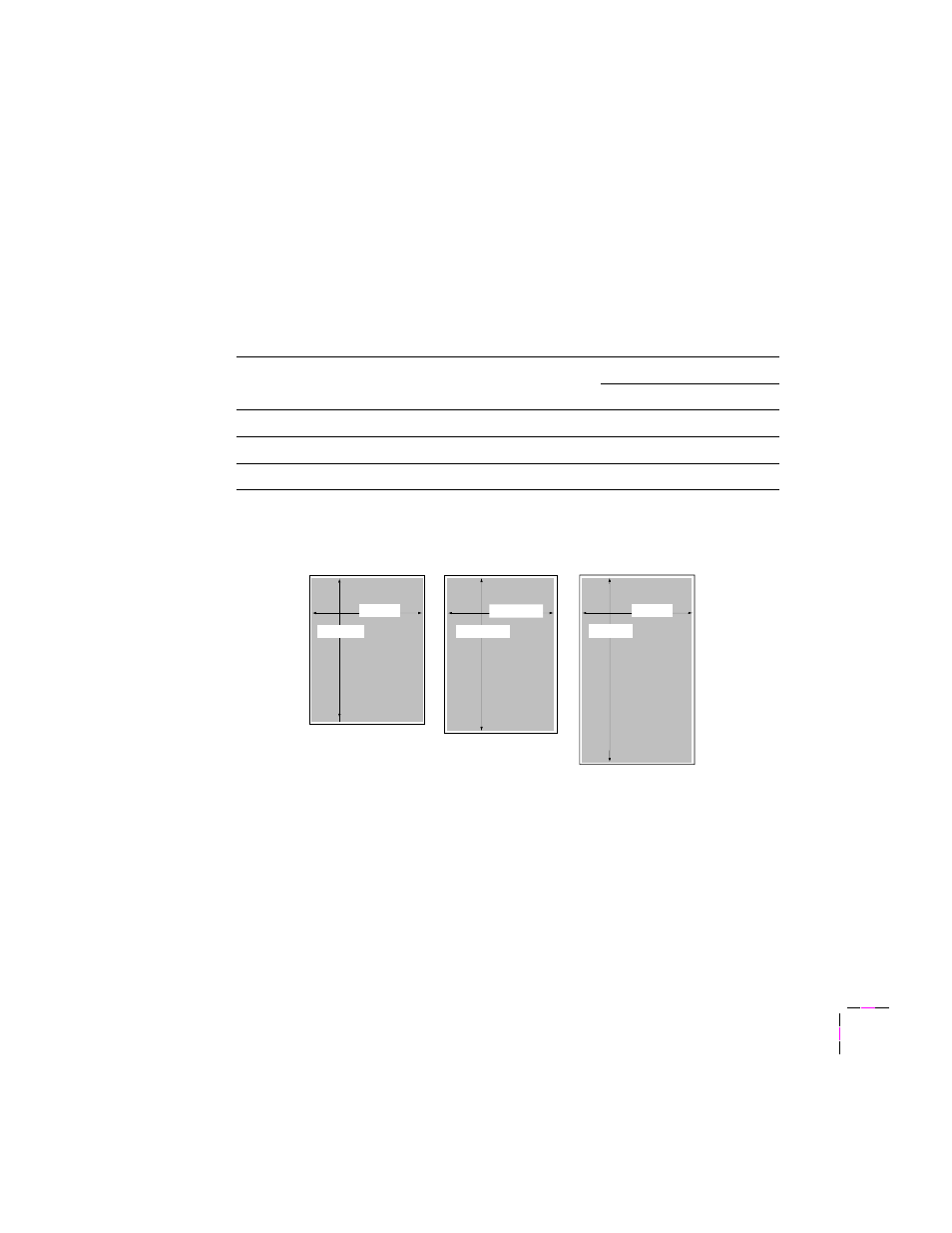
Printing Basics
4
User Manual
4-31
Margins and print area
When the printer places an image on media, the image (print area) is a bit
smaller than the media size. You may need to adjust the page margins in
your application software to match the print area.
Note
To assure the correct page margins, use the drivers supplied on
the printer’s CD-ROM and diskettes.
The following table and illustration show the page sizes, the largest print
areas, and the margins for the media sizes supported on this printer.
Margins
Media
Page size
Print area
Top
Bottom Sides
1.
Letter
8.5 x 11 in.
8.2 x 10.6 in.
.2 in.
.2 in.
.15 in.
2.
A4
210 x 297 mm
200 x 288 mm
5 mm
5 mm
5 mm
3.
Legal
8.5 x 14 in.
8.2 x 13.5 in.
.2 in.
.2 in.
.15 in.
2
3
1
200 mm
288 mm
8.2 in.
10.6 in.
8.2 in.
13.5 in.
9698-86
- Phaser 016-1333-20 (2 pages)
- Phaser 016-1323-01 (2 pages)
- Phaser 016-1334-00 (1 page)
- Phaser 016-1144-01 (2 pages)
- 200 Series (112 pages)
- Phaser 436-0293-01 (2 pages)
- Phaser 436-0272-00 (2 pages)
- Phaser 600 (798 pages)
- Phaser Z480F32 (2 pages)
- Phaser 300i (2 pages)
- Phaser 436-0286-00 (2 pages)
- Phaser 016-1309-01 (2 pages)
- LaserWriter printer driver 8.x (4 pages)
- Phaser 436-0302-01 (2 pages)
- Phaser 480 (2 pages)
- P H A S E R L A S E R P R I N T E R 7 5 0 (1 page)
- Phaser 350 (262 pages)
- Phaser 840 Color Printer 071-0389-00 (41 pages)
- Phaser 300X (175 pages)
- 780 (50 pages)
- Phaser Z350FX (6 pages)
- Phaser 740L/N (2 pages)
- 750 (74 pages)
- Phaser 740 (8 pages)
- Phaser Color Printer 750 (53 pages)
- Phaser Color Printer 750 (118 pages)
- PHASER 200I (8 pages)
- PHASER 780 (48 pages)
- Phaser 016-1310-00 (2 pages)
- Phasershare Printer (82 pages)
- 220i (132 pages)
- Phaser 550 (3 pages)
- Phaser 8200 (109 pages)
- P H A S E R Phaser 840 (32 pages)
- PhaserPrint 2 (2 pages)
- PHASER 740L (44 pages)
- 850 (78 pages)
- 4681FXI (5 pages)
- Phaser Colour Printer 240 (2 pages)
- PHASER 240 (202 pages)
- PHASER 850 (78 pages)
- 360 (2 pages)
- PHASER 380 (272 pages)
- Phaser 340 (219 pages)
