Installing printer software for windows 3.1 – Tektronix 560 User Manual
Page 50
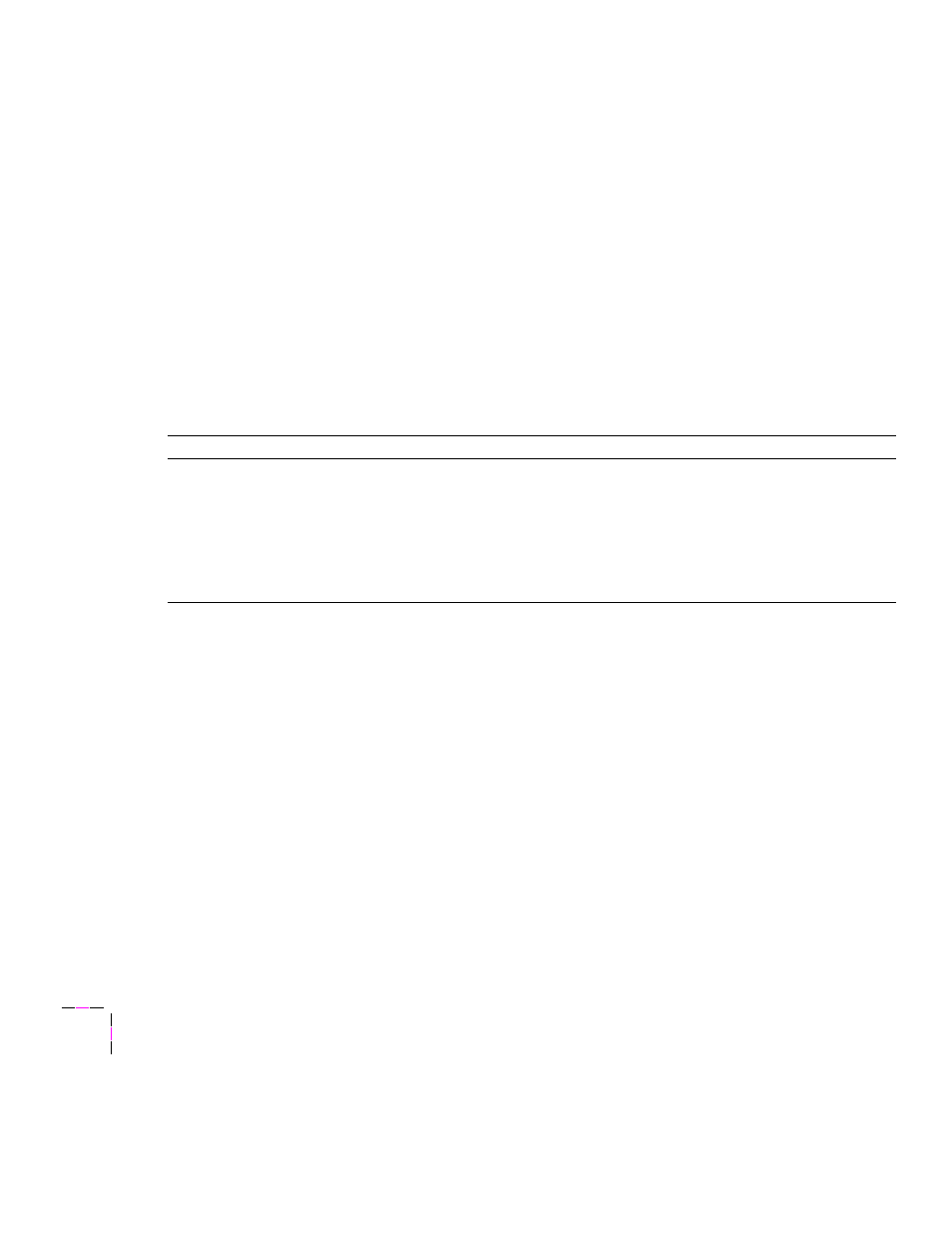
3
Installing Printer Software
3-8
Phaser 560 Color Laser Printer
Installing printer software for Windows 3.1
Note
If you are installing from floppy diskettes, you may need more than one diskette depending on your
Windows system. Keep all of the printer’s diskettes handy during the installation, and insert each
diskette when you are prompted by the installation program. The Tektronix driver is available on both
CD-ROM and diskette; the AdobePS3 driver is available on CD-ROM only.
1.
Insert either the printer’s CD-ROM or the Windows Disk 1 into the appropriate drive on your
computer.
2.
Select
Run
from the
File
menu.
3.
Type in the drive for the CD-ROM or diskette, type
SETUP.EXE
, and click
OK
.
4.
Click
Next
in the two introduction screens in the
Installer
.
5.
In the
Select Installation Type
dialog box, select either
Easy Installation
or
Custom Installation
, and
click
Next
.
Easy Installation
The following files are copied to your hard disk:
■
Tektronix Printer Driver
■
QuarkXPress PDF
(installs an application-specific printer description file)
■
Samplers
(installs color sampler charts and a fonts sampler)
