Transfer kit, Front panel messages, Diagnosing print quality – Tektronix 560 User Manual
Page 157: Replacing the transfer kit
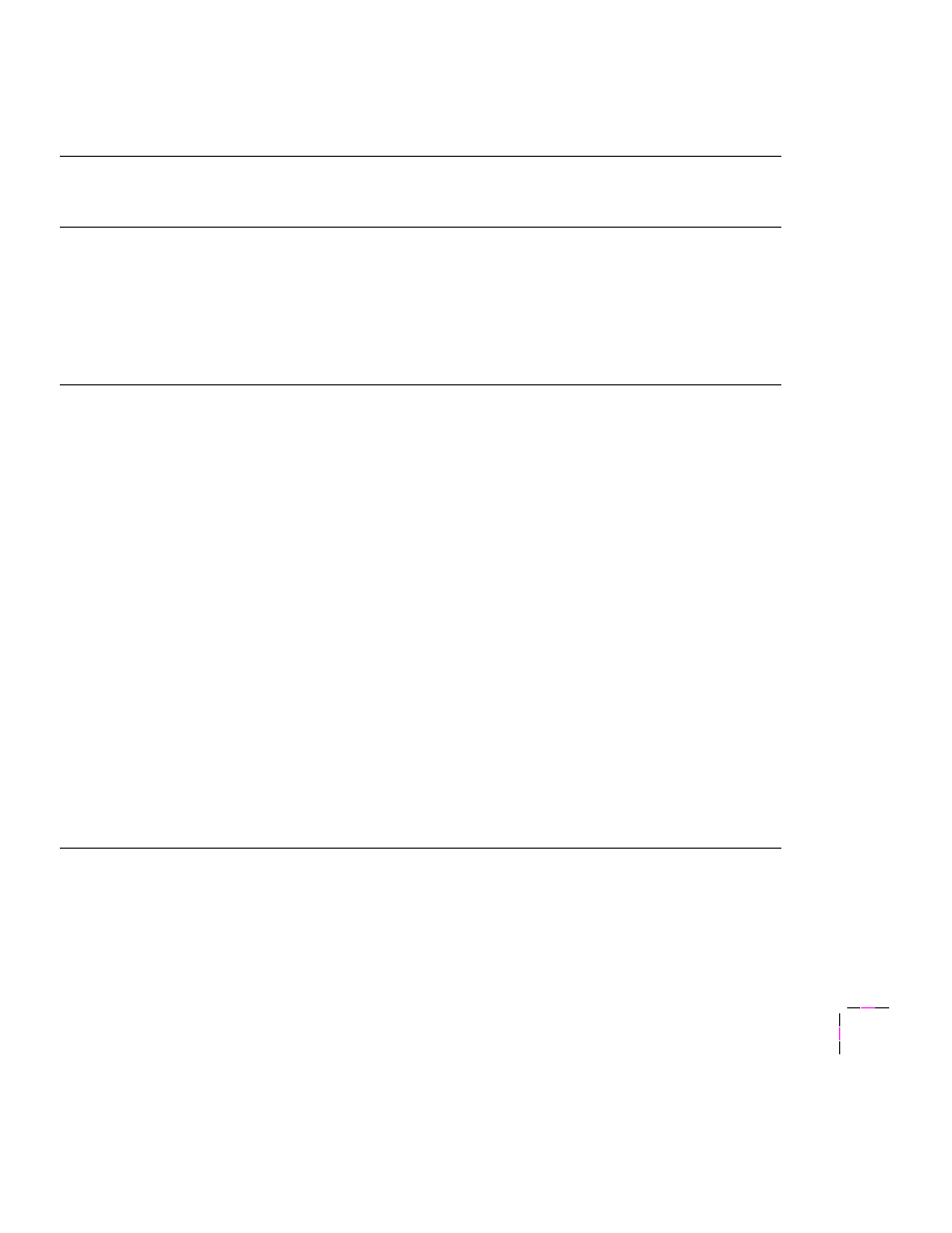
Caring for Your Printer
6
User Manual
6-9
Transfer kit
Front panel
messages
Transfer kit:replace
Replace the Transfer Kit (roller/waste bin) soon.
Diagnosing print
quality
■
Toner spots appear on the back
side of the media.
■
Repeated light spots.
■
Print the
Consumables Page
from the front panel.
■
Check the
%
Remaining
gauge.
■
Print the
Configuration Page
from the front panel or
access the front panel
System Counts
menu.
■
Check the Transfer Kit
Count
; compare the
number to the component’s average life (refer to
page 6-3).
Replacing the
Transfer Kit
1.
Open the printer’s left side door; use the blue handles to pull out the paper feeder.
2.
Lift the cover of the paper feeder. Remove the transfer roller/waste bin; place it on a piece
of paper on a flat surface.
3.
Lock the roller onto the waste bin by placing a piece of paper over the roller and pressing
down until it snaps tight; rotate the handles
down
to lock the roller in place. Dispose of the
old Transfer Kit as normal office waste.
4.
Take the new Transfer Kit from its packaging and lower it into the paper feeder. Rotate the
handles
down
. Make sure that the roller/waste bin is seated evenly into the opening
(otherwise, the paper feeder will not close).
5.
Lower the paper feeder cover and press on it to lock it in place.
6.
Slide the paper feeder back into the printer and close the printer’s left side door.
7.
Reset the copy count on the front panel:
■
The front panel displays this message:
New Transfer Kit?
N o Yes
■
Press the
Yes
button, then press the
Confirm
button to automatically reset the copy
count.
Note
If you changed the Transfer Kit before the front panel reported a need to
replace it, you will have to reset the copy count manually:
■
Press the
Menu
button to enter the menu.
■
Navigate to the
Transfer Kit count
menu; press
Reset
;
press
Confirm
.
