Tektronix 560 User Manual
Page 132
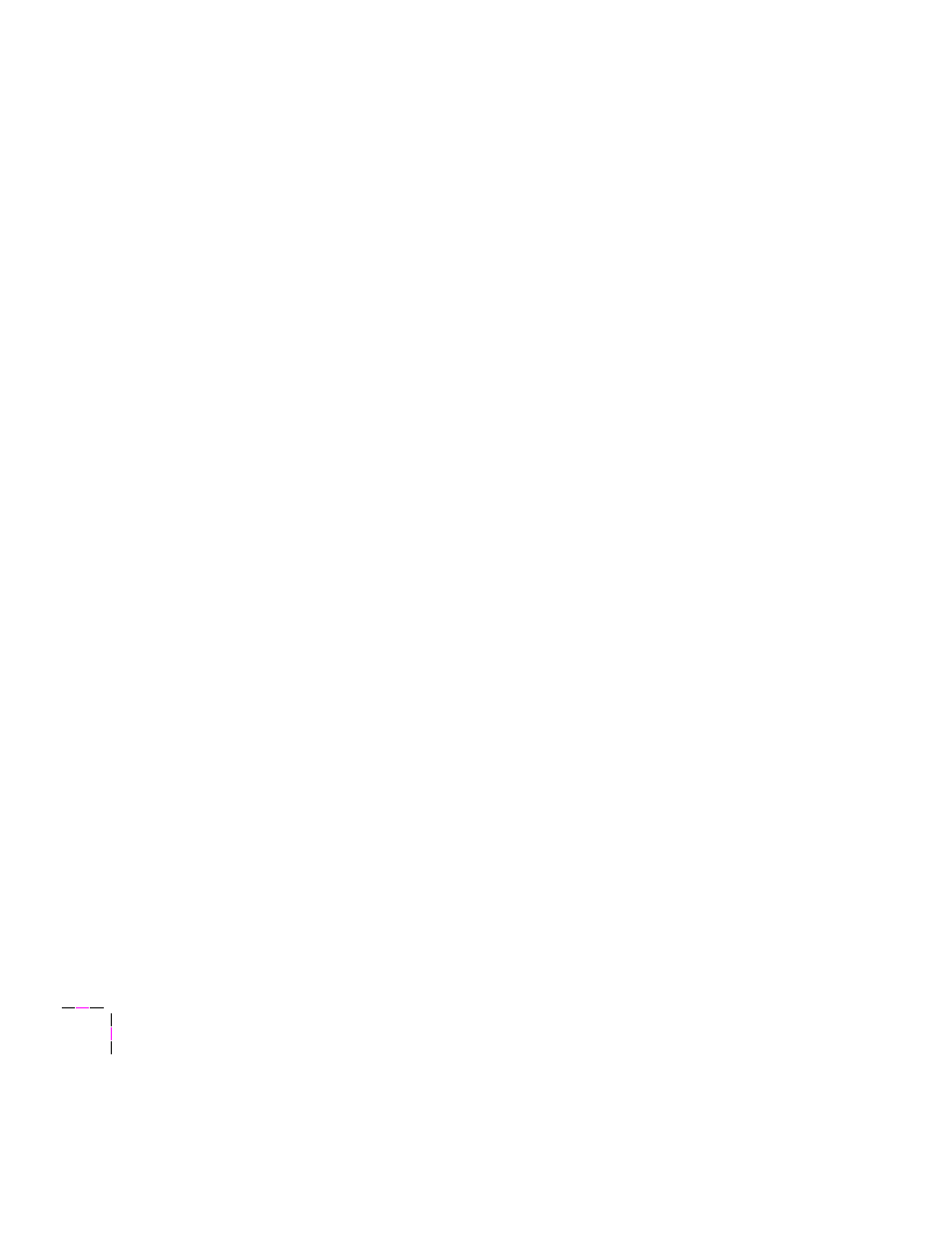
5
Printing: Beyond the Basics
5-10
Phaser 560 Color Laser Printer
Collation hints and tips
Output order
Make sure that you select
Output Face Down
or uncheck the
Output Face Up
box, depending on the driver you are using.
Increasing the collation capacity
To increase the number of pages that the printer can collate at one time,
consider one or more of the following changes:
■
Increase the printer’s memory.
ZMA16
16-Mbyte SIMM (Option 16)
ZMA32
32-Mbyte SIMM (Option 32)
■
Attach a hard disk to the printer’s SCSI port.
■
Increase the size of an existing hard disk.
Recommended:
At least 40 Mbytes of memory and an external hard
disk. Refer to “Expanding your printing system” on
page 9-5 for ordering information.
Quick Collate and the Check Print option
When you use the printer’s
Quick Collate
option in combination with the
Check Print
option, only the first page of the first set is printed before
pausing for review.
- Phaser 016-1333-20 (2 pages)
- Phaser 016-1323-01 (2 pages)
- Phaser 016-1334-00 (1 page)
- Phaser 016-1144-01 (2 pages)
- 200 Series (112 pages)
- Phaser 436-0293-01 (2 pages)
- Phaser 436-0272-00 (2 pages)
- Phaser 600 (798 pages)
- Phaser Z480F32 (2 pages)
- Phaser 300i (2 pages)
- Phaser 436-0286-00 (2 pages)
- Phaser 016-1309-01 (2 pages)
- LaserWriter printer driver 8.x (4 pages)
- Phaser 436-0302-01 (2 pages)
- Phaser 480 (2 pages)
- P H A S E R L A S E R P R I N T E R 7 5 0 (1 page)
- Phaser 350 (262 pages)
- Phaser 840 Color Printer 071-0389-00 (41 pages)
- Phaser 300X (175 pages)
- 780 (50 pages)
- Phaser Z350FX (6 pages)
- Phaser 740L/N (2 pages)
- 750 (74 pages)
- Phaser 740 (8 pages)
- Phaser Color Printer 750 (53 pages)
- Phaser Color Printer 750 (118 pages)
- PHASER 200I (8 pages)
- PHASER 780 (48 pages)
- Phaser 016-1310-00 (2 pages)
- Phasershare Printer (82 pages)
- 220i (132 pages)
- Phaser 550 (3 pages)
- Phaser 8200 (109 pages)
- P H A S E R Phaser 840 (32 pages)
- PhaserPrint 2 (2 pages)
- PHASER 740L (44 pages)
- 850 (78 pages)
- 4681FXI (5 pages)
- Phaser Colour Printer 240 (2 pages)
- PHASER 240 (202 pages)
- PHASER 850 (78 pages)
- 360 (2 pages)
- PHASER 380 (272 pages)
- Phaser 340 (219 pages)
