Tektronix 560 User Manual
Page 109
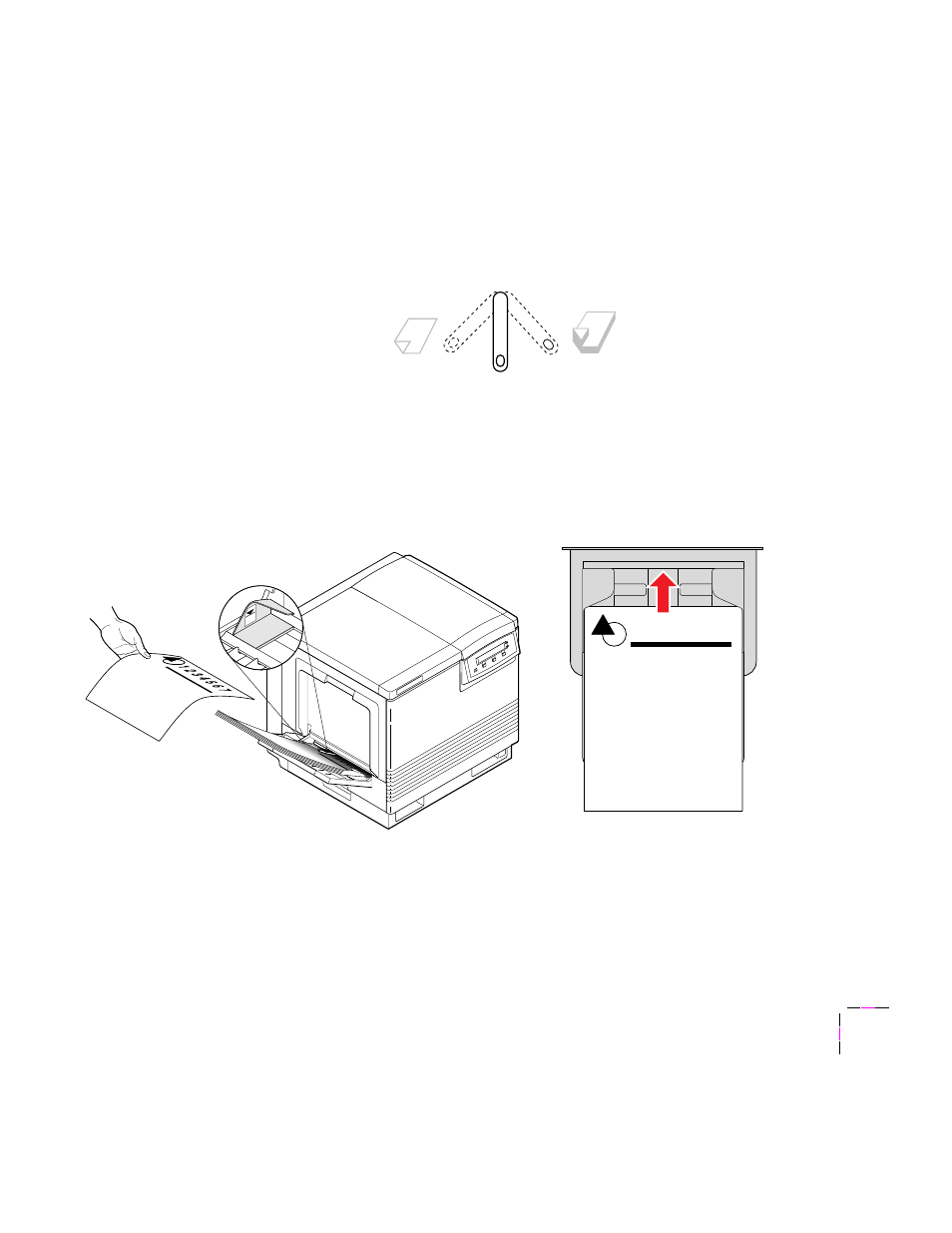
Printing Basics
4
User Manual
4-45
Letterhead
1.
For the thickness setting, treat letterhead media as you would
laser paper. If your letterhead paper has a weight of 105 g/m
2
(28
lb.) or lighter, adjust the printer’s Media Thickness switch to
Thin
;
if its weight is 109 - 150 g/m
2
(29 - 40 lb.), adjust the printer’s
Media Thickness switch to
Medium
; if its weight is heavier than
150 g/m
2
(40 lb.), adjust the printer’s Media Thickness switch to
Thick
.
2.
Adjust the media guides for the width of your paper.
3.
Insert the letterhead paper with the side to be printed
up
; the top
of the page enters the printer
first
.
4.
Fill the Multi-Purpose Feeder up to the level indicator on the
guide (maximum capacity is
100
sheets, depending on the media’s
thickness).
5.
Use your printer driver or the front panel menu to select the
Multi-Purpose Feeder and the media type (
Paper
).
9698-100
1 2 3 4 5 6 7
9698-20
- Phaser 016-1333-20 (2 pages)
- Phaser 016-1323-01 (2 pages)
- Phaser 016-1334-00 (1 page)
- Phaser 016-1144-01 (2 pages)
- 200 Series (112 pages)
- Phaser 436-0293-01 (2 pages)
- Phaser 436-0272-00 (2 pages)
- Phaser 600 (798 pages)
- Phaser Z480F32 (2 pages)
- Phaser 300i (2 pages)
- Phaser 436-0286-00 (2 pages)
- Phaser 016-1309-01 (2 pages)
- LaserWriter printer driver 8.x (4 pages)
- Phaser 436-0302-01 (2 pages)
- Phaser 480 (2 pages)
- P H A S E R L A S E R P R I N T E R 7 5 0 (1 page)
- Phaser 350 (262 pages)
- Phaser 840 Color Printer 071-0389-00 (41 pages)
- Phaser 300X (175 pages)
- 780 (50 pages)
- Phaser Z350FX (6 pages)
- Phaser 740L/N (2 pages)
- 750 (74 pages)
- Phaser 740 (8 pages)
- Phaser Color Printer 750 (53 pages)
- Phaser Color Printer 750 (118 pages)
- PHASER 200I (8 pages)
- PHASER 780 (48 pages)
- Phaser 016-1310-00 (2 pages)
- Phasershare Printer (82 pages)
- 220i (132 pages)
- Phaser 550 (3 pages)
- Phaser 8200 (109 pages)
- P H A S E R Phaser 840 (32 pages)
- PhaserPrint 2 (2 pages)
- PHASER 740L (44 pages)
- 850 (78 pages)
- 4681FXI (5 pages)
- Phaser Colour Printer 240 (2 pages)
- PHASER 240 (202 pages)
- PHASER 850 (78 pages)
- 360 (2 pages)
- PHASER 380 (272 pages)
- Phaser 340 (219 pages)
