Tektronix 560 User Manual
Page 135
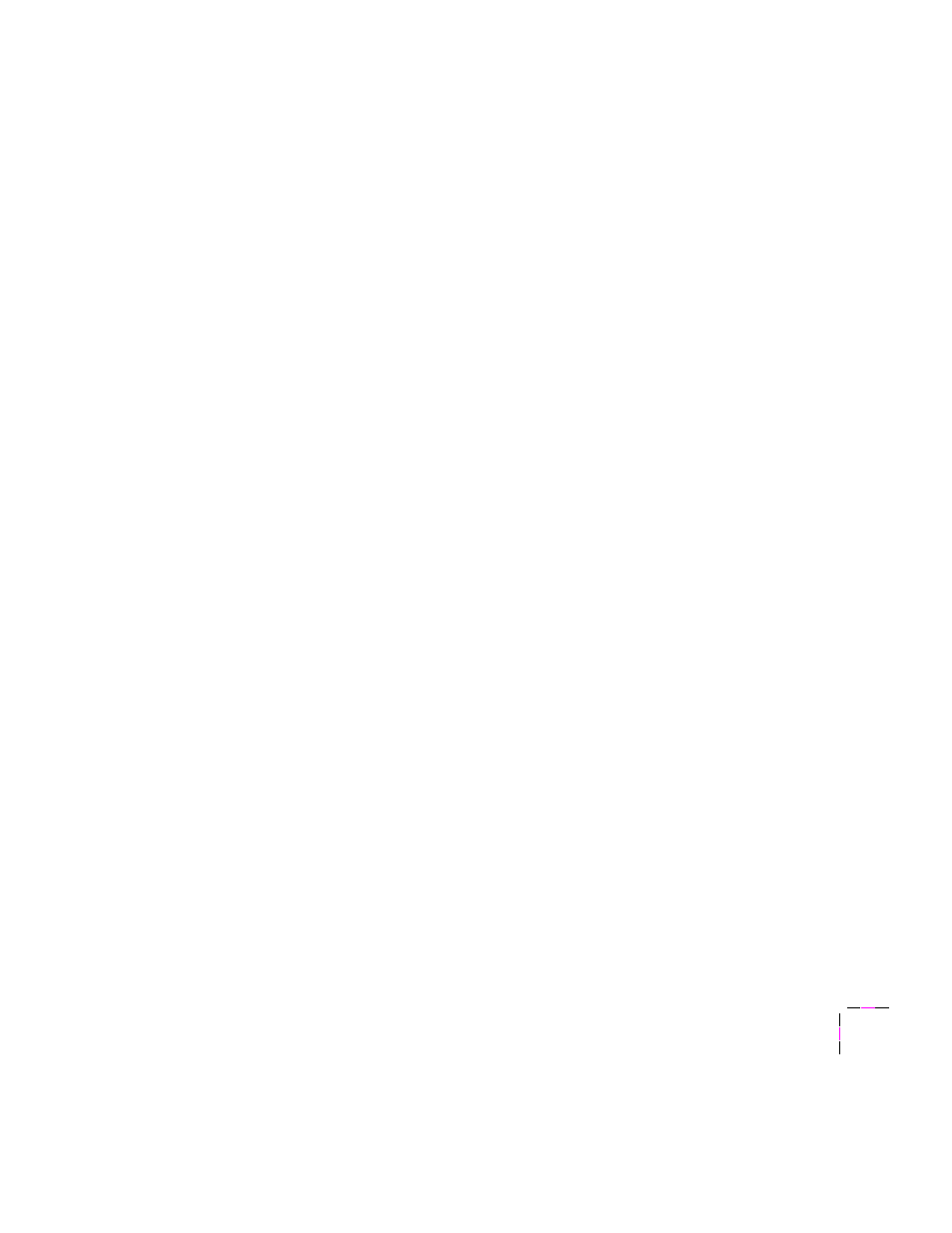
Printing: Beyond the Basics
5
User Manual
5-13
6.
Select
Check Print
in a supported driver.
■
LaserWriter 8 driver:
Select the
Check Print
option in the
Options
dialog box available
by clicking the
Options
button in the
dialog box.
■
Phaser 560 driver:
Select the
Check Print
option in the
TekColor
dialog box by
clicking the
TekColor
button in the
dialog box.
■
Phaser 560 GX driver:
Select the
Check Print
option in the
TekColor
printing extension in
the
dialog box (or in the
Printer Driver Defaults
dialog box
available from the
Printing
menu).
■
Windows 95 PostScript driver:
Select
Check Print
options in the
Printer features
field in the
Device Options
tab options.
■
Adobe PS3 driver for Windows 3.1:
Select
Check Print
options in the
Features
tab options.
7.
Check your first print. At the
Check Print
message on the
printer’s front panel, press one of the buttons:
■
Reprint
:
Reprints the first page, then the printer pauses again
for the duration of the selected timeout or until you
press one of the buttons.
■
Cancel
:
Cancels the print job.
■
Continue
:
Continues printing the entire print job.
