Tektronix 560 User Manual
Page 115
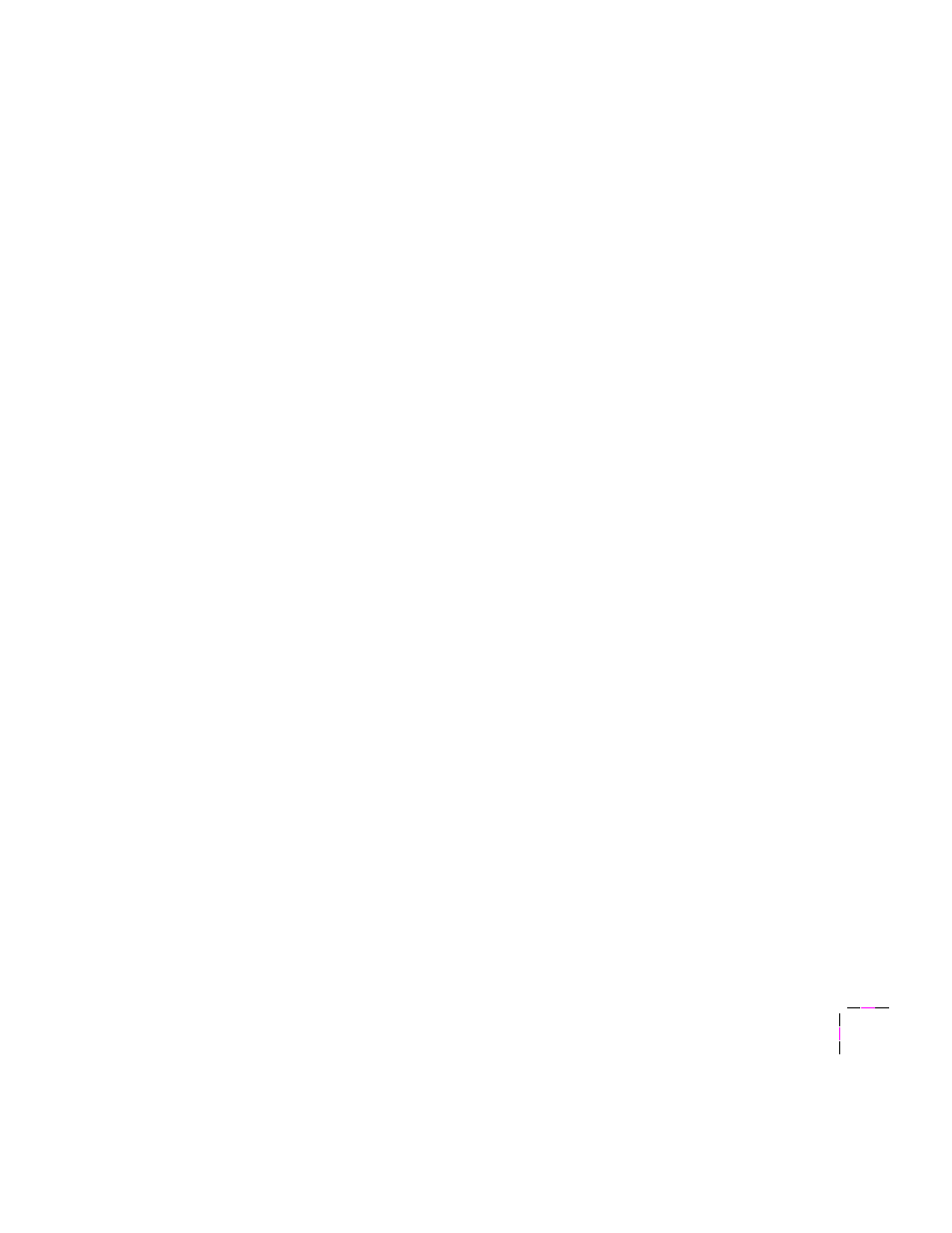
Printing Basics
4
User Manual
4-51
4.
Fill the Multi-Purpose Feeder to the level indicator on the guide
(maximum capacity is
30
label sheets).
5.
Use your printer driver or the front panel menu to select the
Multi-Purpose Feeder and the media type (
Label
).
Caution
To avoid media jams and damage to the printer components,
make sure that you follow these guidelines:
■
The label sheets that you use must not have paper “frames”
around each label; when the labels are removed from the
backing, the backing has no paper remaining.
■
Each label is at least 50.8 x 50.8 mm (2 x 2 in.) in size. Smaller
labels may peel off and damage the fuser or imaging unit.
■
If any of the labels on a sheet are missing, do not use that sheet;
it may damage the fuser or imaging unit.
■
When selecting
Labels
as the media type, the printer requires
that the room temperature be cooler than 27˚ C (81˚ F). If the
temperature is above 27˚ C (81˚ F), the printer reports an error
and stops printing.
- Phaser 016-1333-20 (2 pages)
- Phaser 016-1323-01 (2 pages)
- Phaser 016-1334-00 (1 page)
- Phaser 016-1144-01 (2 pages)
- 200 Series (112 pages)
- Phaser 436-0293-01 (2 pages)
- Phaser 436-0272-00 (2 pages)
- Phaser 600 (798 pages)
- Phaser Z480F32 (2 pages)
- Phaser 300i (2 pages)
- Phaser 436-0286-00 (2 pages)
- Phaser 016-1309-01 (2 pages)
- LaserWriter printer driver 8.x (4 pages)
- Phaser 436-0302-01 (2 pages)
- Phaser 480 (2 pages)
- P H A S E R L A S E R P R I N T E R 7 5 0 (1 page)
- Phaser 350 (262 pages)
- Phaser 840 Color Printer 071-0389-00 (41 pages)
- Phaser 300X (175 pages)
- 780 (50 pages)
- Phaser Z350FX (6 pages)
- Phaser 740L/N (2 pages)
- 750 (74 pages)
- Phaser 740 (8 pages)
- Phaser Color Printer 750 (53 pages)
- Phaser Color Printer 750 (118 pages)
- PHASER 200I (8 pages)
- PHASER 780 (48 pages)
- Phaser 016-1310-00 (2 pages)
- Phasershare Printer (82 pages)
- 220i (132 pages)
- Phaser 550 (3 pages)
- Phaser 8200 (109 pages)
- P H A S E R Phaser 840 (32 pages)
- PhaserPrint 2 (2 pages)
- PHASER 740L (44 pages)
- 850 (78 pages)
- 4681FXI (5 pages)
- Phaser Colour Printer 240 (2 pages)
- PHASER 240 (202 pages)
- PHASER 850 (78 pages)
- 360 (2 pages)
- PHASER 380 (272 pages)
- Phaser 340 (219 pages)
