Tektronix 560 User Manual
Page 121
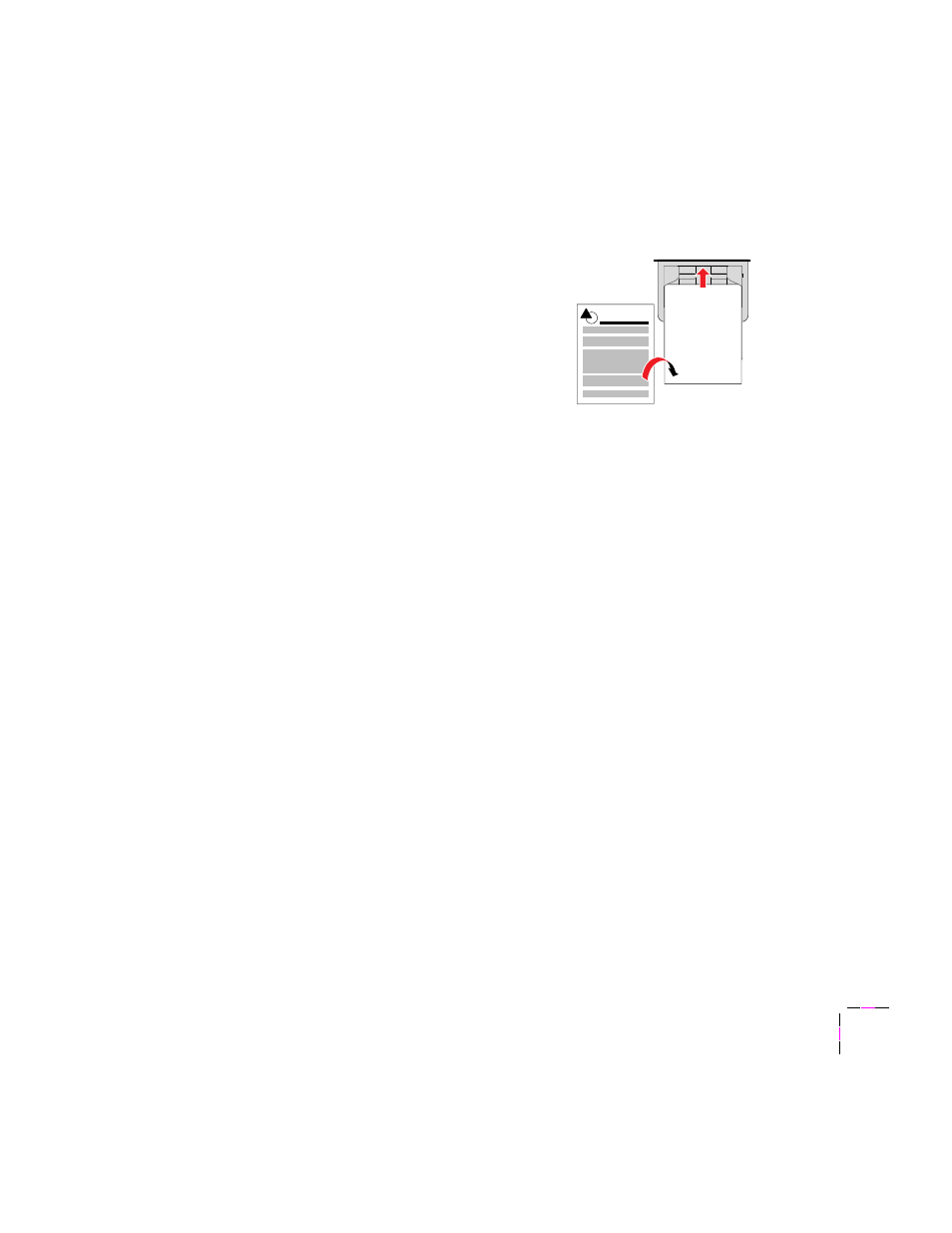
Printing Basics
4
User Manual
4-57
S
IDE
2
Caution
When printing Side 2 for duplex printing (using the Multi-Purpose
Manual Feed), always choose
Paper 2nd Side
as the media type.
This selection is specially formulated for this purpose; choosing any
other media type can reduce component life.
1.
Place the paper in the Multi-Purpose
Feeder in this way:
■
The blank side is
face up
(the side
that has already been printed is
now
face down
).
■
The top of the page enters the
printer
first
.
2.
First, make these selections in the printer’s front panel:
Default Tray:
Multi-Purpose
Listed in the
Printer Defaults
menu.
Media Type:
Paper 2nd Side
Listed under
Multi-Purpose Feeder
in
the
Printer Defaults
menu.
Note
For a multi-page document, print even-numbered pages for
Side 2. (This selection is application-specific).
3.
Then, make this selection in a supported driver and send the print
job:
Select the tray:
Multi-Purpose
Listed under
Paper Source
or
Tray
Tray*
Selection
(depending on the driver).
4.
Remove the printed paper from the output tray.
32564-07
1 2 3 4 5 6 7
