Color correction descriptions – Tektronix 560 User Manual
Page 142
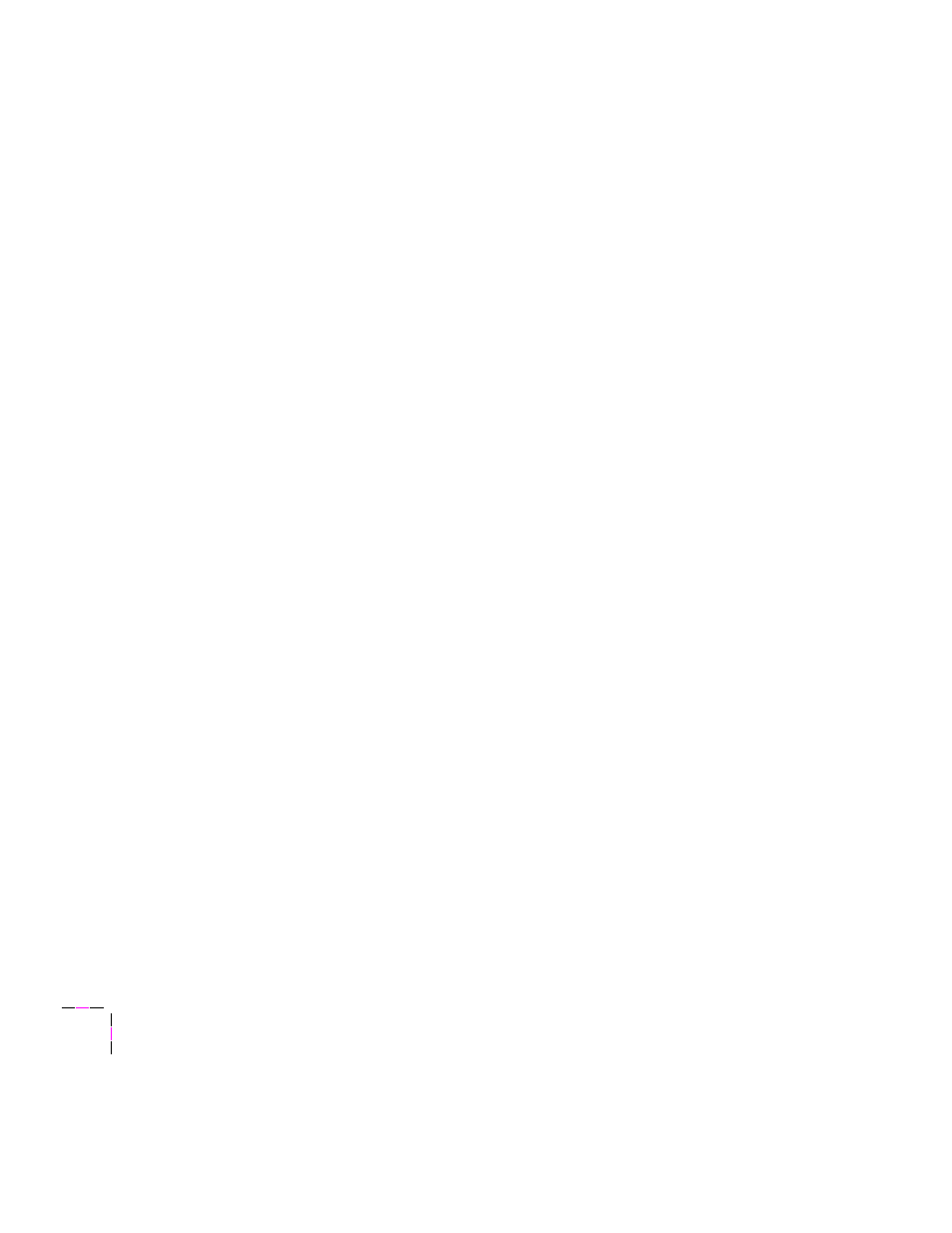
5
Printing: Beyond the Basics
5-20
Phaser 560 Color Laser Printer
Color correction descriptions
General all-purpose printing
The
Automatic
option is the best choice for typical office printing. This
option automatically adjusts the color correction used for each page,
according to which elements (for example images, graphics) are included on
that page.
Turning off all color corrections
If you do not want to use any TekColor color corrections, you can specify
None
from a supported driver, with utility files, or from the printer’s front
panel. Select
None
when you are doing the following:
■
Using applications that do their own color adjusting
■
Using ColorSync on a Macintosh or host color correction in
Windows 95
■
Printing printer-specific PANTONE Colors
Note
For more information on PANTONE Colors, refer to the topics on
the Tektronix Color Printer World Wide Web site:
http://www.tek.com/Color_Printers/support/
- Phaser 016-1333-20 (2 pages)
- Phaser 016-1323-01 (2 pages)
- Phaser 016-1334-00 (1 page)
- Phaser 016-1144-01 (2 pages)
- 200 Series (112 pages)
- Phaser 436-0293-01 (2 pages)
- Phaser 436-0272-00 (2 pages)
- Phaser 600 (798 pages)
- Phaser Z480F32 (2 pages)
- Phaser 300i (2 pages)
- Phaser 436-0286-00 (2 pages)
- Phaser 016-1309-01 (2 pages)
- LaserWriter printer driver 8.x (4 pages)
- Phaser 436-0302-01 (2 pages)
- Phaser 480 (2 pages)
- P H A S E R L A S E R P R I N T E R 7 5 0 (1 page)
- Phaser 350 (262 pages)
- Phaser 840 Color Printer 071-0389-00 (41 pages)
- Phaser 300X (175 pages)
- 780 (50 pages)
- Phaser Z350FX (6 pages)
- Phaser 740L/N (2 pages)
- 750 (74 pages)
- Phaser 740 (8 pages)
- Phaser Color Printer 750 (53 pages)
- Phaser Color Printer 750 (118 pages)
- PHASER 200I (8 pages)
- PHASER 780 (48 pages)
- Phaser 016-1310-00 (2 pages)
- Phasershare Printer (82 pages)
- 220i (132 pages)
- Phaser 550 (3 pages)
- Phaser 8200 (109 pages)
- P H A S E R Phaser 840 (32 pages)
- PhaserPrint 2 (2 pages)
- PHASER 740L (44 pages)
- 850 (78 pages)
- 4681FXI (5 pages)
- Phaser Colour Printer 240 (2 pages)
- PHASER 240 (202 pages)
- PHASER 850 (78 pages)
- 360 (2 pages)
- PHASER 380 (272 pages)
- Phaser 340 (219 pages)
