Front panel menu map, Using the front panel, User manual – Tektronix 560 User Manual
Page 225
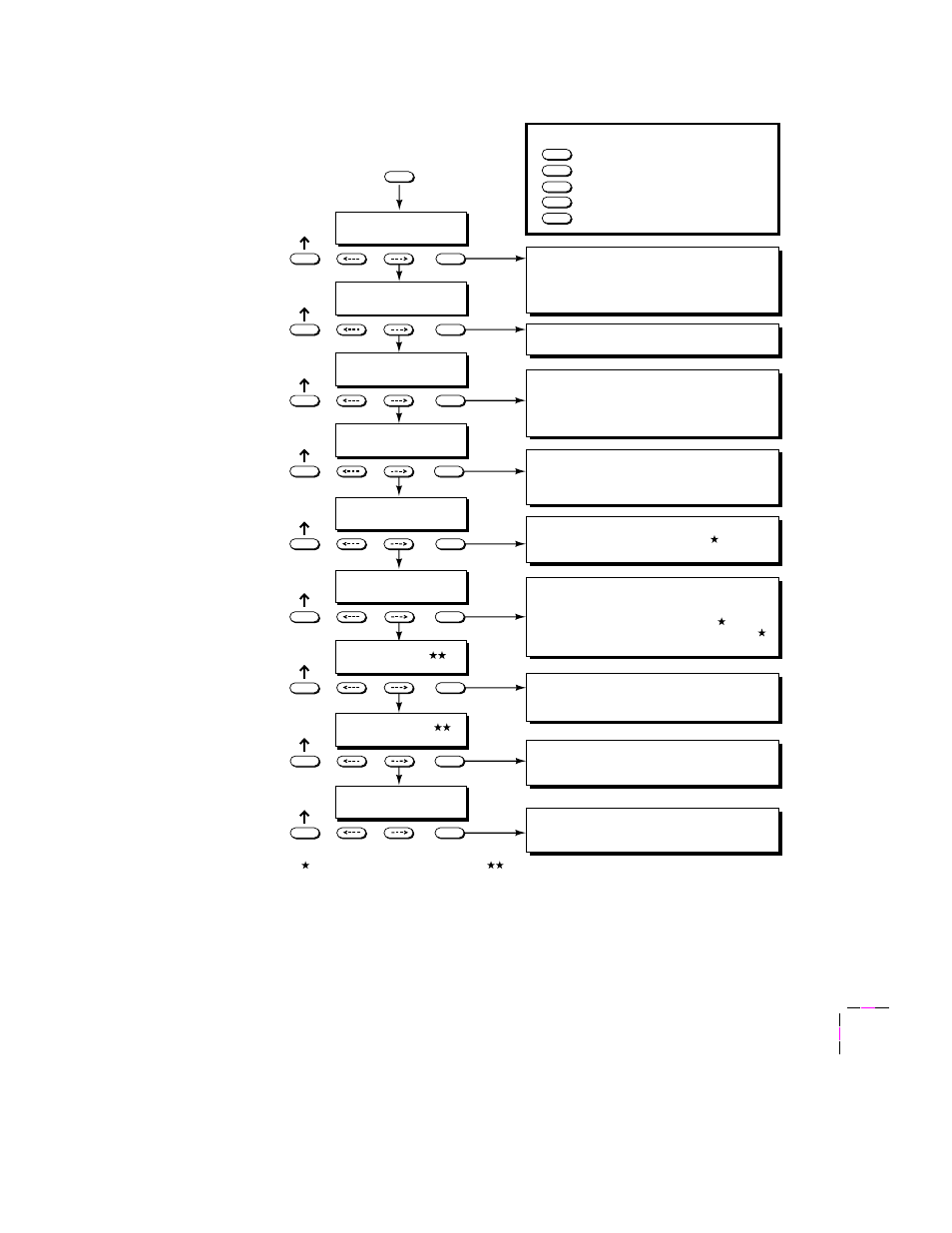
Using the Front Panel
8
User Manual
8-7
Front panel menu map
Phaser 560 Menu Map
scrolls backward through available selections
scrolls forward through available selections
enters the next sub-menu
exits without making a change
accepts the displayed value as the new setting
Exit
OK
<---
--->
Menu
TekColor Correction
Print Quality
Menu
Printer Defaults
Menu
Serial Settings
Menu
Network Settings
Language
Menu
Menu
Consumables Report
Menu
Press
Menu
Help Pages
Menu
Menu
Optional configuration. Appears when optional PhaserShare
™
card is installed.
Calibrate Colors
Menu
9698-63
Page Count
Cyan Toner
Imaging Unit
Magenta Toner
Transfer Kit
Yellow Toner
Fuser
Black Toner
Fuser Roll
Fast Monochrome
Standard (default)
Fast Color
Premium
Presentation
Baud Rate
Parity
Data Bits
Flow Control
Stop Bits
English (default)
Deutsch
Español
Italiano
Français
Japanese
TCP/IP
NetWare
EtherTalk
HTTP
TokenTalk
Consumables Page
Service Print 1
Demonstration Page
Service Print 2
Startup Page
RGB Sampler Prints
Configuration Page
CMYK Sampler Prints
Menu Map
None
SWOP
Vivid Color
Euroscale
Display
Commercial
Automatic (default)
Adjust Light/Dark
Adjust Each Color
Default Tray
Image Smoothing
Multi-Purpose Feeder
Energy Star
Startup Page
Energy Star Timeout
Startup Mode
Check Print
Output Order
Check Print Timeout
Error Handler
Exit
Exit
Exit
Exit
Exit
Exit
Exit
Exit
Exit
