Tektronix 560 User Manual
Page 141
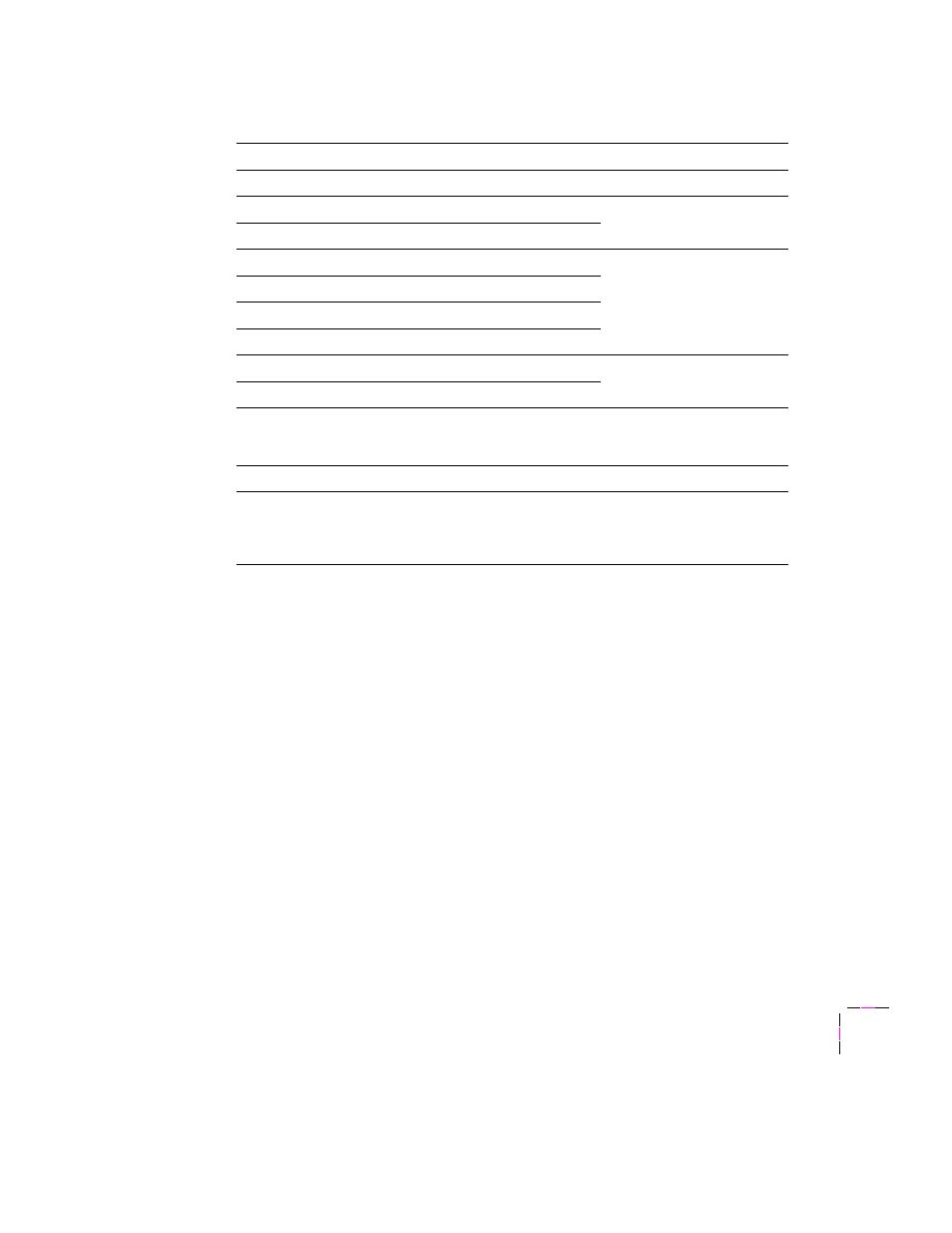
Printing: Beyond the Basics
5
User Manual
5-19
Color correction solutions
Printing objective or problem
Color correction to use
General-purpose printing
Automatic
Turn off all color corrections
None
Using PANTONE Colors
Brightest, most vibrant colors
Vivid Color
Overhead transparency presentations
Blue colors are printing too purple
Colors are washed out or faded
Colors should match computer display screen*
Simulate Display
Colors are too dark
Colors should match a printing press standard
SWOP Press
Euroscale Press
Commercial Press
Use printer’s current color defaults
Use Printer Setting
Use Adobe’s standard color conversions for speed
Downloadable utility files:
Monochrome
Raw CMYK
Raw RGB
* For other ways of matching the screen’s colors, use ColorSync color matching on a Macintosh
or use host color correction in Windows (refer to the topics on the printer’s CD-ROM or on the
Tektronix World Wide Web site).
- Phaser 016-1333-20 (2 pages)
- Phaser 016-1323-01 (2 pages)
- Phaser 016-1334-00 (1 page)
- Phaser 016-1144-01 (2 pages)
- 200 Series (112 pages)
- Phaser 436-0293-01 (2 pages)
- Phaser 436-0272-00 (2 pages)
- Phaser 600 (798 pages)
- Phaser Z480F32 (2 pages)
- Phaser 300i (2 pages)
- Phaser 436-0286-00 (2 pages)
- Phaser 016-1309-01 (2 pages)
- LaserWriter printer driver 8.x (4 pages)
- Phaser 436-0302-01 (2 pages)
- Phaser 480 (2 pages)
- P H A S E R L A S E R P R I N T E R 7 5 0 (1 page)
- Phaser 350 (262 pages)
- Phaser 840 Color Printer 071-0389-00 (41 pages)
- Phaser 300X (175 pages)
- 780 (50 pages)
- Phaser Z350FX (6 pages)
- Phaser 740L/N (2 pages)
- 750 (74 pages)
- Phaser 740 (8 pages)
- Phaser Color Printer 750 (53 pages)
- Phaser Color Printer 750 (118 pages)
- PHASER 200I (8 pages)
- PHASER 780 (48 pages)
- Phaser 016-1310-00 (2 pages)
- Phasershare Printer (82 pages)
- 220i (132 pages)
- Phaser 550 (3 pages)
- Phaser 8200 (109 pages)
- P H A S E R Phaser 840 (32 pages)
- PhaserPrint 2 (2 pages)
- PHASER 740L (44 pages)
- 850 (78 pages)
- 4681FXI (5 pages)
- Phaser Colour Printer 240 (2 pages)
- PHASER 240 (202 pages)
- PHASER 850 (78 pages)
- 360 (2 pages)
- PHASER 380 (272 pages)
- Phaser 340 (219 pages)
