Duplex printing, Double-sided printing with a, Tray – Tektronix 560 User Manual
Page 118
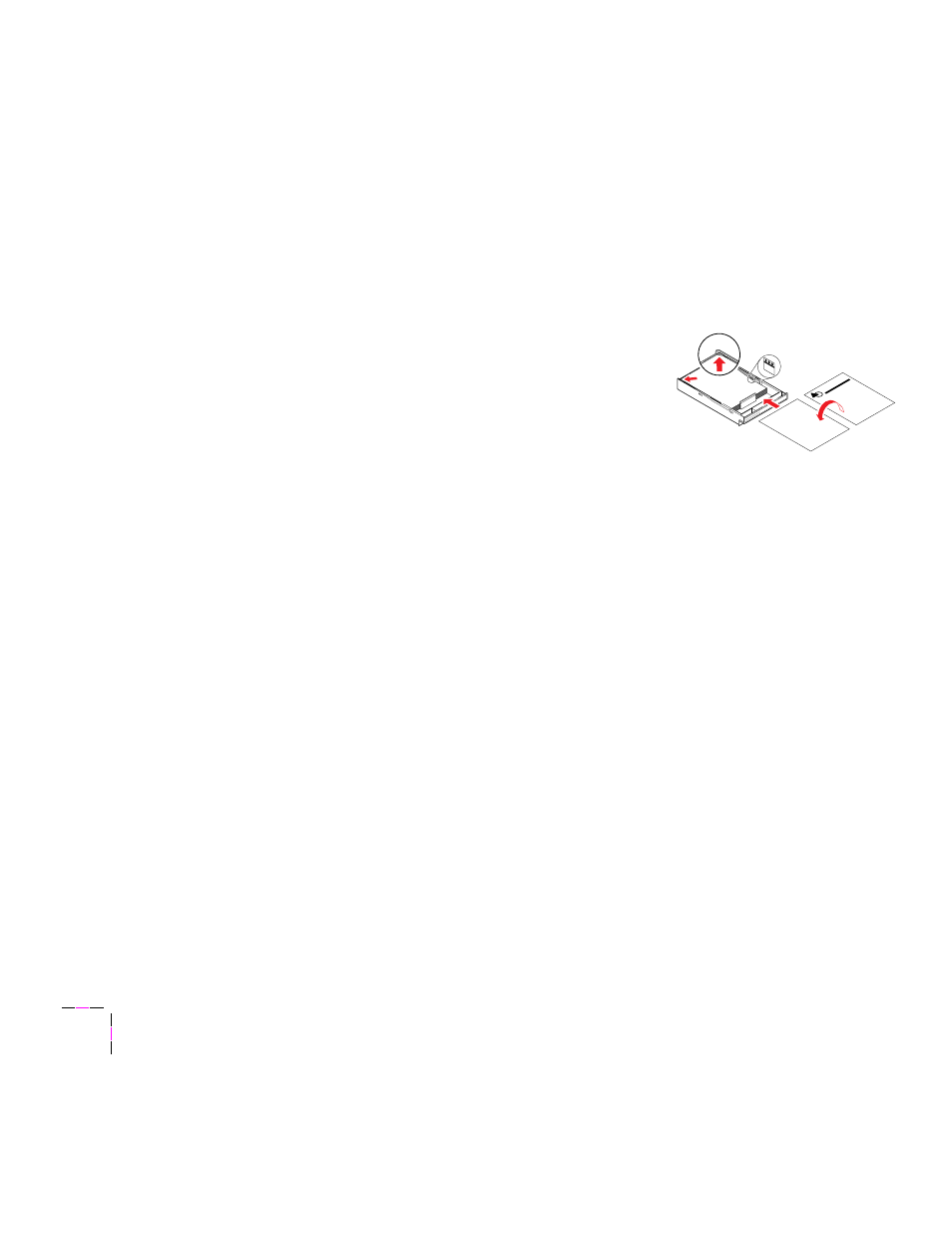
4
Printing Basics
4-54
Phaser 560 Color Laser Printer
Duplex printing
This printer allows you to print double-sided on laser paper, from the
PAPER
trays and the Multi-Purpose Feeder.
Caution
Use laser bond paper for duplexing; two-sided printing on specialty
media can shorten component life. For opacity and feed reliability,
use laser paper that is at least 100 g/m
2
(28 lb. bond). For best
results, do not use heavy toner coverage on Side 1. Also, increase the
top margin on Side 1 for better feed reliability.
Double-sided printing with a
PAPER
tray
S
IDE
1
1.
Place the paper in the
PAPER
tray with
the side to be printed
face down
; the top
of the page is under the paper tray’s
hooks. This example shows letterhead
paper.
2.
Insert the
PAPER
tray into the printer.
If you have a Lower Tray Assembly, you can use any of the
printer’s media tray slots: Upper, Middle, or Lower; for these
instructions, use
Upper
.
Note
For a multi-page document, print odd-numbered pages for Side 1.
(This selection is application-specific).
3.
Select the tray and output order, using either (
a
) a supported
driver or (
b
) the printer’s front panel; then send the print job:
■
Making selections in the driver
Select the tray:
Upper
Listed under
Paper Source
or
Tray
Selection
(depending on the driver).
Output Order:
Face Down
Listed under
Options
or
TekColor
Options
(depending on the driver).
■
Making selections in the front panel
Select the tray
Upper
Listed under
Default Tray
in the
Printer Defaults
menu.
Output Order
Face Down
Listed under
Output Order
in the
Printer Defaults
menu.
4.
Remove the printed paper from the output tray.
32564-08
PAPER
A4
1 2
3 4
5 6
7
