Tektronix 560 User Manual
Page 199
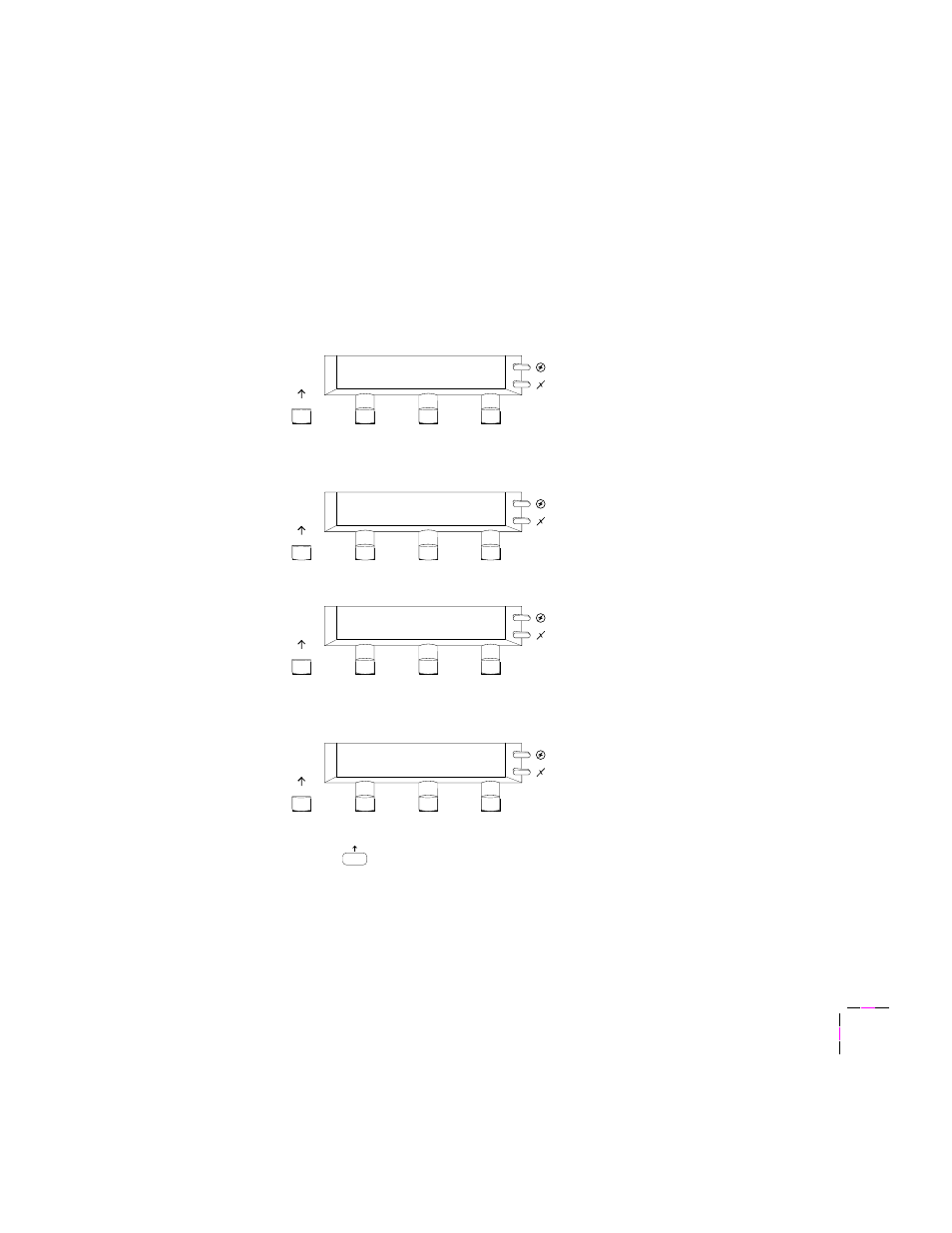
Troubleshooting
7
User Manual
7-27
Using a PostScript error handler
The error handling utility, enabled in the
Printer Defaults
menu of the
printer’s front panel, is useful for diagnosing problems when a job doesn’t
print. It provides a PostScript error-handling function to help determine the
cause of some PostScript printing problems. PostScript errors are printed on a
page with other status information when an error occurs. This utility can be
useful to programmers and technical support for debugging PostScript code.
To turn the error handler on, follow these steps:
1.
In the printer’s front panel, press the
Menu
button.
2.
Press the right or left arrow button until the front panel displays
this message:
3.
Press
Menu
.
4.
Press the left arrow button; this message appears:
5.
Press
Menu
. This message appears:
The
*
indicates the current selection;
disabled
is the factory default.
6.
Press an arrow button. The front panel displays this message;
7.
Press
Select
.
8.
Press the
button until the front panel reads
Ready
.
After turning on the error handler, resend the print job; the printer produces
an error page.
9008-43
Exit
Printer Defaults
<---- -----> Menu
9008-43
Exit
Error Handler
<---- -----> Menu
9008-43
Exit
Error Handler: disabled*
<---- -----> Select
9008-43
Exit
Error Handler: enabled
<---- -----> Select
Exit
