Tektronix 560 User Manual
Page 119
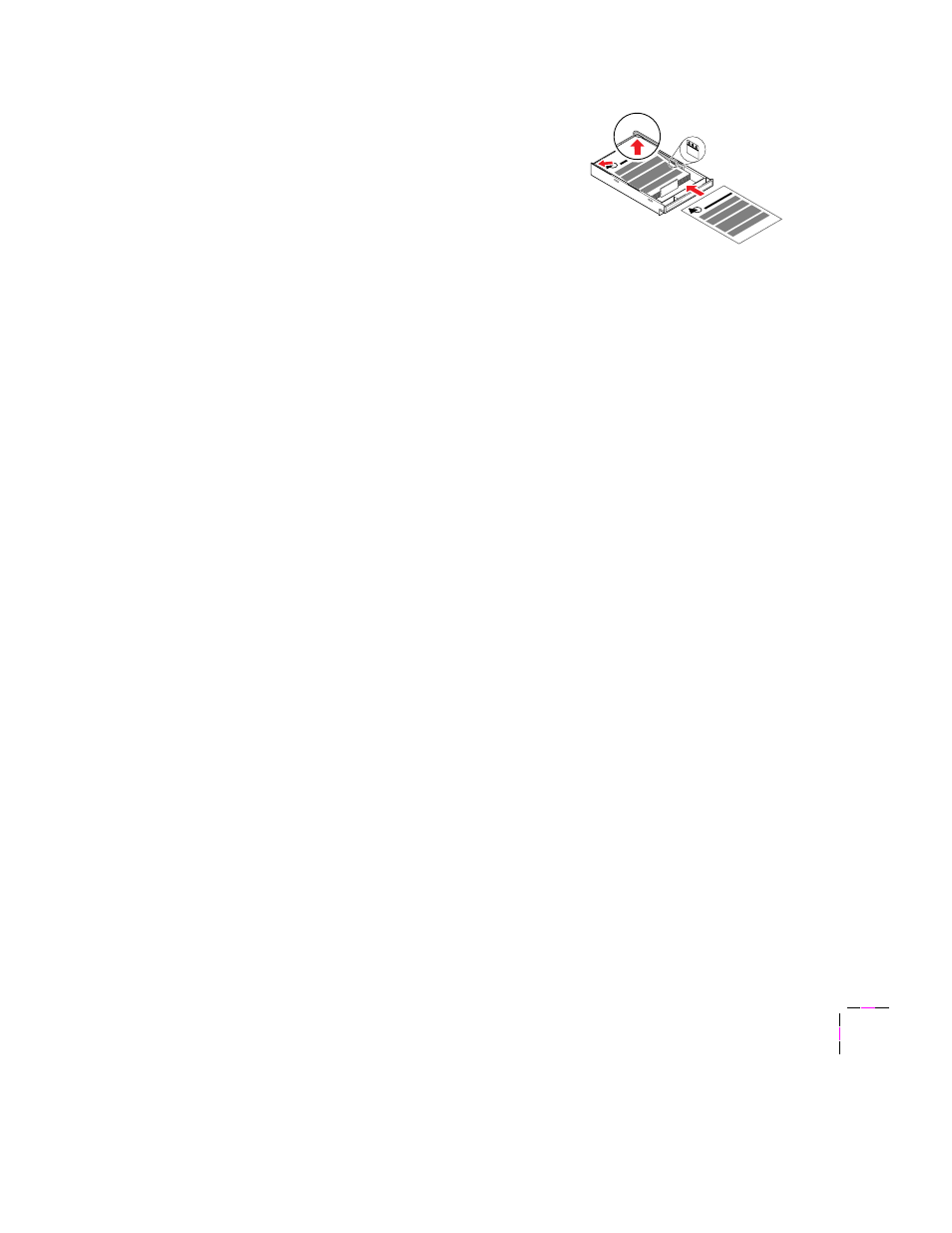
Printing Basics
4
User Manual
4-55
S
IDE
2
1.
Place the paper in the
PAPER
tray with the
side to be printed
face down
(the side that
has already been printed is now
face up
);
the top of the page is under the paper
tray’s hooks.
Insert the
PAPER
tray into the printer. If
you have a Lower Tray Assembly, you can use any of the printer’s
media tray slots: Upper, Middle, or Lower; for these instructions,
use
Upper
.
Note
For a multi-page document, print odd-numbered pages for Side 1.
(This selection is application-specific).
2.
Select the tray and output order, using either (
a
) a supported
driver or (
b
) a supported driver or the printer’s front panel; then
send the print job:
■
Making selections in the driver
Select the tray
Upper
Listed under
Paper Source
or
Tray
Selection
(depending on the driver).
Output Order
Face Up
Listed under
Options
or
TekColor
Options
(depending on the driver).
■
Making selections in the front panel
Select the tray
Upper
Listed under
Default Tray
in the
Printer Defaults
menu.
Output Order
Face Up
Listed under
Output Order
in the
Printer Defaults
menu.
32564-09a
1 2
3 4
5 6
7
PAPER
A4
1 2
3 4
5 6
7
