Replacing the components, Toner cartridges, Front panel messages – Tektronix 560 User Manual
Page 153: Diagnosing print quality, Replacing a toner cartridge
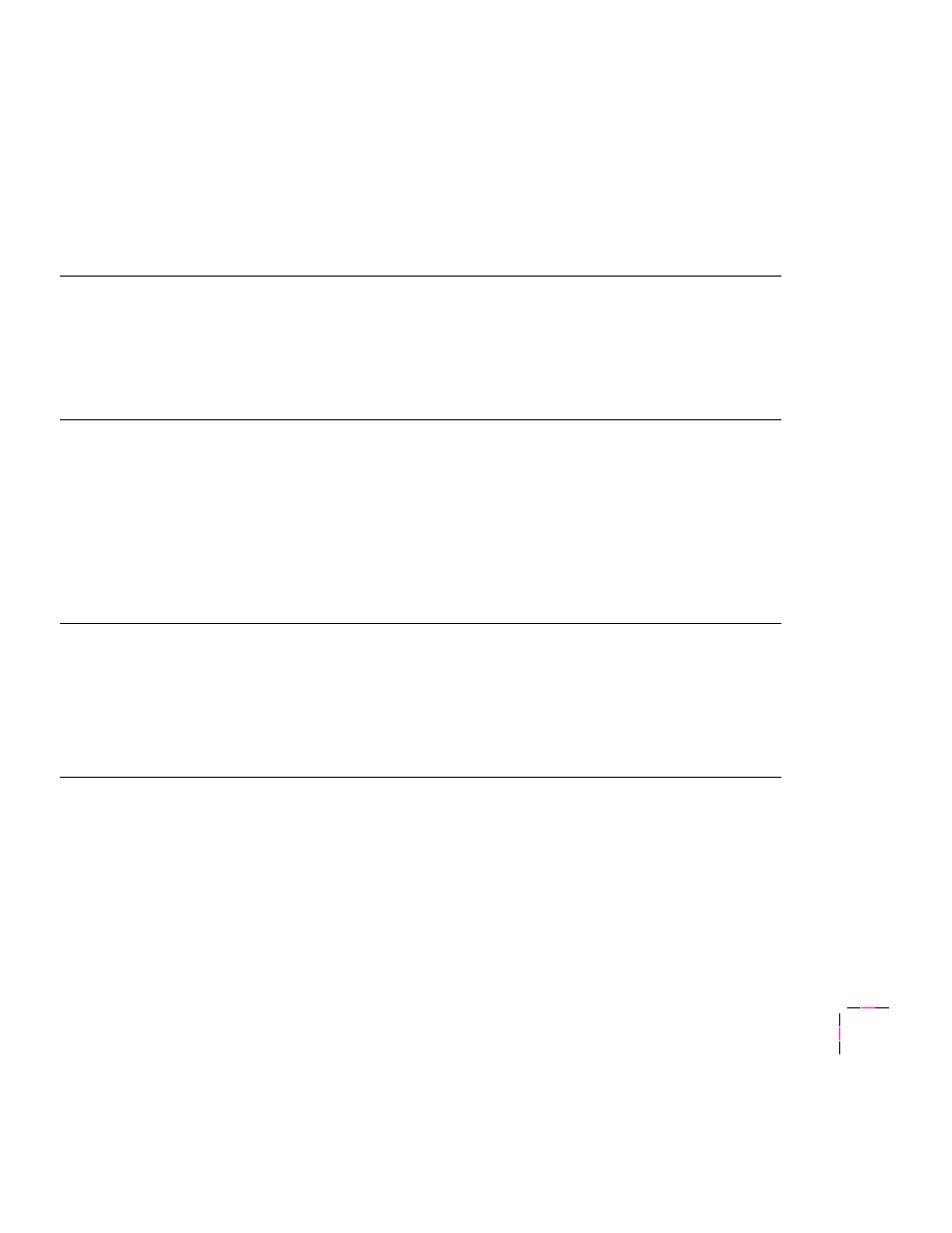
Caring for Your Printer
6
User Manual
6-5
Replacing the components
This section describes the
basic
steps for removing and installing the
replaceable components.
Detailed
,
illustrated
instructions are shipped with
each of the replaceable components.
Toner cartridges
Caution
Because the printer keeps track of the toner usage when a new
cartridge is installed after the front panel has reported
, if you switch toner cartridges between printers
the % Remaining counts will not be correct.
Front panel
messages
■
Replace the designated color toner cartridge soon.
After the message appears, the cartridge may still
yield about 700 pages, depending on the complexity
of your prints.
Stopped:replace
■
Replace the cartridge
now
; it is empty and the
printer stops until you replace the cartridge.
Diagnosing print
quality
■
Uneven, streaky or mottled color.
■
Print the
Consumables Page
from the front panel.
■
Check the
%
Remaining
gauge.
■
Compare your output with the print quality
examples in “Maintaining print quality” on
page 7-6 to diagnose and correct the symptoms.
■
Print the
Configuration Page
from the front panel or
access the front panel
System Counts
menu.
■
Check the color toner
Count
; compare the
number to the component’s average life (refer to
page 6-3).
■
Faded or missing color in a single
color.
■
One or more straight and even,
vertical, light or dark streaks in
one color.
Replacing a toner
cartridge
1.
Remove the new toner cartridge from its packaging.
2.
Remove all tape and the protective sheet; then remove the plastic shipping cover from
the cartridge.
3.
Remove any media from the output tray.
4.
Open the printer’s right side door; remove the empty cartridge and discard it as normal
office waste.
5.
Insert the new cartridge and close the printer’s right side door.
