Tektronix 560 User Manual
Page 180
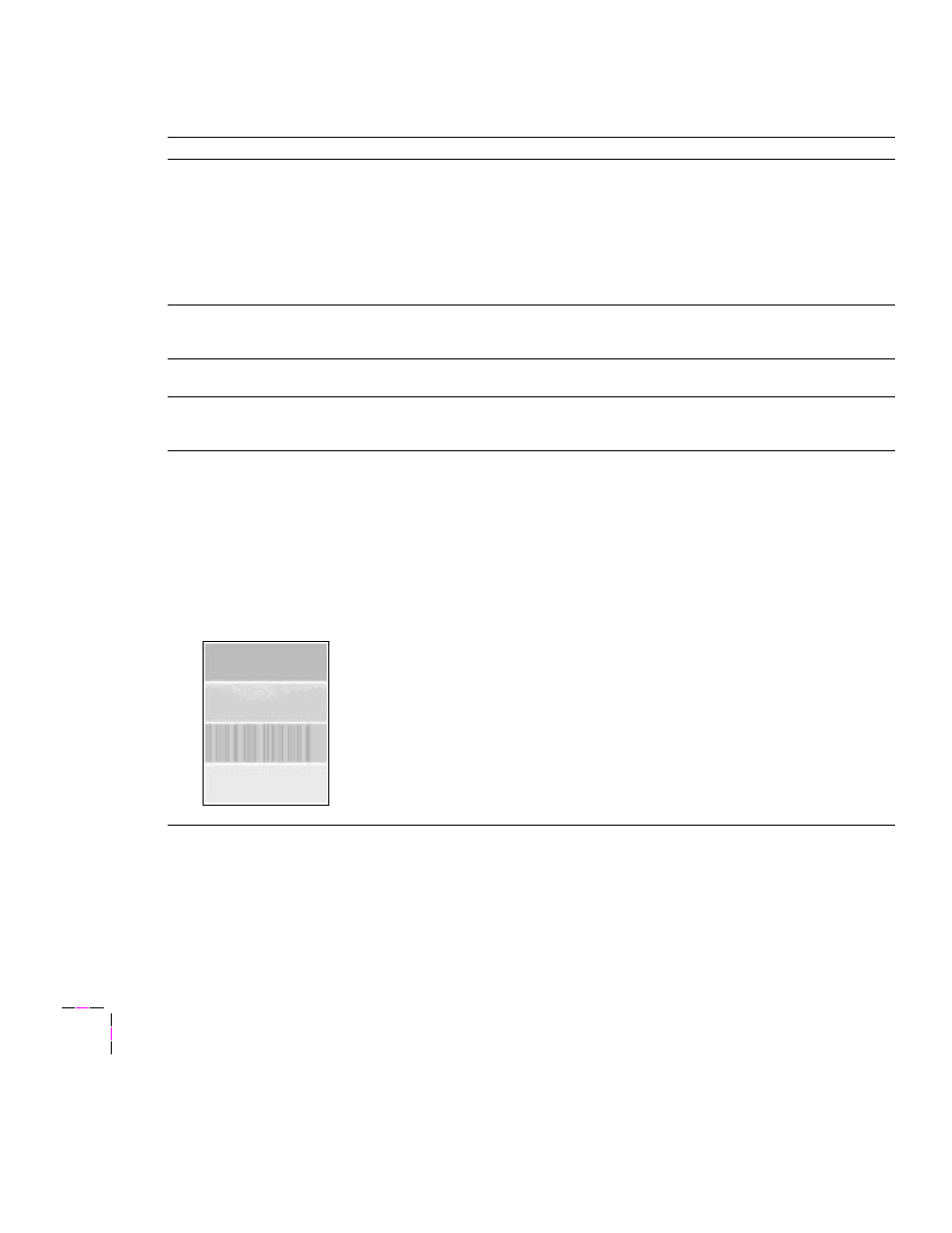
7
Troubleshooting
7-8
Phaser 560 Color Laser Printer
Front panel reports:
Waiting for
The media installed is not what the
printer is expecting.
■
Insert the appropriate media tray.
■
Change the default media tray to match
the desired media type; restart the
printer.
■
Cancel the job and check for the
appropriate driver selection.
■
If the message persists, call the
Customer Support Hotline.
Front panel reports:
Multi-Purpose Feeder:
Load
■
Load the indicated media type in the
Multi-Purpose Feeder.
Front panel reports:
The indicated color toner cartridge is
almost empty.
■
Change the toner cartridge soon.
Front panel reports:
Stopped:
replace
Indicated color toner cartridge is
empty.
Replace the indicated color toner cartridge
now
; the printer stops until you replace the
cartridge.
Consumables Page shows a
single color (
a
) that is not
uniform
or
Consumables Page shows a
single color (
b
) with many
vertical streaks (both light
and dark) of slightly different
density and non-uniform
color.
The toner cartridge is nearly empty.
Replace the color toner cartridge.
Troubleshooting and print quality quick reference (cont'd.)
Symptom
Possible Causes
Solution
a
b
