Tektronix 560 User Manual
Page 196
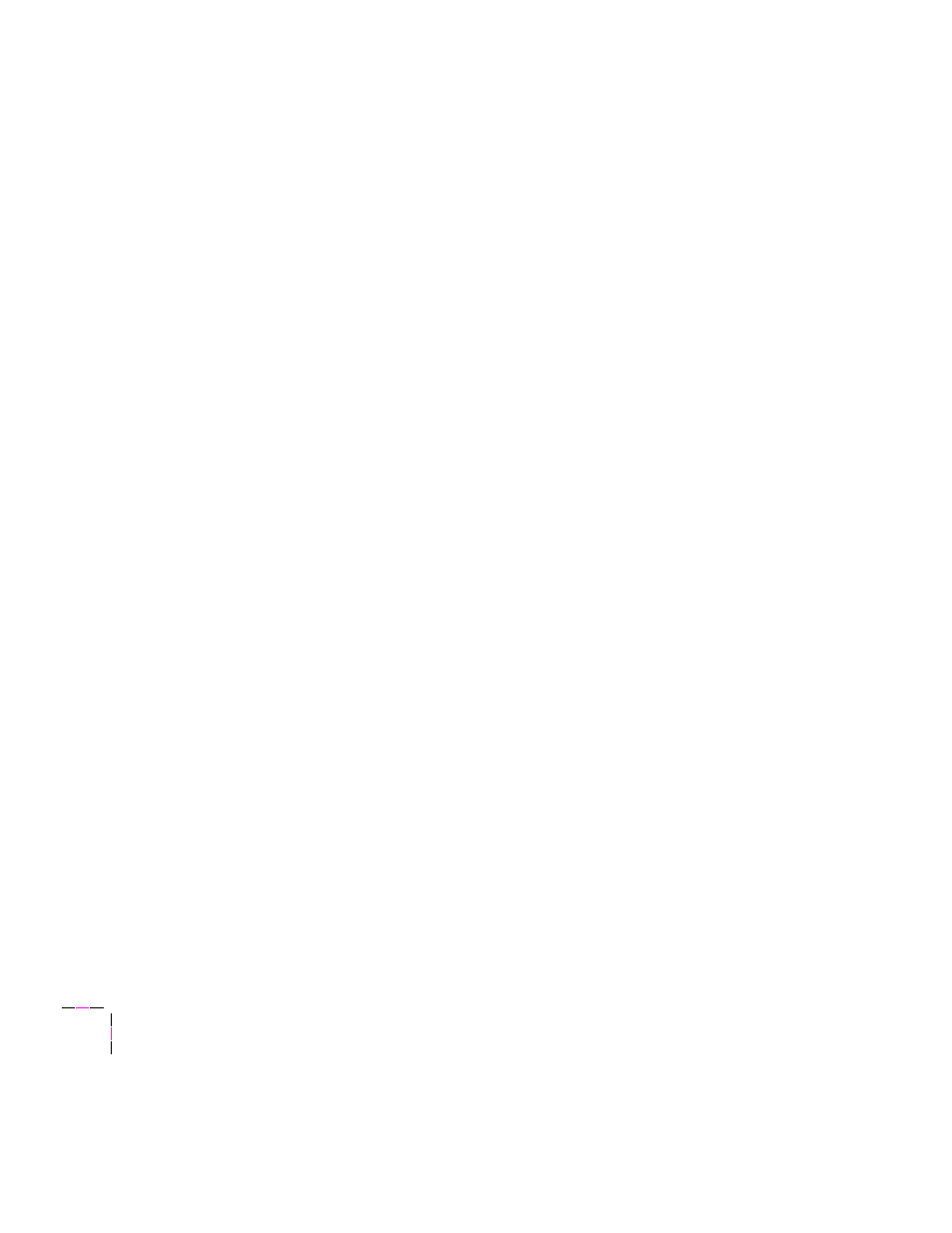
7
Troubleshooting
7-24
Phaser 560 Color Laser Printer
Windows 3.1 users
(using the Tektronix driver)
1.
From the
Control Panel
, double-click
Printers
.
2.
Select the
Tektronix Phaser 560
printer in the
Printers
dialog box.
3.
Disable
Use
Print Manager
in the
Printers
dialog box. Printing
via the
Print Manager
is slower, but turning it off ties up the PC
longer.
4.
From the
Printers
dialog box, click
Setup
.
5.
From the
Setup
dialog box, click
Options
.
6.
From the
Options
dialog box, click
Advanced
.
7.
Make sure that the
Use PostScript Level 2 Features
check box in
the
Advanced Options
dialog box is turned on.
8.
From your application, choose the
Tektronix Phaser 560
as
your printer.
9.
Try printing the document again.
- Phaser 016-1333-20 (2 pages)
- Phaser 016-1323-01 (2 pages)
- Phaser 016-1334-00 (1 page)
- Phaser 016-1144-01 (2 pages)
- 200 Series (112 pages)
- Phaser 436-0293-01 (2 pages)
- Phaser 436-0272-00 (2 pages)
- Phaser 600 (798 pages)
- Phaser Z480F32 (2 pages)
- Phaser 300i (2 pages)
- Phaser 436-0286-00 (2 pages)
- Phaser 016-1309-01 (2 pages)
- LaserWriter printer driver 8.x (4 pages)
- Phaser 436-0302-01 (2 pages)
- Phaser 480 (2 pages)
- P H A S E R L A S E R P R I N T E R 7 5 0 (1 page)
- Phaser 350 (262 pages)
- Phaser 840 Color Printer 071-0389-00 (41 pages)
- Phaser 300X (175 pages)
- 780 (50 pages)
- Phaser Z350FX (6 pages)
- Phaser 740L/N (2 pages)
- 750 (74 pages)
- Phaser 740 (8 pages)
- Phaser Color Printer 750 (53 pages)
- Phaser Color Printer 750 (118 pages)
- PHASER 200I (8 pages)
- PHASER 780 (48 pages)
- Phaser 016-1310-00 (2 pages)
- Phasershare Printer (82 pages)
- 220i (132 pages)
- Phaser 550 (3 pages)
- Phaser 8200 (109 pages)
- P H A S E R Phaser 840 (32 pages)
- PhaserPrint 2 (2 pages)
- PHASER 740L (44 pages)
- 850 (78 pages)
- 4681FXI (5 pages)
- Phaser Colour Printer 240 (2 pages)
- PHASER 240 (202 pages)
- PHASER 850 (78 pages)
- 360 (2 pages)
- PHASER 380 (272 pages)
- Phaser 340 (219 pages)
