Tektronix 560 User Manual
Page 200
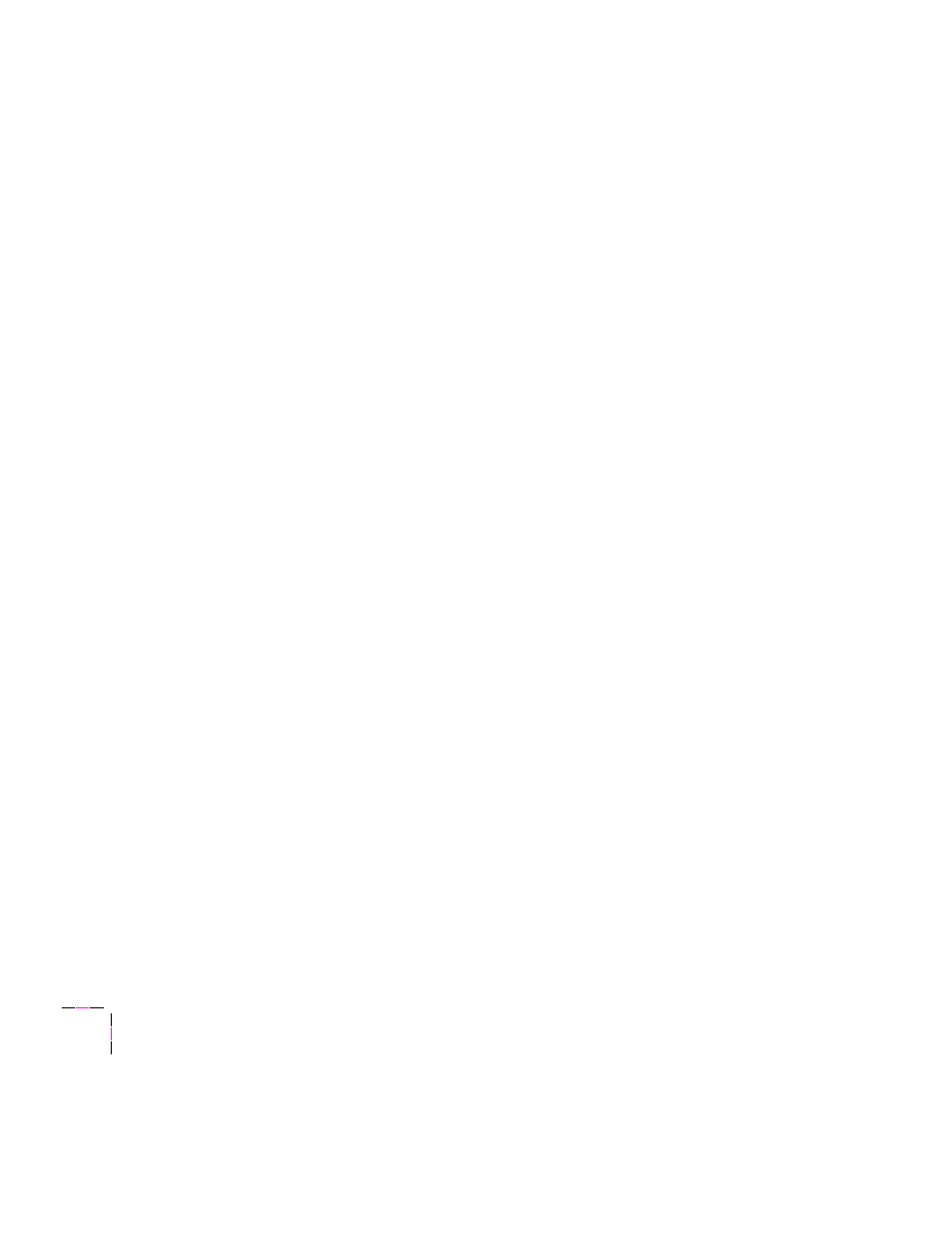
7
Troubleshooting
7-28
Phaser 560 Color Laser Printer
Fixing timeout problems in Windows
Try one of the following procedures to correct Windows timeout problems.
If a Windows procedure doesn’t work for you, try the DOS procedure (refer
to the on-line manual on the printer’s CD-ROM or at Tektronix’ World Wide
Web site).
From Windows 3.1
1.
Open the
Control Panel
from the
Main
menu.
2.
Double-click the
Printers
icon to open the
Printers
dialog box.
3.
Click the
Connect
button to open the
Connect
dialog box.
4.
Increase the
Transmission Retry
to
840
seconds by typing in the
new number.
5.
Click
OK
.
From Windows 95
1.
Click the
Start
icon in the taskbar on your screen; a menu appears.
2.
Move the cursor over
Settings
; another menu appears.
3.
In the menu, click
Printers
; the
Printers
window appears.
4.
In the
Printers
window, select the
Phaser 560
printer icon, then
select
Properties
from the
File
menu.
5.
Click the
Details
tab and increase the
Transmission Retry
to
950
seconds by typing in the new number.
6.
Click
OK
.
