Making xscf dns settings – FUJITSU SPARC M4000 User Manual
Page 83
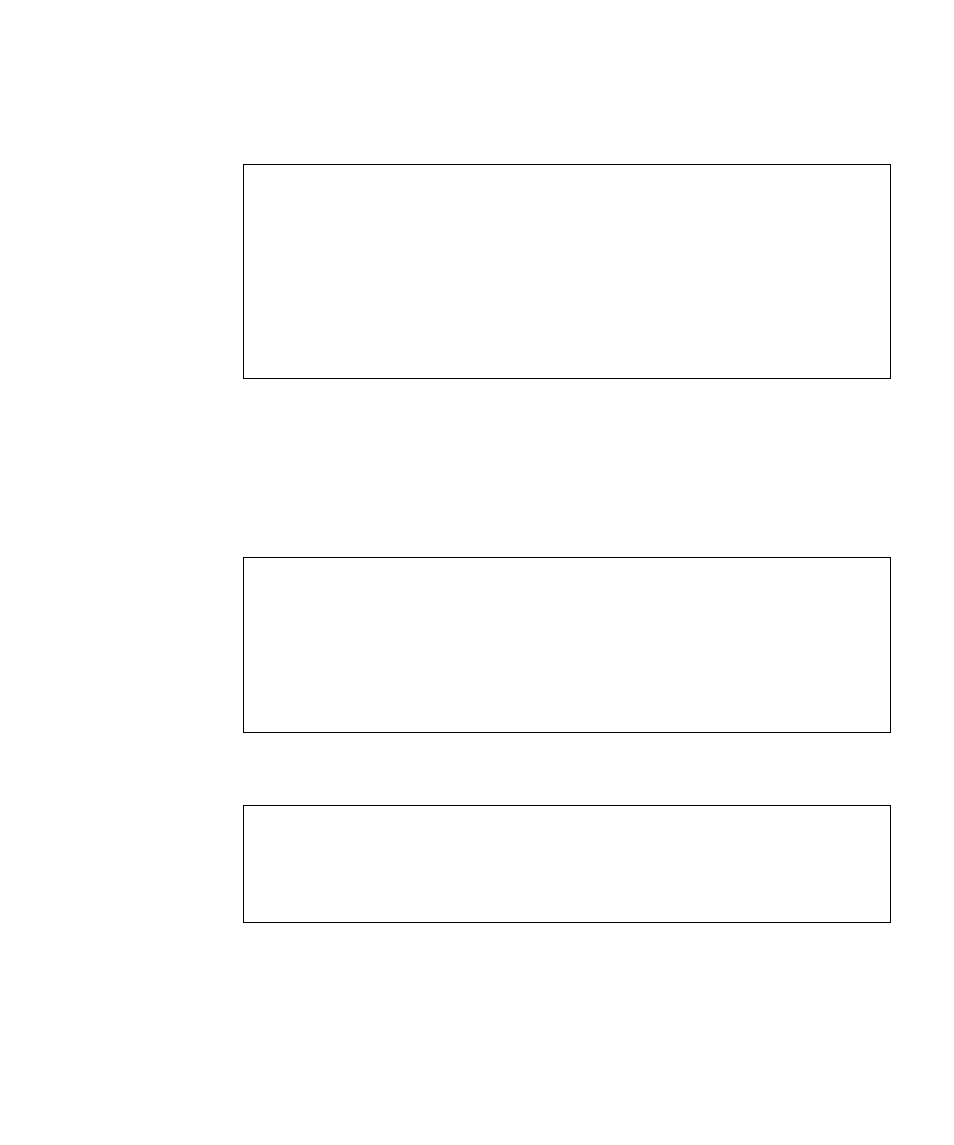
Chapter 2 Setting Up XSCF
2-27
2. Use the setroute (8) command to specify the routing environment for a
network interface.
255.255.255.0 to XSCF-LAN#0 in the XSCFU#0.
XSCF> setroute -c add -n 192.168.1.0 -m 255.255.255.0 xscf#0-lan#0
and Gateway 192.168.1.1 to XSCF-LAN#1 in the XSCFU#0.
XSCF> setroute -c add -n 0.0.0.0 -g 192.168.1.1 xscf#0-lan#1
default netmask 255.255.255.0 to XSCF-LAN#0 in the XSCFU#0.
XSCF> setroute -c del -n 10.12.108.0 -m 255.255.255.0 xscf#0-lan#0
Making XSCF DNS Settings
■
Command operation
1. Use the shownameserver (8) command to display the name server. If multiple
name servers are added, they are displayed on separate lines.
XSCF> shownameserver
nameserver 10.0.0.2
nameserver 172.16.0.2
nameserver 192.168.0.2
XSCF> shownameserver
---
2. Use the setnameserver (8) command to specify the name server.
192.168.0.2 as name servers.
XSCF> setnameserver 10.0.0.2 172.16.0.2 192.168.0.2
XSCF> setnameserver -c del -a
