FUJITSU SPARC M4000 User Manual
Page 167
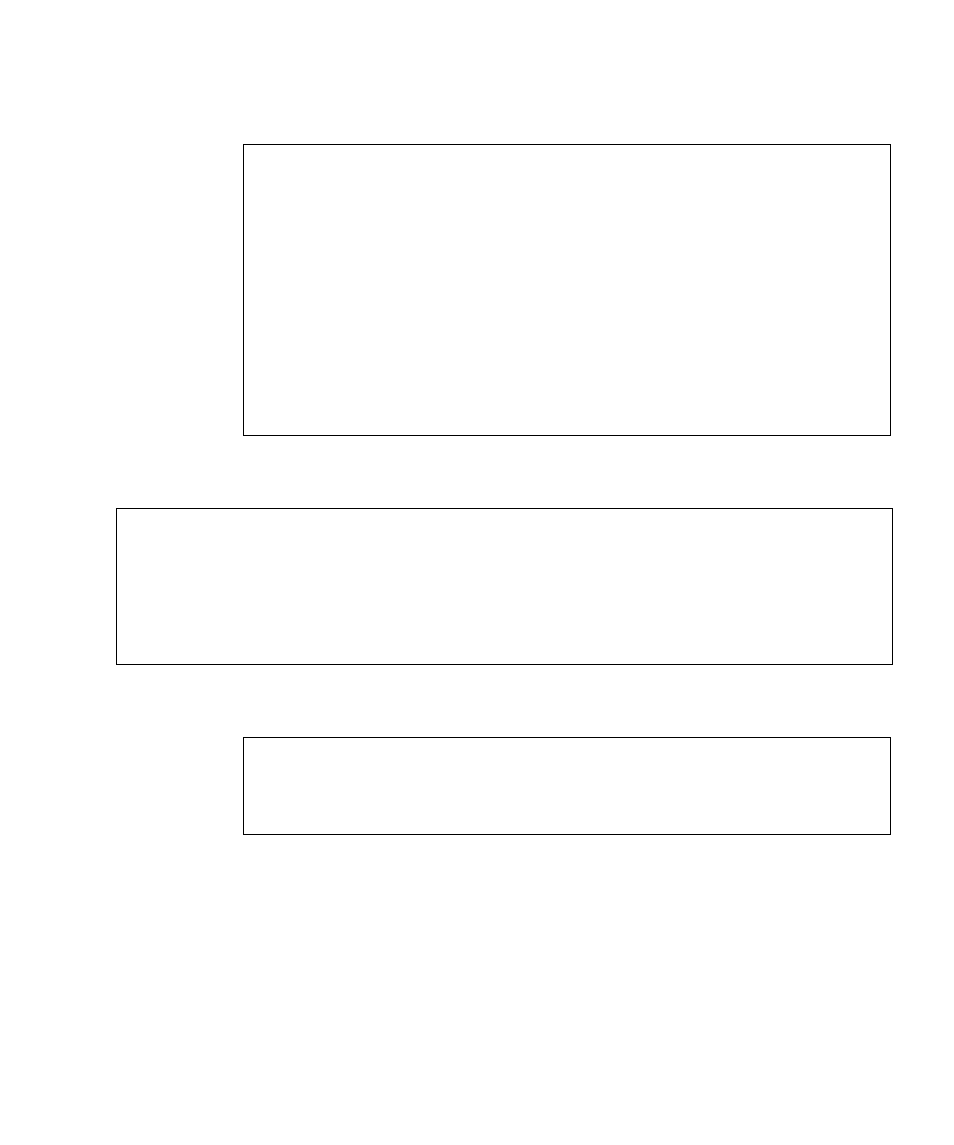
Chapter 2 Setting Up XSCF 2-111
3. Use the showdcl (8) command to confirm the DCL information.
XSCF> showdcl –a
DID LSB XSB Status
01 Powered Off
00 00-0
01 01-1
02 01-2
03 01-3
------------------------------------------
02 Powered Off
00 00-0
07 01-0
08 01-1
09 01-2
10 01-3
4. Use the showboards (8) command to display XSB status information.
XSCF> showboards –va
XSB R DID(LSB) Assignment Pwr Conn Conf Test Fault COD
---- - -------- ----------- ---- ---- ---- ------- -------- ----
00-0 02(00) Assigned n n n Passed Normal n
01-0 02(07) Assigned n n n Passed Normal n
01-1 SP Available n n n Passed Normal n
01-2 02(09) Assigned n n n Passed Normal n
01-3 02(10) Assigned n n n Passed Normal n
5. Use the moveboard (8) command to move an XSB.
XSCF> moveboard -c assign -d 1 1-0
XSB#01-0 will be assigned to DomainID 1 immediately. Continue?[y|n]
:y
XSCF>
- T2000 (30 pages)
- SPARC ENTERPRISE M3000 (212 pages)
- PRIMERGY RX600 S6 (134 pages)
- BS2000 (37 pages)
- BX900 S1 (144 pages)
- BX900 S1 (142 pages)
- PRIMEQUEST 1000 Series C122-E119EN (109 pages)
- T5120 (26 pages)
- SPARC ENTERPRISE M9000 (560 pages)
- DESKPOWER 2000 (50 pages)
- ServerView Respurce Orchestrator Virtual Edition V3.1.0 (247 pages)
- PRIMERGY MX130 S2 (256 pages)
- SPARC ENTERPRISE T5120 (58 pages)
- T5240 (28 pages)
- M4000 (310 pages)
- SPARC M4000/M5000 (76 pages)
- TX150 S3 (95 pages)
- SPARC T5220 (240 pages)
- M9000 (518 pages)
- ServerView Resource Orchestrator Cloud Edition V3.1.0 (180 pages)
- PRIMERGY BX600 S2 (173 pages)
- FR family 32-bit microcontroller instruction manuel CM71-00101-5E (314 pages)
- M Server M4000 (30 pages)
- Primergy RX200 S2 (307 pages)
- DESKPOWER P301 (56 pages)
- SPARC Enterprise Server M4000 (62 pages)
- SPARC M8000 (4 pages)
- PRIMERGY B120 (68 pages)
- C120-E361-04EN (36 pages)
- R630 (76 pages)
- 2000 (66 pages)
- T1000 (84 pages)
- Server TX200 S6 (126 pages)
- PRIMERGY BX600 S3 (164 pages)
- SPARC ENTERPRISE T5220 (34 pages)
- SPARC M3000 (56 pages)
- TX300 (122 pages)
- PRIMERGY BX600 (288 pages)
- DESKPOWER 6000 (105 pages)
- SPARC Enterprise Server M3000 (8 pages)
- SPARC Enterprise Server M3000 (202 pages)
- T850 (18 pages)
- T5440 (212 pages)
- Service View Resource Orchestrator Cloud Edition V3.0.0 (102 pages)
