Specifying an ssh host key – FUJITSU SPARC M4000 User Manual
Page 108
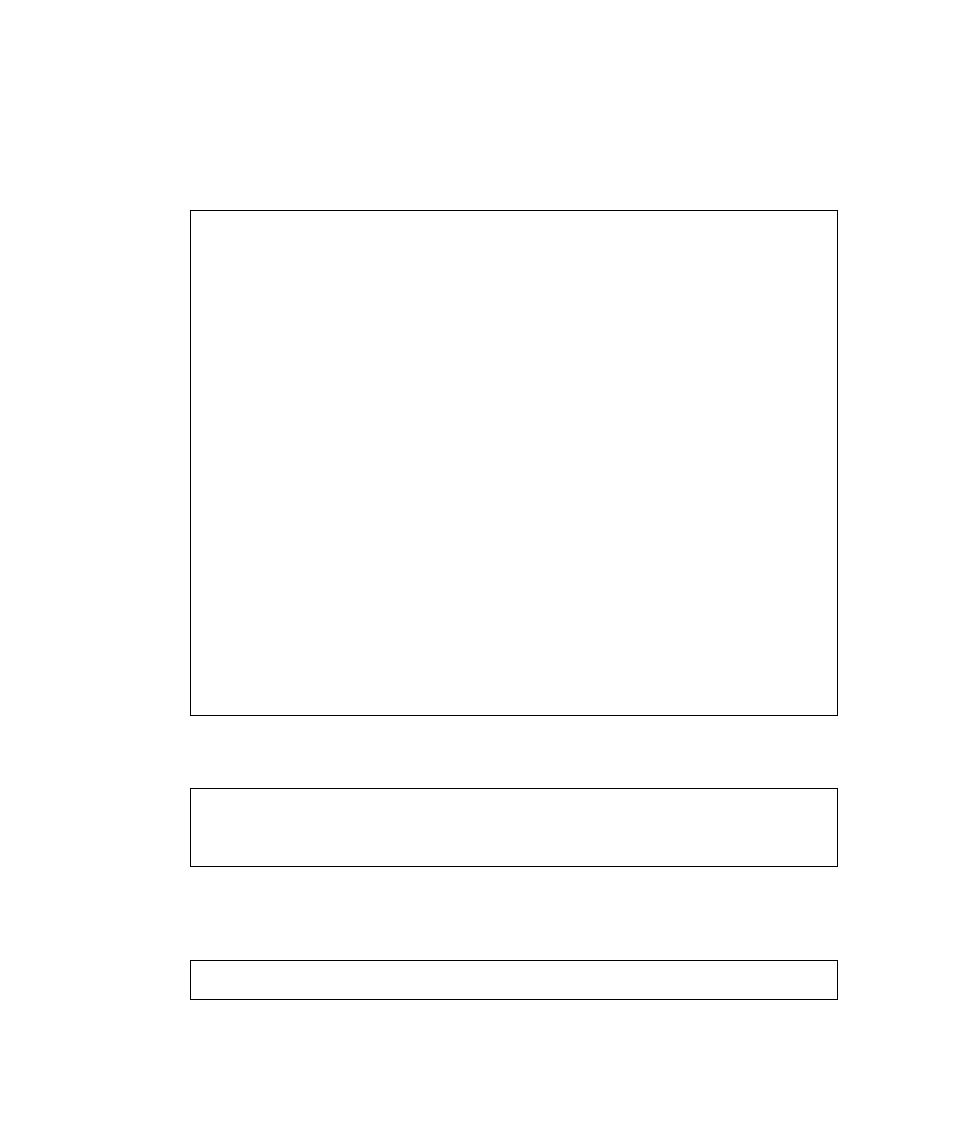
2-52
SPARC Enterprise Mx000 Servers XSCF User’s Guide • April 2008
Specifying an SSH Host Key
■
Command operation
1. Use the showssh (8) command to display the host key and fingerprint.
XSCF> showssh
SSH status: enabled
RSA key:
ssh-rsa
AAAAB3NzaC1yc2EAAAABIwAAAIEAt0IG3wfpQnGr51znS9XtzwHcBBb/UU0LN08Si
lUXE6j+avlxdY7AFqBf1wGxLF+Tx5pTa6HuZ8o8yUBbDZVJAAAAFQCfKPxarV+/5q
zK4A43Qaigkqu/6QAAAIBMLQl22G8pwibESrh5JmOhSxpLz
l3P26ksI8qPr+7BxmjLR0k=
Fingerprint:
1024 e4:35:6a:45:b4:f7:e8:ce:b0:b9:82:80:2e:73:33:c4
DSA key:
ssh-dss
AAAAB3NzaC1kc3MAAACBAJSy4GxD7Tk4fxFvyW1D0NUDqZQPY3PuY2IG7QC4BQ1ke
wDnblB8/JEqI+8pnfbWzmOWU37KHL19OEYNAv6v+WZT6RE
lU5Pyb8F16uq96L8QDMswFlICMZgrn+ilJNStr6r8KDJfwOQMmK0eeDFj2mL40NOv
aLQ83+rRwW6Ny/yF1Rgv6PUpUqRLw4VeRb+uOfmPRpe6/kb4z++lO
htpWI9bay6CK0nrFRok+z54ez7BrDFBQVuNZx9PyEFezJG9ziEYVUag/23LIAiLxx
BmW9pqa/WxC21Ja4RQVN3009kmVwAAAIAON1LR/9Jdd7yyG18
+Ue7eBBJHrCA0pkSzvfzzFFj5XUzQBdabh5p5Rwz+1vriawFIZI9j2uhM/3HQdrvY
SVBEdMjaasF9hB6T/uFwP8yqtJf6Y9GdjBAhWuH8F13pX4BtvK
9IeldqCscnOuu0e2rlUoI6GICMr64FL0YYBSwfbwLIz6PSA/yKQe23dwfkSfcwQZN
q/5pThGPi3tob5Qev2KCK2OyED
MCAOvVlMhqHuPNpX+hE19nPdBFGzQ==
Fingerprint:
1024 9e:39:8e:cb:8a:99:ff:b4:45:12:04:2d:39:d3:28:15
2. Use the setssh (8) command to set the host key.
XSCF> setssh -c genhostkey
Host key create. Continue? [y|n] : y
Please reset the XSCF by rebootxscf to apply the ssh settings.
3. To generate the host key, the XSCF reset is required. Use the rebootxscf (8)
command to reset the XSCF.
XSCF> rebootxscf
The XSCF will be reset. Continue? [y|n] :y
