FUJITSU SPARC M4000 User Manual
Page 142
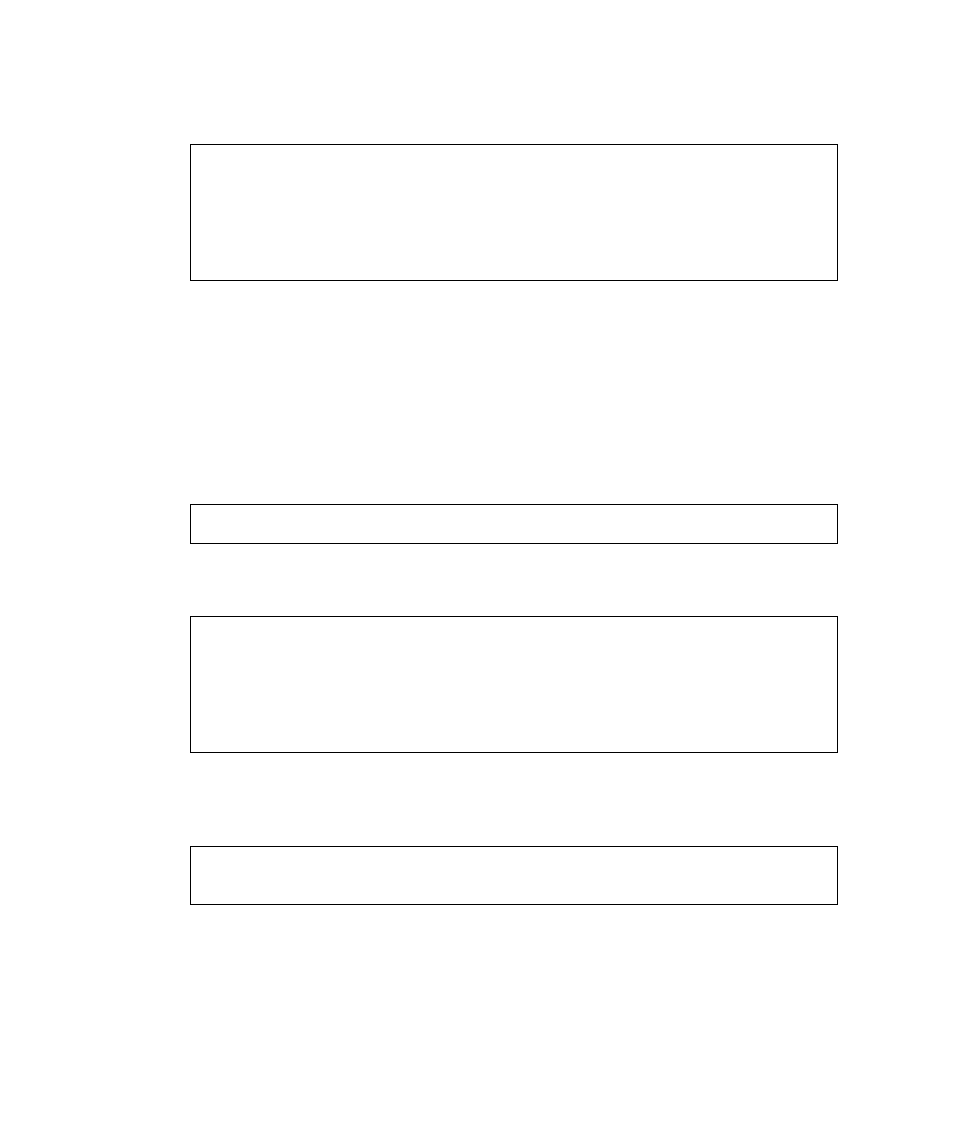
2-86
SPARC Enterprise Mx000 Servers XSCF User’s Guide • April 2008
3. Check the SMTP server setting information.
XSCF> showsmtp
Mail Server: 192.1.4.5
Port: 25
Authentication Mechanism : pop
User Name: usr001
Password: ********
Reply Address: [email protected]
Enabling or Disabling the Mail Report Function and Specifying the
Recipient Address Used for Notification
■
Command operation
1. Set the SMTP server as described in
Specifying the Host Name, Port Number,
and Reply Address of the SMTP Server
. Use the showemailreport (8)
command to display mail report setting information.
XSCF> showemailreport
E-Mail Reporting: disabled
2. Use the setemailreport (8) command to set mail report information.
addresses
XSCF> setemailreport
Enable E-Mail Reporting? [no]: yes
E-mail Recipient Address []: [email protected]
Do you want to send a test mail now [no]?: yes
... Sending test mail to '[email protected]'
3. Use the showemailreport (8) command to confirm mail report setting
information.
XSCF> showemailreport
E-Mail Reporting: enabled
Recipient Address: [email protected]
4. Confirm the test mail by checking if an email with the subject "Test Mail" was
received.
