Table 1-6 – FUJITSU SPARC M4000 User Manual
Page 55
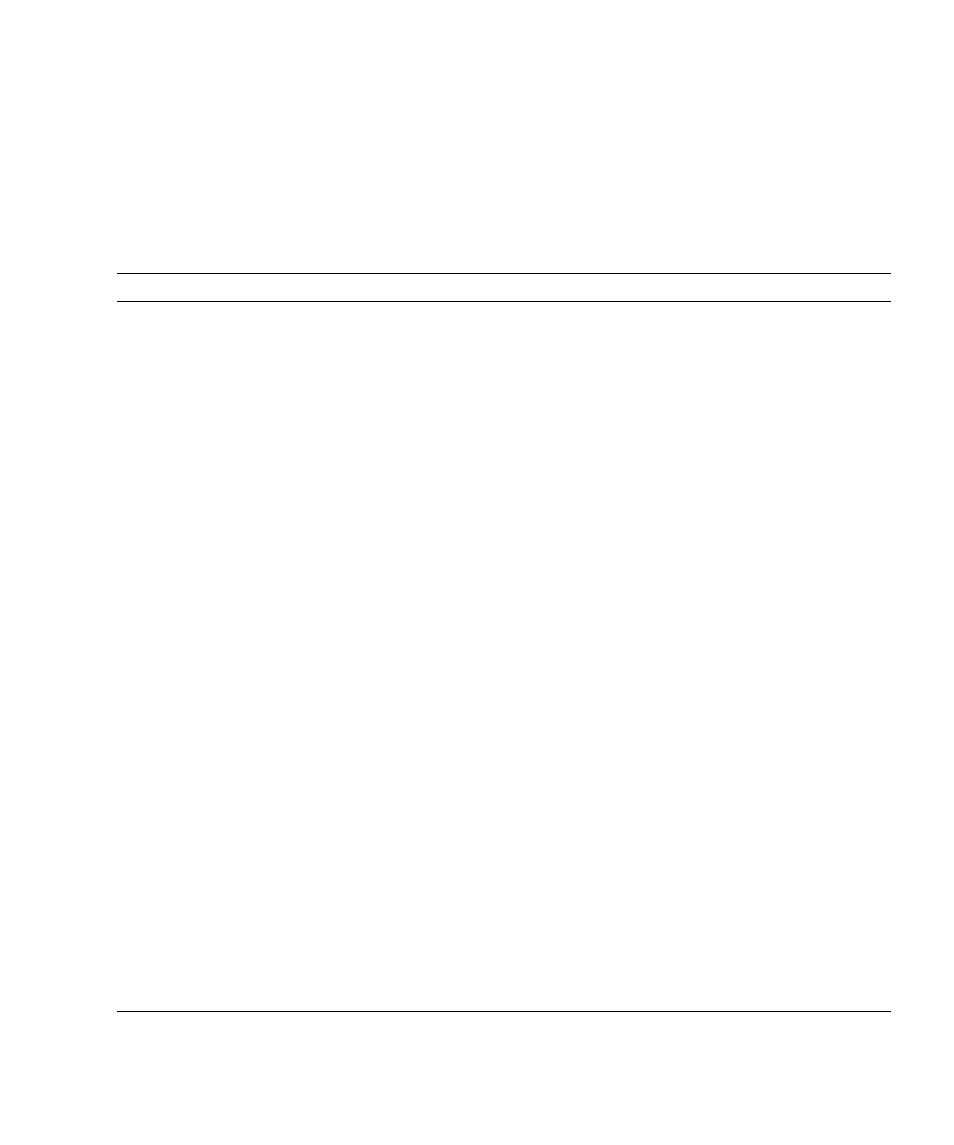
Chapter 1 XSCF Overview
1-21
For example, to set up a domain administrator, the user privilege for the domain is
specified. Moreover, you can provide system monitoring privileges, for instance,
without system operation privileges. You can also limit privileges to specific
domains.
lists user privilege names and outlines the user privileges.
TABLE 1-6
User Privilege Names and Descriptions
User privilege
Outline
Description of Defined Contents
domainop@n
Reference of the status of any
part of one entire domain_n
• Can refer to the status of any hardware mounted
in a domain_n.
• Can refer to the status of any part of a domain_n.
• Can refer to the information of all system boards
mounted.
domainmgr@n
Power supply operations and
reference of the status of only
one domain_n
• Can power on, power off, and reboot a domain_n.
• Can refer to the status of any hardware mounted
in a domain_n.
• Can refer to the status of any part of a domain_n.
• Can refer to the information of all system boards
mounted.
domainadm@n
Control of only one
domain_n
• Can operate all hardware mounted in a domain_n.
• Can refer to the status of any hardware mounted
in a domain_n.
• Can operate all of a domain.
• Can refer to the status of any part of a domain_n.
• Can refer to the information of all system boards
mounted.
platop
Reference of the status of any
part of the entire system
• Can refer to the status of any part of the entire
server but cannot change it.
platadm
Control of the entire system
• Can operate all hardware in the system.
• Can configure all XSCF settings except the
useradm and auditadm privilege settings.
• Can add and delete hardware in a domain.
• Can do the power operation of a domain.
• Can refer to the status of any part of the entire
server.
useradm
User account control
• Can create, delete, invalidate, and validate user
accounts.
• Can change user passwords and password
profiles.
• Can change user privileges.
