Configuring xscf routing – FUJITSU SPARC M4000 User Manual
Page 82
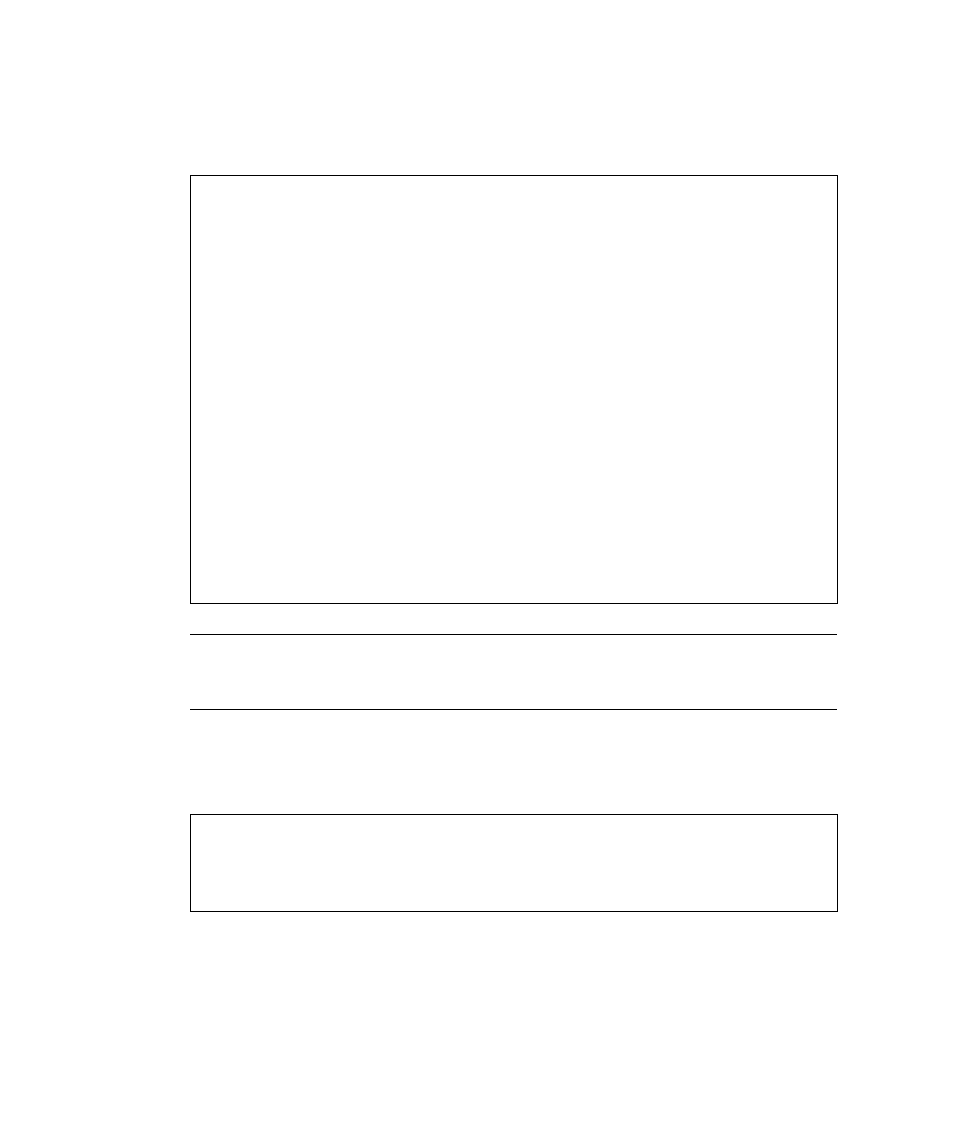
2-26
SPARC Enterprise Mx000 Servers XSCF User’s Guide • April 2008
Configuring XSCF Routing
XSCF Unit 0 XSCF Unit 1
xscf#0 [192.168.1.10] xscf#2 [192.168.1.20]
+------------------------------+
XSCF-LAN#0 XSCF-LAN#0
XSCF Unit 0 XSCF Unit 1
xscf#1 [10.12.108.10] xscf#3 [10.12.108.20]
+------------------------------+
XSCF-LAN#1 XSCF-LAN#1
Destination Gateway Netmask Interface
[192.168.1.0] - [255.255.255.0] xscf#0
[default] [192.168.1.1] [0.0.0.0] xscf#0
[192.168.1.0] - [255.255.255.0] xscf#2
[default] [192.168.1.1] [0.0.0.0] xscf#2
[10.12.108.0] - [255.255.255.0] xscf#1
[default] [10.12.108.1] [0.0.0.0] xscf#1
[10.12.108.0] - [255.255.255.0] xscf#3
[default] [10.12.108.1] [0.0.0.0] xscf#3
Note –
The method of determining the routing for an XSCF interface depends on
the network environment at the installation site. The network environment for
system operation must have a suitable configuration.
■
Command operation
1. Use the showroute (8) command to display the routing environment.
XSCF> showroute -a
Destination Gateway Netmask Flags Interface
10.12.108.0 * 255.255.255.0 U xscf#0-lan#0
default 10.12.108.1 0.0.0.0 UG xscf#0-lan#0
:
