FUJITSU SPARC M4000 User Manual
Page 53
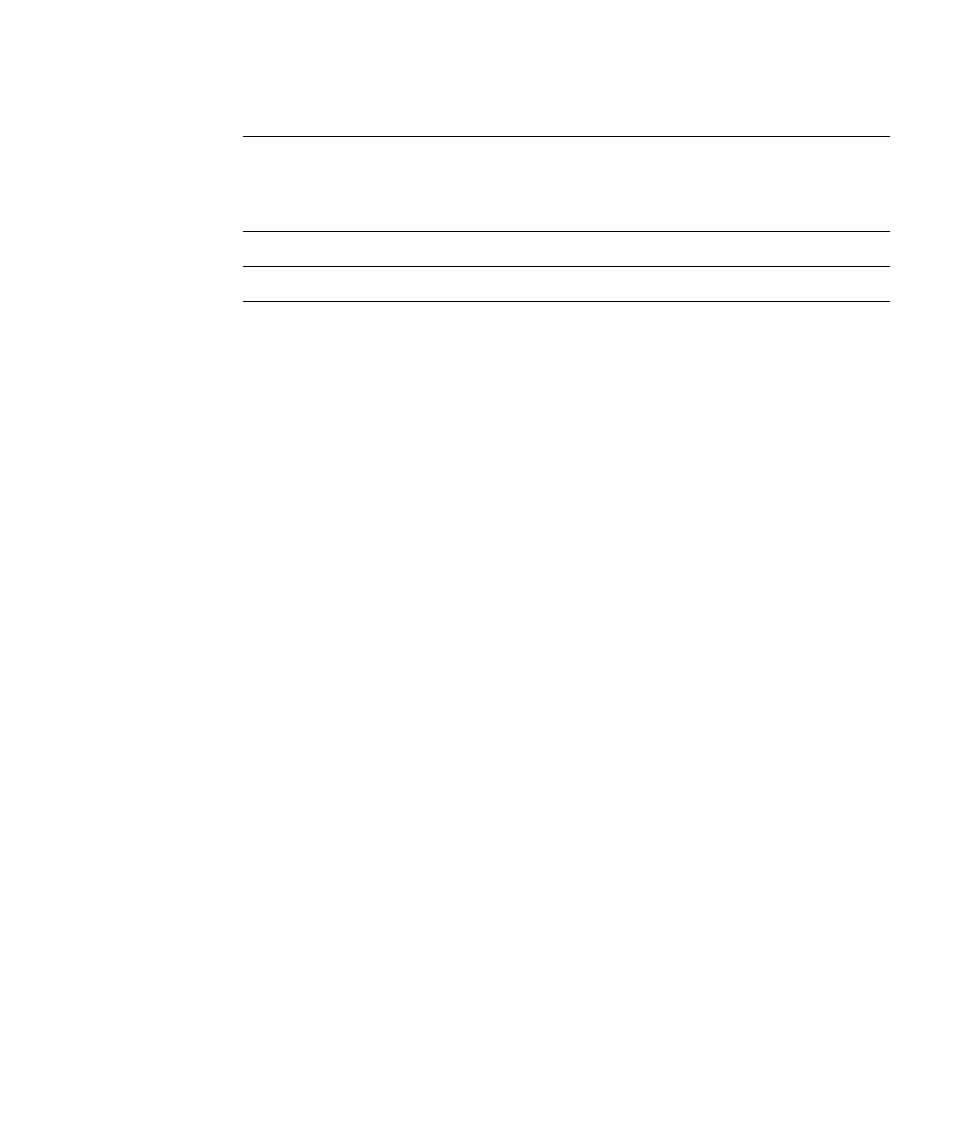
Chapter 1 XSCF Overview
1-19
Sends email reports of the system status.
Caution –
IMPORTANT
– To use the function as explained above, you must create
your XSCF account. Please create your account before you start using the XSCF
functionality. In addition, please create an account for your field engineer (FE) with
the privilege of fieldeng during initial setup.
Note –
For details about connecting to XSCF consoles, see
To use these XSCF interfaces, users need to log in to XSCF with an XSCF user
account, and then enter a password. When a user successfully logs into XSCF but the
user leaves the session without any activity for a specified length of time, XSCF
automatically logs the user out. XSCF monitors user operations and keeps a detailed
access record containing the names of users who logged in and login times. For
details on the user privilege required for control of this access record, see
Section 1.4.1, “User Accounts and User Privileges” on page 1-20
For details on login, see
. For details on authentication and Web functions,
see
. For details on user account registration and mail function settings, see
.
XSCF Functions and Connection Ports
.
