FUJITSU SPARC M4000 User Manual
Page 73
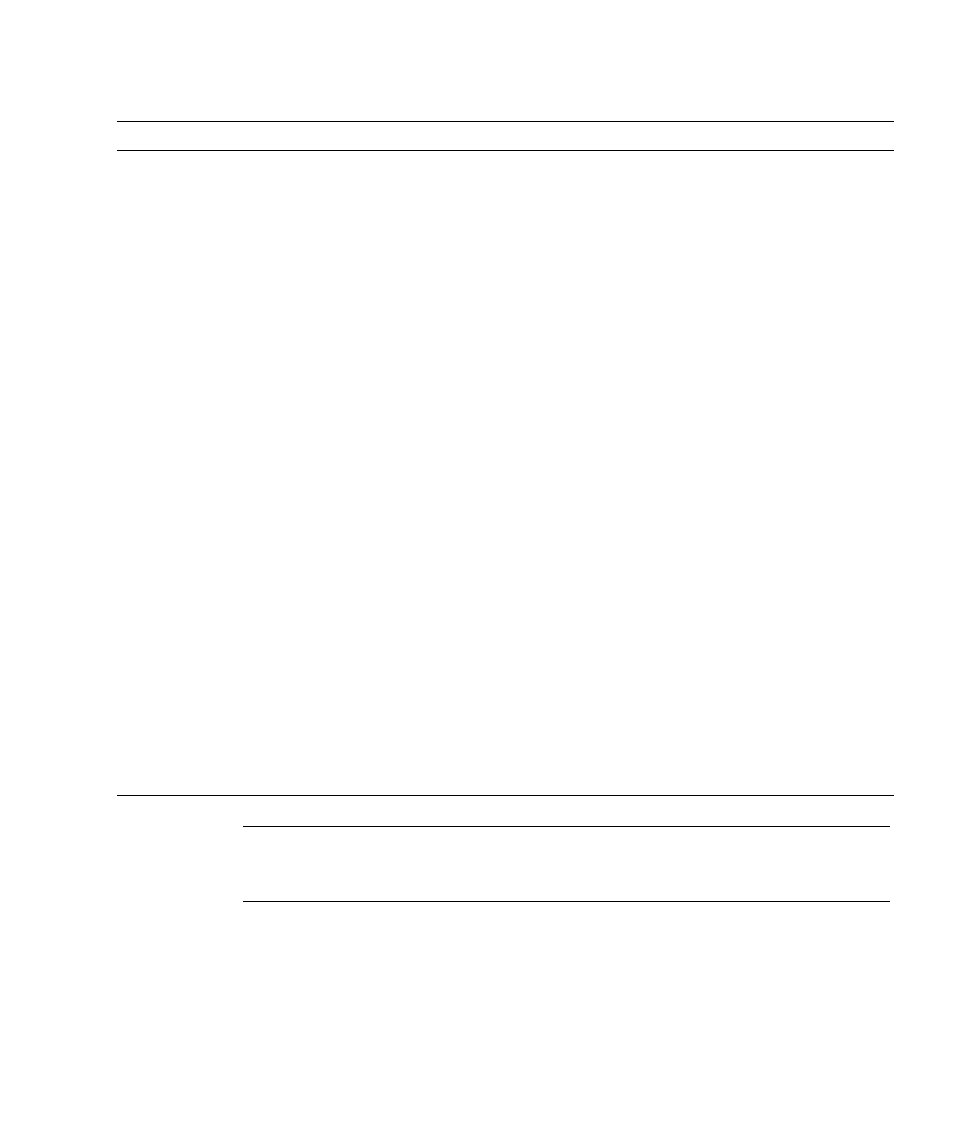
Chapter 2 Setting Up XSCF
2-17
Note –
To complete the network settings, the XSCF reset is required. Reset the XSCF
by using the rebootxscf (8) command. After the XSCF is reset, the XSCF session is
disconnected. Please log in again to the XSCF.
Display route
Displays the XSCF routing environment as
follows:
Network interface (see
),
Destination IP address, Gateway, netmask,
Flags.
The meanings of the Flags are as follows:
U : route is up
H : target is a host
G : use gateway
R : reinstate route for dynamic routing
C : cache entry
! : reject route
showroute
Add/delete
route
Adds a route to or deletes a route from an
XSCF network interface.
Specify the following:
• Network interface
• Destination IP address (Destination)
• Gateway
• netmask
setroute
The setting of routing
information in each
interface can be set up to
eight respectively.
Display DNS
Displays XSCF name servers.
shownameserver
Add/delete DNS Add or delete the IP address of a name server.
Up to three name servers can be registered.
Names can be solved in the order specified.
setnameserver
No default setting has
been specified.
If the DNS connection is
necessary, this setting is
done.
Apply network
Apply network settings.
applynetwork
TABLE 2-2
Network Configuration (Continued)
Item
Description
Shell Command
Remarks
