Table 3-2, Xscf-lan – FUJITSU SPARC M4000 User Manual
Page 195
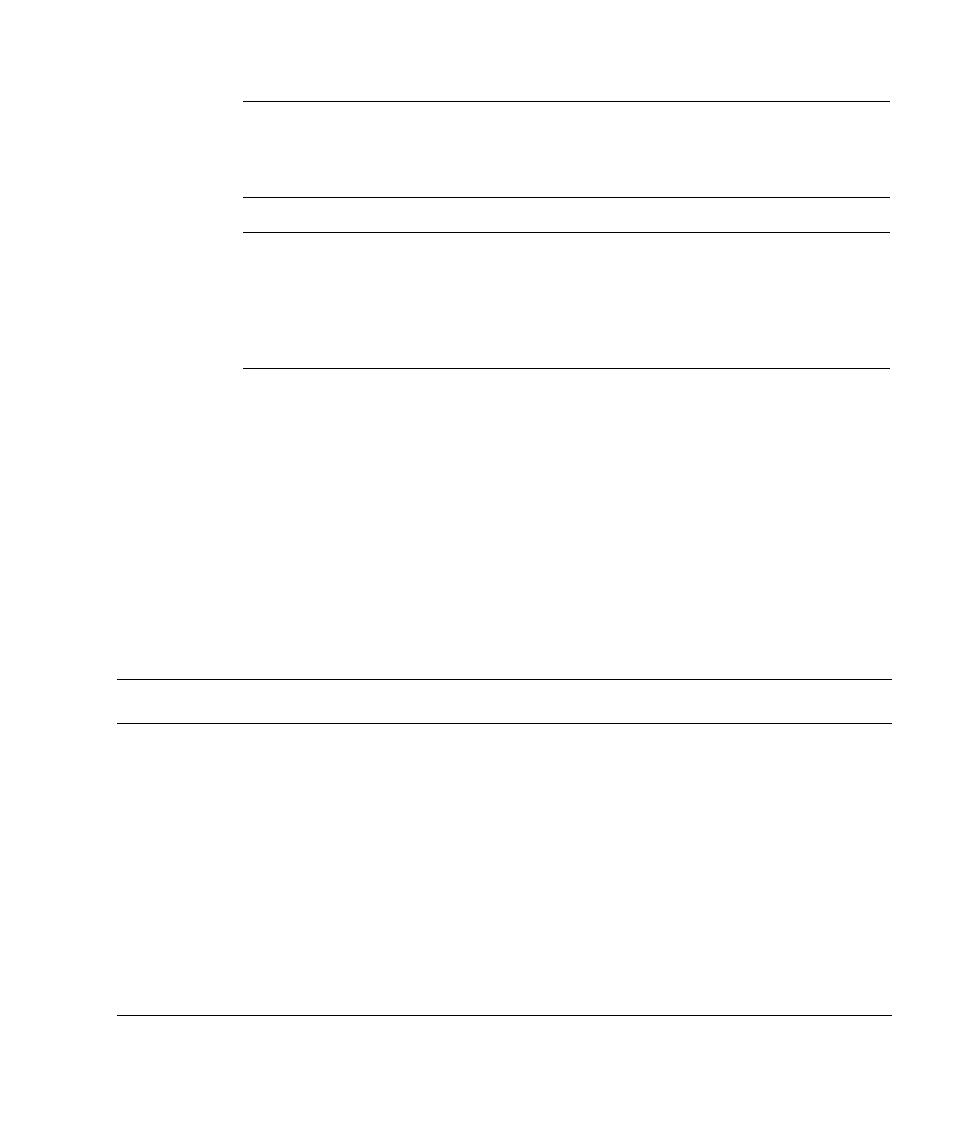
Chapter 3 Connecting to the XSCF and the Server
3-5
Note –
A maximum of 20 users can be connected to the XSCF at the same time in
the midrange systems. If 20 users are already connected to the XSCF, access from the
21st (20 +1) user attempting to establish a connection is denied. In the high-end
systems, there is a maximum of 100 users.
Note –
In one domain, only one user can use the RW console. While one user is
using the RW console, another user cannot start another RW console in the same
domain. A maximum of 20 consoles can be connected to RW console and RO console
at the same time.
(Ex.domain ID 0
In the high-end systems, max 100 consoles.
3.1.3
About the XSCF-LAN/the DSCP Link Port
Number and the Function and the Firewall
lists the port numbers used for the XSCF-LAN ports and XSCF functions.
To defend from attacks against XSCF and prevent unauthorized access to XSCF, a
firewall must be installed for connections to external networks. When the firewall
has been installed, each XSCF-LAN port must be permitted to pass packets as
necessary.
TABLE 3-2
XSCF-LAN Port Numbers and Connection Directions for Functions
Port Number /
Protocol
Function
Connection Direction
22/TCP
XSCF Shell (SSH)
External network -> XSCF
22/TCP
Log archiving, firmware update and data collector
(snapshot)
XSCF -> External network
23/TCP
XSCF Shell (telnet)
External network -> XSCF
25/TCP
Mail notification and remote maintenance service
XSCF -> external network
53/TCP
53/UDP
DNS
XSCF -> external network
110/TCP
Authentication with a POP server
XSCF -> external network
123/UDP
Time synchronization using NTP (when an external
server is used)
XSCF -> external network
161/UDP
SNMP function
External network -> XSCF
