2 collecting xscf logs, 1 log types and reference commands, Collecting xscf logs 8–19 – FUJITSU SPARC M4000 User Manual
Page 289: Log types and reference commands 8–19
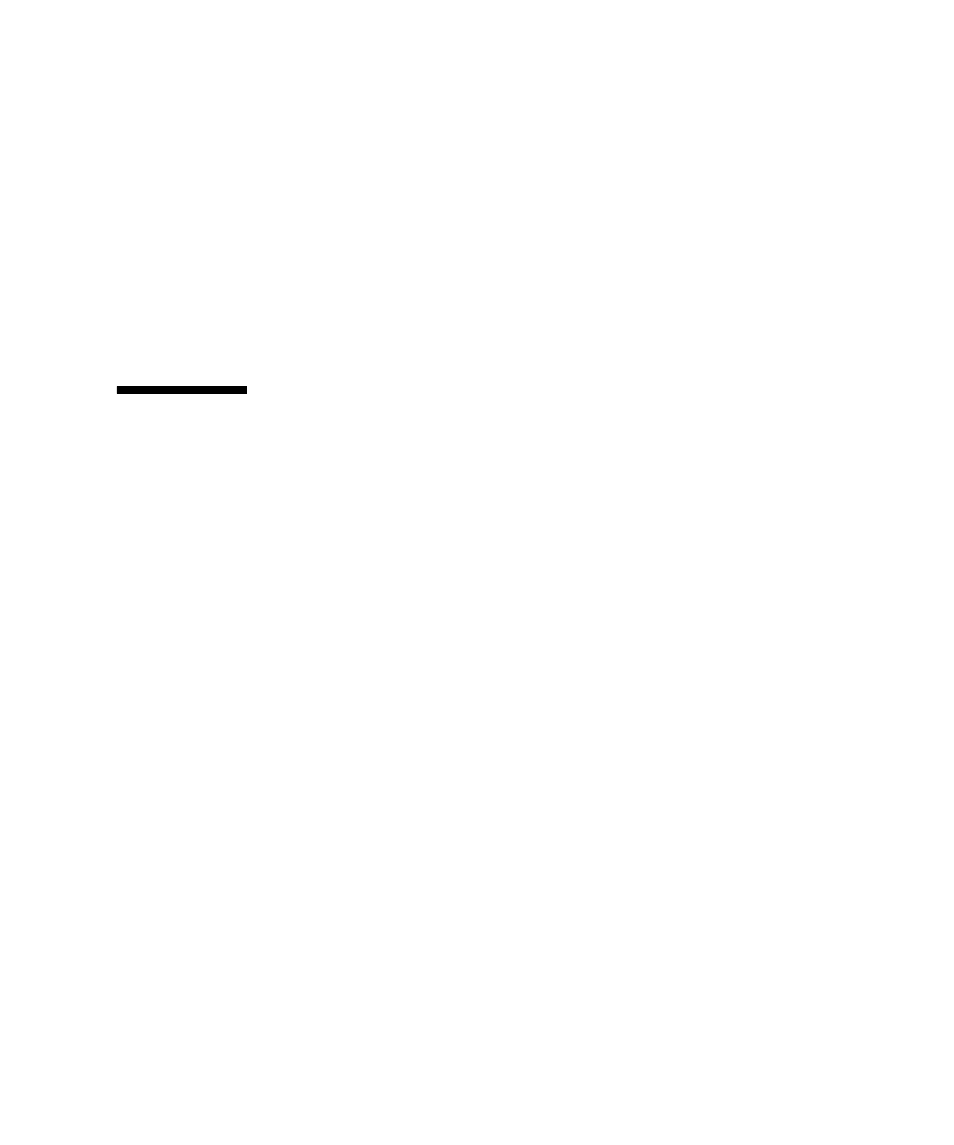
Chapter 8 Upgrade of XSCF Firmware and Maintenance
8-19
Q: In cases with redundant XSCF Units, why are the XSCF Units on the active and
standby sides switched while the update is in progress?
XSCF on the active side has control for updating firmware on the XSCF Unit
on the standby side. When the firmware update of the standby side is
completed, the standby side that has new firmware is switched to the active
side. Then, the firmware on the standby XSCF Unit (formerly the active XSCF
Unit) is updated in turn.
Q: Can the update of the OpenBoot PROM firmware be applied to all domains at
one time?
Yes, it can. By specifying all domains in the poweron (8) command, the new
firmware can be applied simultaneously to all the domains.
8.2
Collecting XSCF Logs
Log information for the XSCF firmware is used for investigating hardware or
firmware faults. XSCF log information can be viewed by the system administrator,
domain administrators, and FEs.
8.2.1
Log Types and Reference Commands
You can view XSCF log information from the XSCF console after logging in to XSCF.
When the log archiving function is enabled, logs are stored on the archive host (see
Section 8.2.2, “Method of Collecting the Log Information” on page 8-22
). The logs
include the following types:
■
Logs containing fault information
■
Other logs
Logs Containing Fault Information
If a failure occurs in the system, the system and XSCF collects some fault
information logs.
lists the types of logs that are collected, descriptions, and
reference methods. For details on commands, see the XSCF Reference Manual and the
man page.
