1 setup summary by the xscf shell, Setup summary by the xscf shell 2–2, Section 2.1.1, “setup – FUJITSU SPARC M4000 User Manual
Page 58: About setup flow
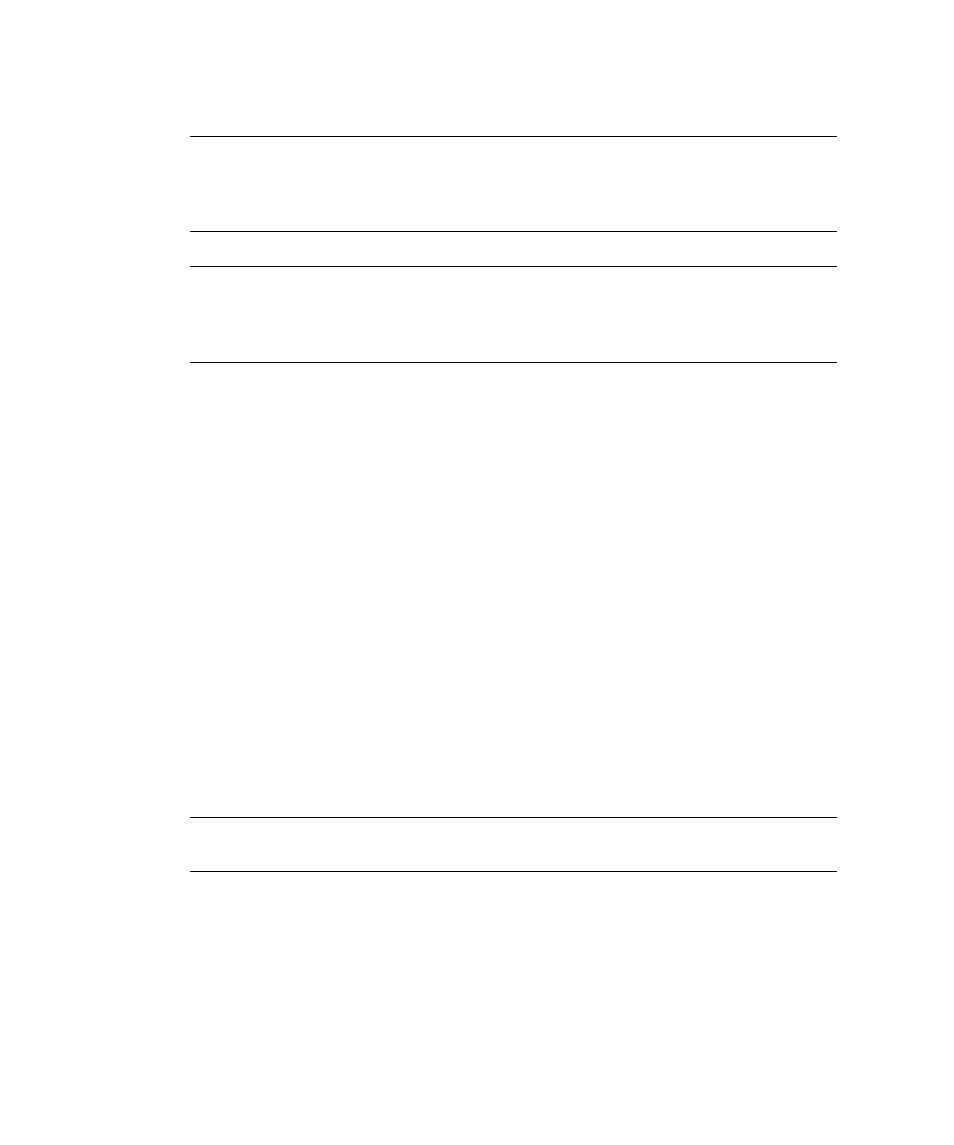
2-2
SPARC Enterprise Mx000 Servers XSCF User’s Guide • April 2008
■
COD Administration (optional)
Note –
This document does not provide details on the remote maintenance service
function. For details on making settings and using the remote maintenance service,
refer to the manual describing the remote maintenance service in the
Enterprise Mx000 Servers Documentation” on page xx
Note –
After the XSCF is set up, the settings are automatically saved in XSCF
internally and in the operator panel. Once you have configured the XSCF, it requires
no day-to-day management. You don’t need to save or restore the XSCF setup
information.
About Setup Flow
The XSCF Shell or XSCF Web can be used to set up XSCF.
Each setting items and the step summary are explained in
Summary by the XSCF Shell” on page 2-2
and
Section 2.1.2, “Setup Summary Using
. Details on each step in
by the XSCF Shell” on page 2-2
and
Section 2.1.2, “Setup Summary Using the XSCF
are provided in
Section 2.2, “Specifying the XSCF Settings” on
.
2.1.1
Setup Summary by the XSCF Shell
This section describes the step summary of setup using the XSCF Shell. This
procedure contains examples of command usage and setting items. For details on
settings, see the corresponding parts of
Section 2.2, “Specifying the XSCF Settings”
.
Note –
Establish one-to-one communication between the PC and XSCF during the
initial setup.
1. Connect to XSCF (serial) and log in.
To configure XSCF, the system administrator or a field engineer first uses the
XSCF default user account. Before an appropriate user account for the user
environment is created, log in with the following default user account and
password:
