FUJITSU SPARC M4000 User Manual
Page 139
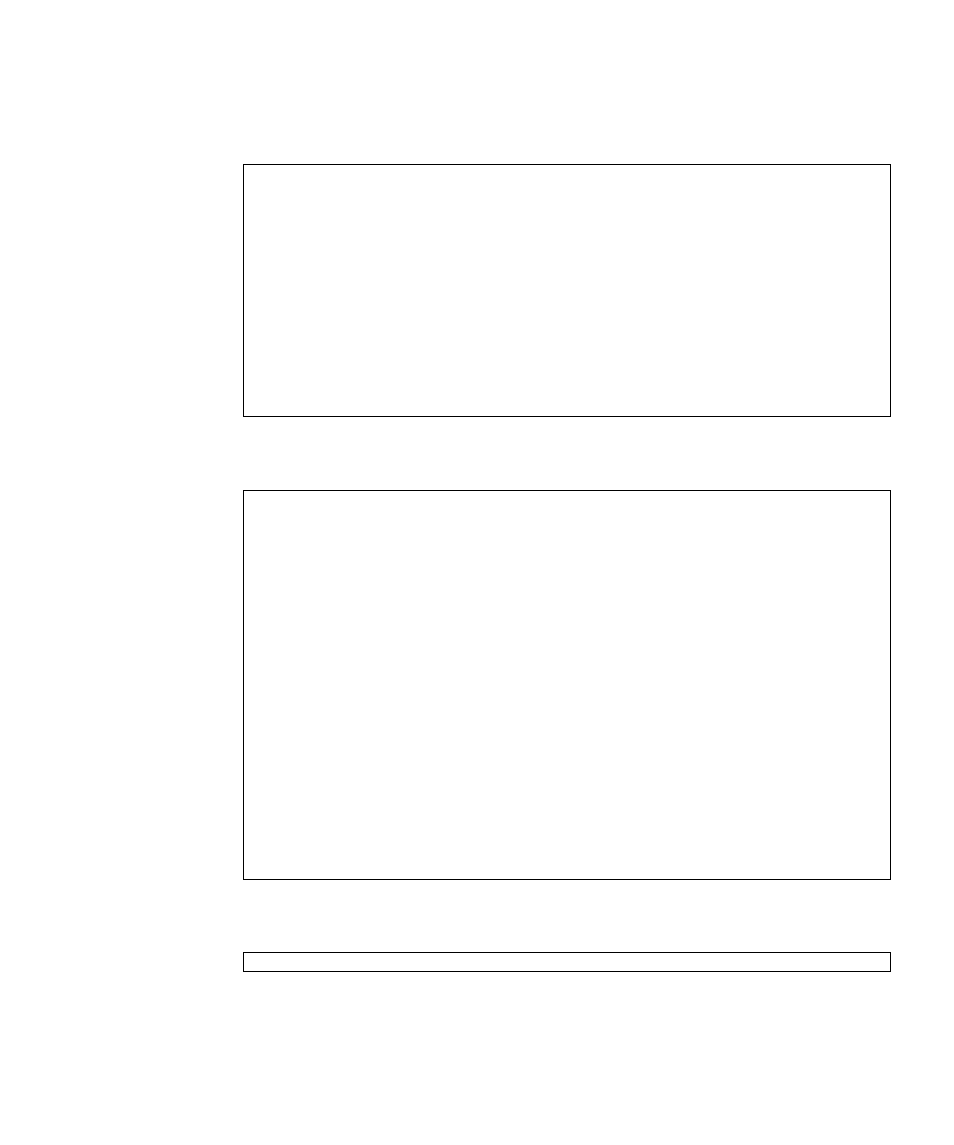
Chapter 2 Setting Up XSCF
2-83
1. Use the showsnmpvacm (8) command to display VACM management
information.
XSCF> showsnmpvacm
Groups:
Groupname Username
--------------- -------------------
xxxxx user1, user2
Views
View Subtree Mask Type
--------------- ------------------- --------------- --------
all_view .1 ff include
Access
View Group
--------------- -------------------
all_view xxxxx
2. Use the setsnmpvacm (8) command to set VACM management information.
XSCF> setsnmpvacm creategroup -u yyyyy xxxxx
XSCF> setsnmpvacm deletegroup -u yyyyy xxxxx
XSCF> setsnmpvacm createview -s .1 all_view
XSCF> setsnmpvacm createview -s .1.3.6.1.2.1 -m fe excl_view
XSCF> setsnmpvacm deleteview -s .1.3.6.1.2.1 excl_view
XSCF> setsnmpvacm createaccess -r all_view xxxxx
XSCF> setsnmpvacm deleteaccess group1
3. Use the showsnmpvacm (8) command to confirm the settings.
XSCF> showsnmpvacm
