3 adding or removing domains, 4 server and domain power operations, Adding or removing domains 4–8 – FUJITSU SPARC M4000 User Manual
Page 216: Server and domain power operations 4–8, Commands used to setup or display information, Commands used for the operations or status display
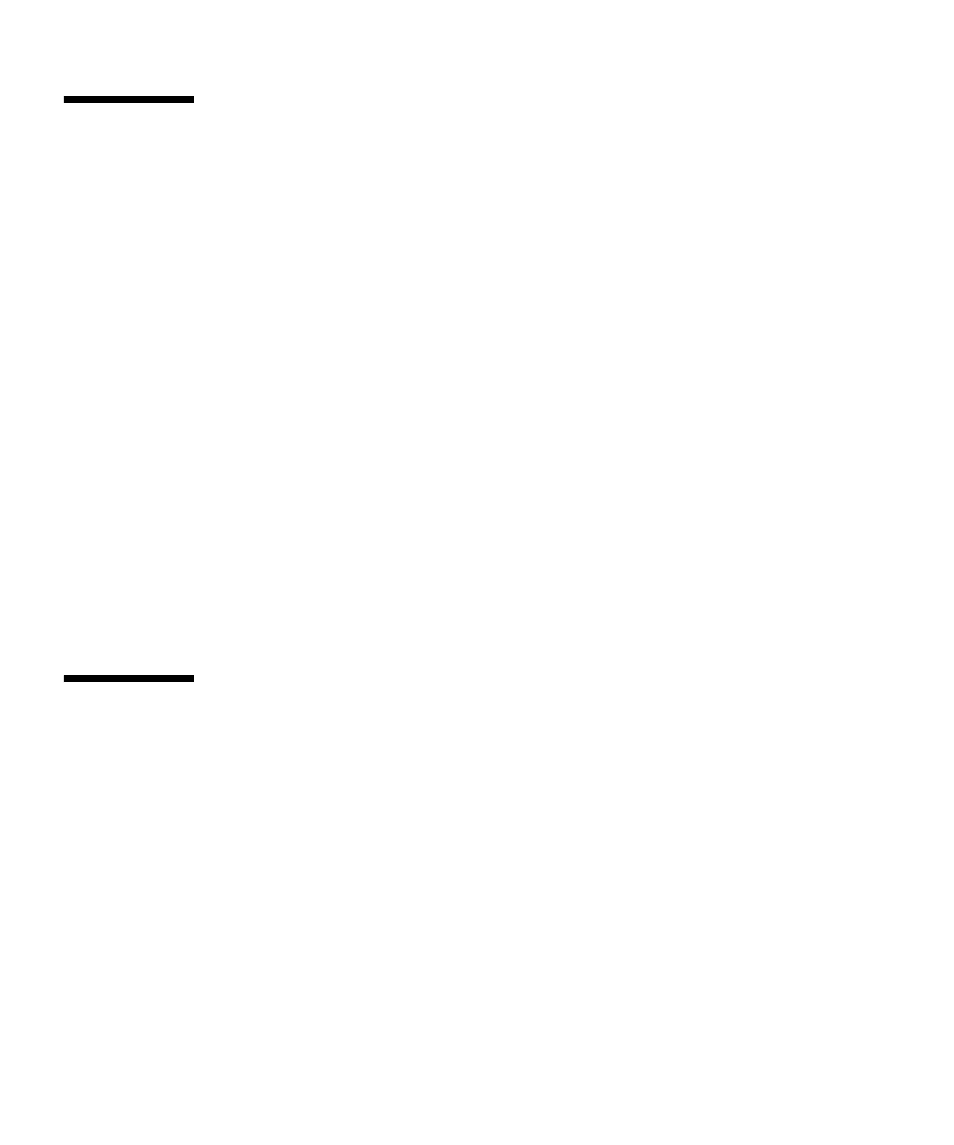
4-8
SPARC Enterprise Mx000 Servers XSCF User’s Guide • April 2008
4.3
Adding or Removing Domains
The system can adopt a domain configuration by combining multiple system boards
in a server. Each domain can operate independently.
To configure domains for a server, use the XSCF Shell commands.
Commands Used to Setup or Display Information
Execute the following commands individually, as appropriate. For details of these
commands, see
■
setdcl
■
setupfru
■
addboard
■
deleteboard
■
moveboard
For details on adding or changing a domain, see
of the XSCF Reference
Manual or the Administration Guide.
For details on using the DR function to change the domain configuration, see the
Dynamic Reconfiguration User’s Guide.
4.4
Server and Domain Power Operations
This section describes power operations for servers and domains, and it explains
how to display the power status of a server or domain.
To perform the power operations, use the XSCF Shell commands.
Commands Used for the Operations or Status Display
Execute the following commands individually, as appropriate. For details of these
commands, see
■
poweron
■
poweroff
■
reset
