FUJITSU SPARC M4000 User Manual
Page 221
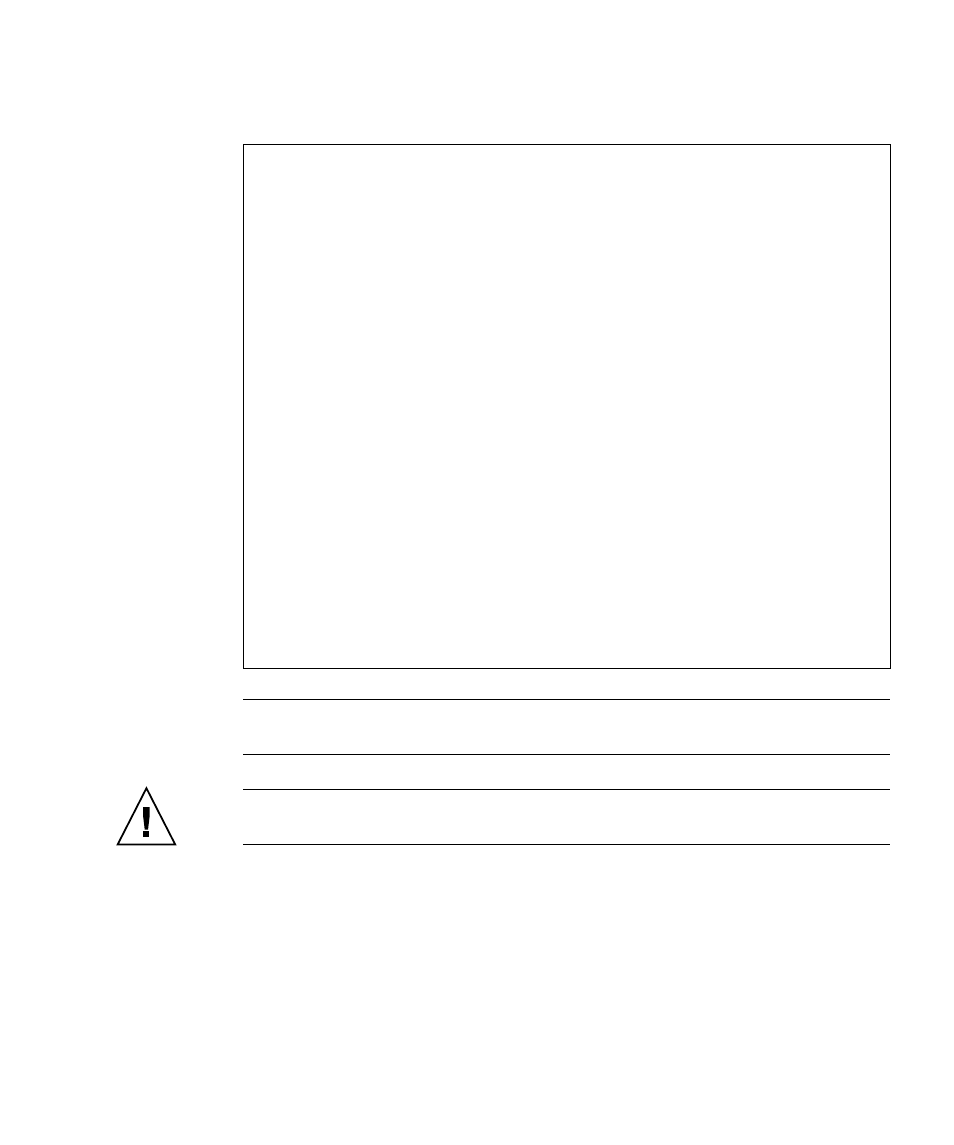
Chapter 4 Operation of the Server
4-13
2. Use the poweroff (8) command to turn off power to the specified domain.
XSCF> poweroff -d 1
DomainIDs to power off:01
Continue? [y|n] :y
01 : Powering off
*Note*
This command only issues the instruction to power-off.
The result of the instruction can be checked by the
"showlogs power".
XSCF> poweroff -d 1
DomainIDs to power off:01
Continue? [y|n] :n
XSCF> poweroff -f -d 1
DomainIDs to power off:01
The -f option will cause domains to be immediately reset.
Continue? [y|n] :y
01 :Powering off
*Note*
This command only issues the instruction to power-off.
The result of the instruction can be checked by the
"showlogs power".
Note –
If the poweroff (8) command is performed, and the shutdown has
completed, then the domain is powered off.
Caution –
IMPORTANT -
See the following paragraphs for important information
about the domain power-off procedure.
■
When the domain OS is being booted, the power cannot be turned off. After OS
booting is completed, execute the poweroff (8) command again.
■
When the domain OS is running in single user mode, the power cannot be turned
off using the poweroff (8) command. Execute the shutdown (1M) command on
the domain.
Note that when the domain OS is running, domain power-off (shutdown -i5, or
equivalent) is required.
