Step 9 – FUJITSU SPARC M4000 User Manual
Page 68
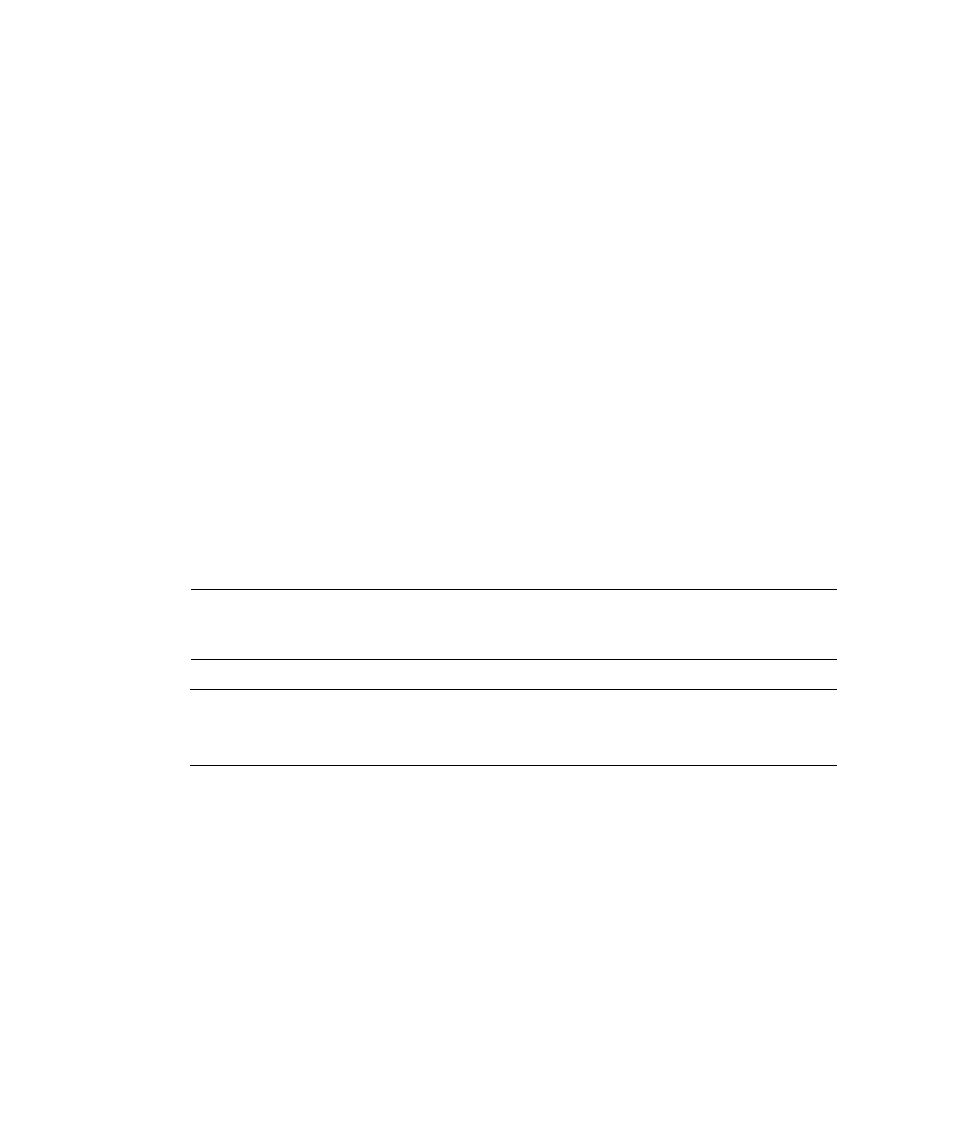
2-12
SPARC Enterprise Mx000 Servers XSCF User’s Guide • April 2008
1. Connect to and log in to XSCF (serial). (Same as Step 1 in
Summary by the XSCF Shell” on page 2-2
2. Set the password policy. (Same as Step 2 in
Section 2.1.1, “Setup Summary by
3. Create an XSCF user account, password and privileges. (Same as Step 3 in
Section 2.1.1, “Setup Summary by the XSCF Shell” on page 2-2
.)
4. Set the time. (Same as Step 4 in
Section 2.1.1, “Setup Summary by the XSCF
.)
5. Make the SSH/telnet settings. (Same as Step 5 in
by the XSCF Shell” on page 2-2
6. Confirm the XSCF host public key. (Same as Step 6 in
Summary by the XSCF Shell” on page 2-2
7. Install the user public key. (Same as Step 7 in
Section 2.1.1, “Setup Summary by
8. Configure the network. (Same as Step 8 in
Section 2.1.1, “Setup Summary by the
.)
9. Make the https settings.
• Enable or disable the https.
• Import the web certificate.
sethttps
(8)
(See
Section 2.2.6, “Https Administration”
Note –
To enable https, the XSCF reset is required. Reset the XSCF by using the
rebootxscf
(8) command. After the XSCF reset, the XSCF session is disconnected.
Log in again to the XSCF.
■
Change to the XSCF-LAN connection when you connect the serial cable.
10. Establish a connection to XSCF and log in from a web browser.
■
Specify the host name or the IP address of the XSCF during the network
configuration, in a web browser running on a PC with an XSCF-LAN port used to
establish a connection to the XSCF.
