Table 9-9 – FUJITSU SPARC M4000 User Manual
Page 309
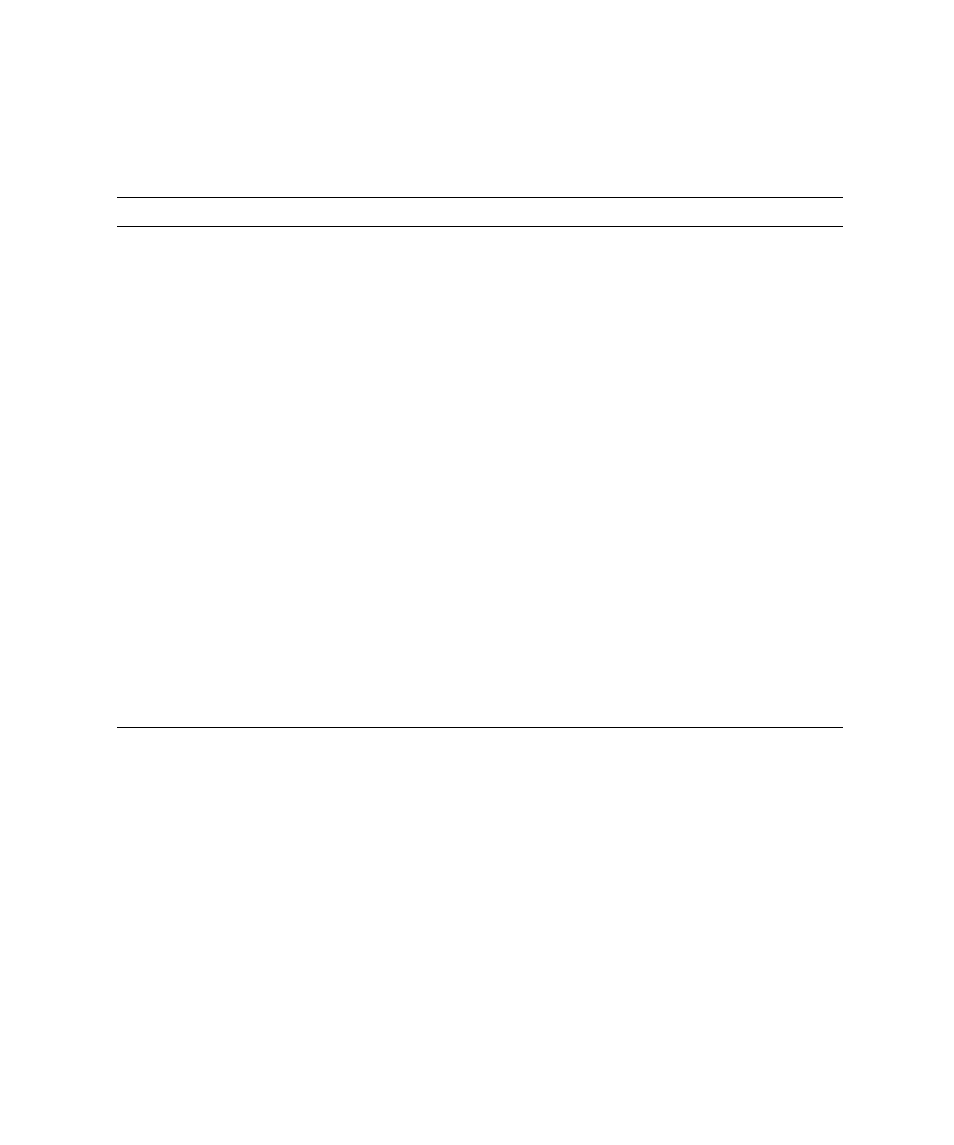
Chapter 9 How to Use the XSCF Web
9-15
lists the functions for the domain configuration. Select [Operation]-
[Domain Configuration]-[Domain Configuration] in the Menu tree.
TABLE 9-9
Domain Configuration
Function
Remarks
Domain configuration information display (DCL)
Displays the DCL information for a system board
in the specified domain.
This function is equivalent to the showdcl (8)
command.
Configure the DCL information
Sets the DCL information. Specify configuration for
LSB of specified domain such as configuration
policy.
This function is equivalent to the setdcl (8)
command. For detail of configuration information,
see
XSB addition, deletion, and movement
Specifies the XSB configuration modification to the
domain as below.
• Assign or configure a system board to a domain
• Delete a system board from a domain
• Move a system board form one domain to
another
These functions are equivalent to the addboard
(8), deleteboard (8), and moveboard (8)
command.
Please operate as well as the procedure in
Section 2.2.11, “Domain Configuration” on
page 2-87
. Also, when you use the DR function,
please operates as well as the procedure in the
Dynamic Reconfiguration User’s Guide.
