FUJITSU SPARC M4000 User Manual
Page 162
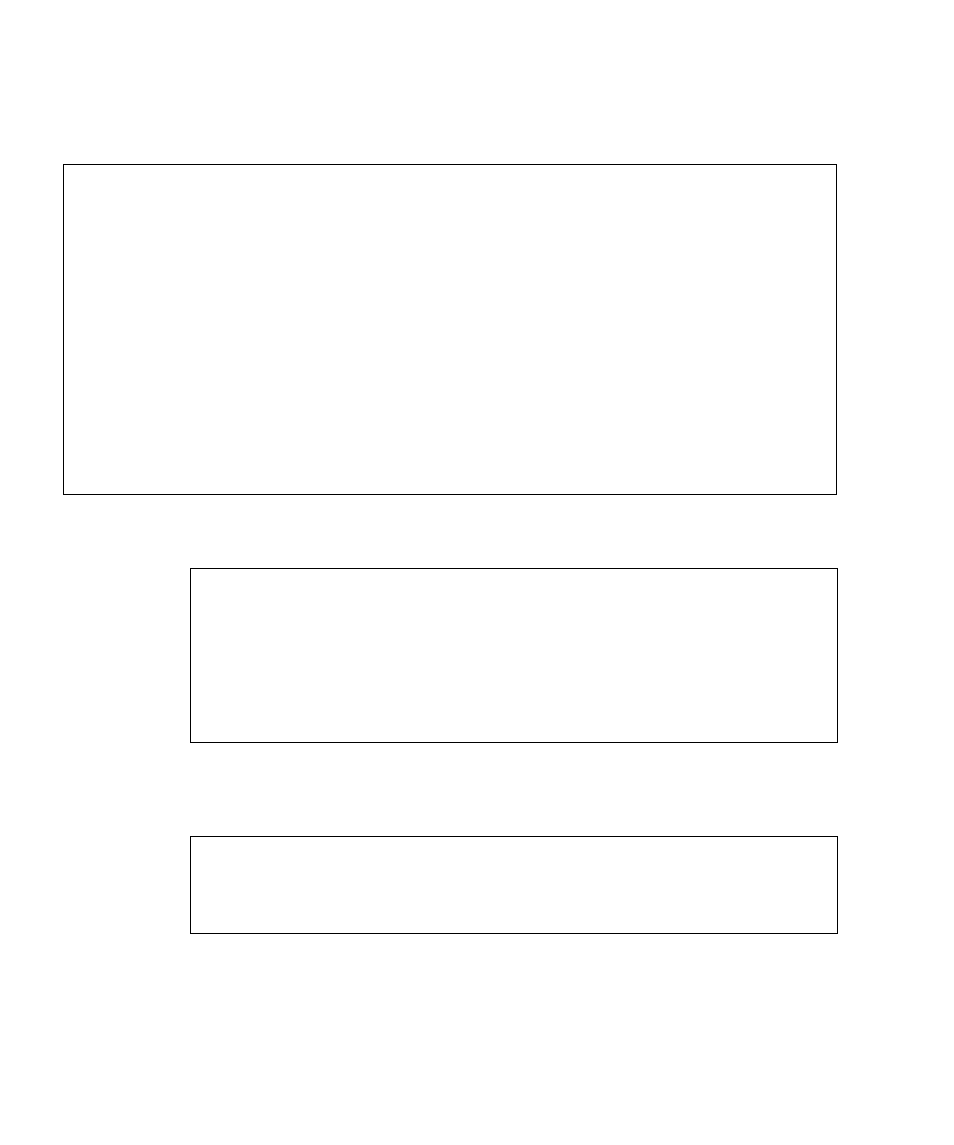
2-106
SPARC Enterprise Mx000 Servers XSCF User’s Guide • April 2008
3. Use the addboard (8) command to add an XSB and use the showboards (8)
command to confirm the XSB status.
2.
XSCF> addboard -c assign -d 2 00-0 01-0 01-1 01-2 01-3
XSB#00-0 will be assigned to DomainID 2. Continue?[y|n] :y
XSB#01-0 will be assigned to DomainID 2. Continue?[y|n] :y
XSB#01-1 will be assigned to DomainID 2. Continue?[y|n] :y
XSB#01-2 will be assigned to DomainID 2. Continue?[y|n] :y
XSB#01-3 will be assigned to DomainID 2. Continue?[y|n] :y
XSCF>
XSCF> showboards -va
XSB R DID(LSB) Assignment Pwr Conn Conf Test Fault COD
---- - -------- ----------- ---- ---- ---- ------- -------- ----
00-0 02(00) Assigned n n n Passed Normal n
01-0 02(07) Assigned n n n Passed Normal n
01-1 02(08) Assigned n n n Passed Normal n
01-2 02(09) Assigned n n n Passed Normal n
01-3 02(10) Assigned n n n Passed Normal n
4. Use the poweron (8) command to start up domain ID 2.
XSCF> poweron –d 2
DomainIDs to power on:02
Continue? [y|n] :y
02 :Powering on
*Note*
This command only issues the instruction to power-on.
The result of the instruction can be checked by the "showlogs
power".
5. Use the console (8) command to connect a domain console. Check the
configuration by using prtdiag (1M).
XSCF> console –d 2
Connect to DomainID 2?[y|n] :y
:
exit from console.
To switch from the domain console to the XSCF Shell, please press the Enter key,
and type the sharp and period (#.) keys (Default).
6. Use the showboards (8) command to confirm the XSB status. (See
