Act led, Check led, Ready led – FUJITSU SPARC M4000 User Manual
Page 39
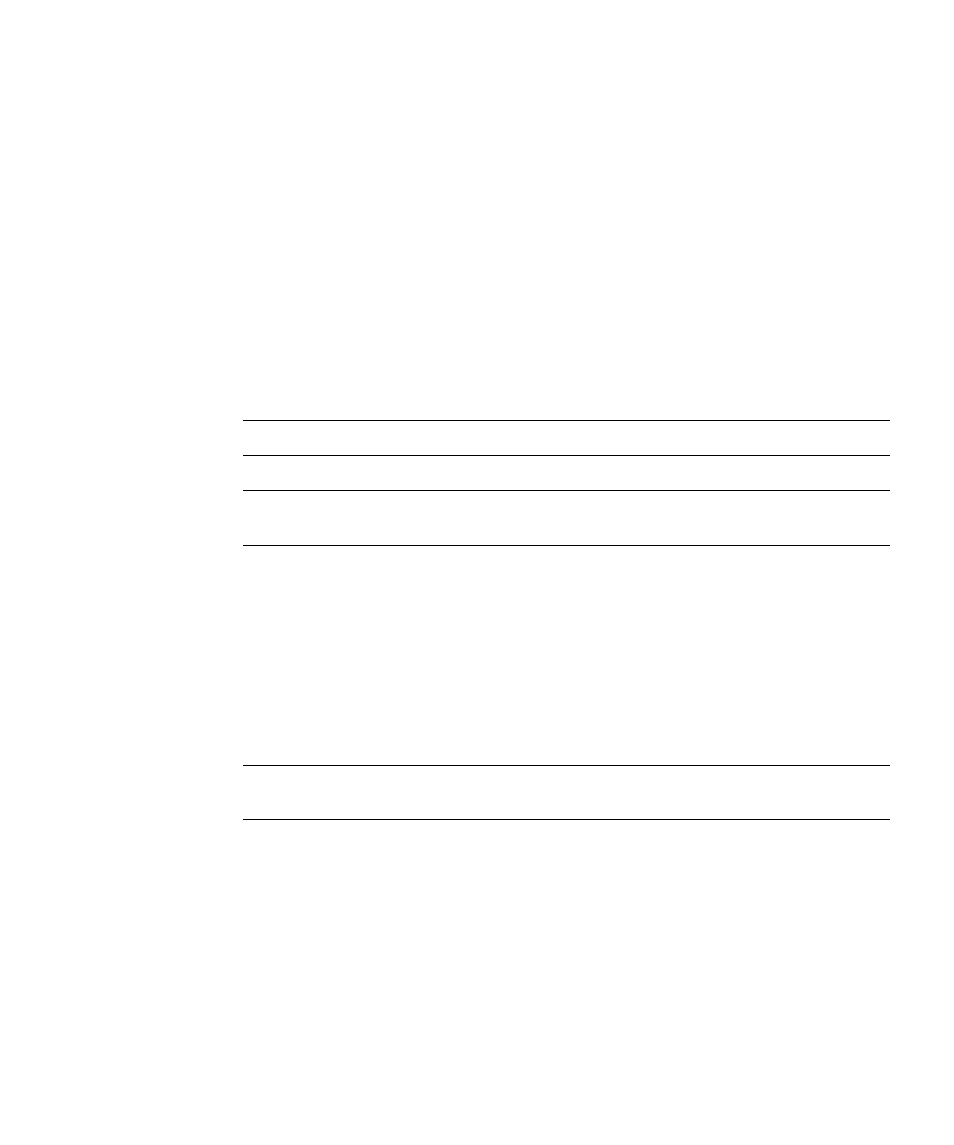
Chapter 1 XSCF Overview
1-5
ACT LED
Located on each of the LAN ports, the ACT LED is a LAN LED that lights up in
green. When the communication state is Link up, the ACT LED lights up. When the
communication state is Link down, the ACT LED lights off. The ACT LED lights off
while data is being sent/received though the associated LAN connection. So, the
ACT LED looks like it is blinking by lighting on and off.
UPC Port (Note)
There are two Uninterruptible Power Control (UPC) ports. These ports are
connectors for a connection between the XSCF Unit and the Uninterruptible Power
Supply Unit (UPS) for the system. For details on the connectors, see the midrange
system’s Service Manual.
Note –
The UPC port is used only when a UPS is connected.
Note –
In the midrange systems, for details on mounting the XSCF Unit, see the
midrange systems’s Service Manual.
CHECK LED
The CHECK LED lights up in orange. If an abnormality occurs in the XSCF Unit, the
CHECK LED turns on. While the XSCF is operating normally, the LED remains off.
The CHECK LED can set to blink using an XSCF Shell command. This can be used to
identify the XSCF Unit even if there is no failure. For details on the LED-related
commands of the XSCF Shell, see
and the XSCF Reference Manual.
Note –
The Check LED turns on immediately after the server input power is turned
on.
READY LED
The READY LED lights up in green. When the power supply is turned on, the
READY LED blinks. This blinking LED state indicates that the XSCF has been
started and is being initialized. When XSCF initialization is completed, the LED
stays lit.
