Figures, Figures xiii – FUJITSU SPARC M4000 User Manual
Page 15
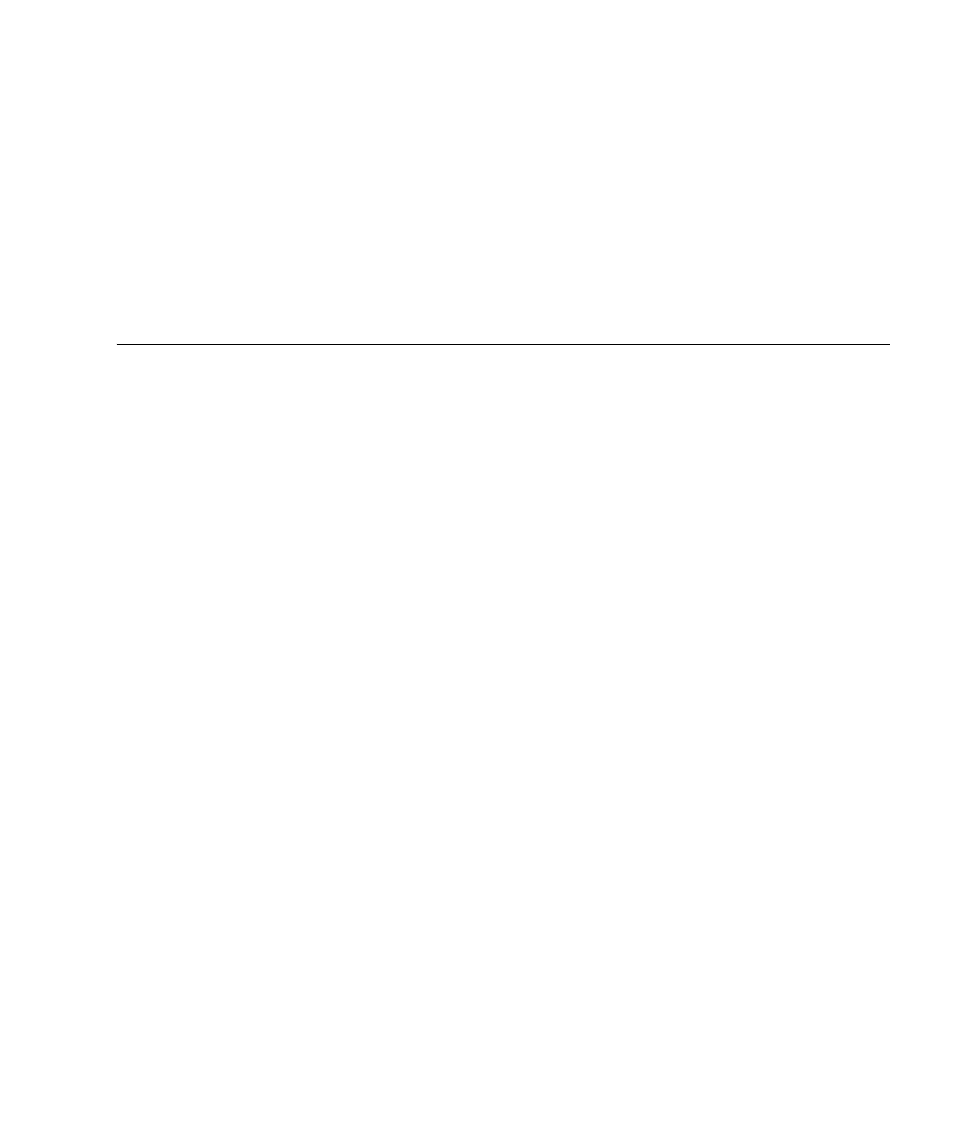
xiii
Figures
Outline Drawing of the XSCF Unit Front Panel (An Example of the Midrange Systems) 1–3
Outline Drawing of Front Panels on the XSCF Unit for Base Cabinet and the XSCF Unit for
Expansion Cabinet (In High-End Systems) 1–6
Connections to XSCF (In the Midrange Systems) 1–12
XSCF-LAN Redundancy (In Midrange Systems) 1–15
Two XSCF-LANs and Two XSCF Units Configuration 1–16
Network Interface Required for XSCF Network Configuration (In the High-End Systems) 2–
19
Domain Component Hardware 2–94
XSCF-Domain Correlation Diagram 2–95
XSB Configuration Diagram (Uni-XSB) (In the Midrange Systems) 2–96
XSB Configuration Diagram (Quad-XSB) (In the Midrange Systems) 2–97
XSB Configuration Diagram (Uni-XSB) (In the High-End Systems) 2–98
XSB Configuration Diagram (Quad-XSB) (In the High-End Systems) 2–99
CPUs on CPU/Memory Board Unit (CMU) and Domain Configuration 2–119
Operating Modes for Connection to XSCF (In Midrange Systems) 3–2
Example of Terminal Software Settings 3–7
Example of Starting the Terminal Emulator 3–9
Intranet Connection (In a High-End System) 3–12
Connection of External Internet Using VPN Communication (In High-End System) 3–13
Example of LAN Port Connections Made Redundant 3–16
