Lenovo ThinkServer RD650 User Manual
Page 96
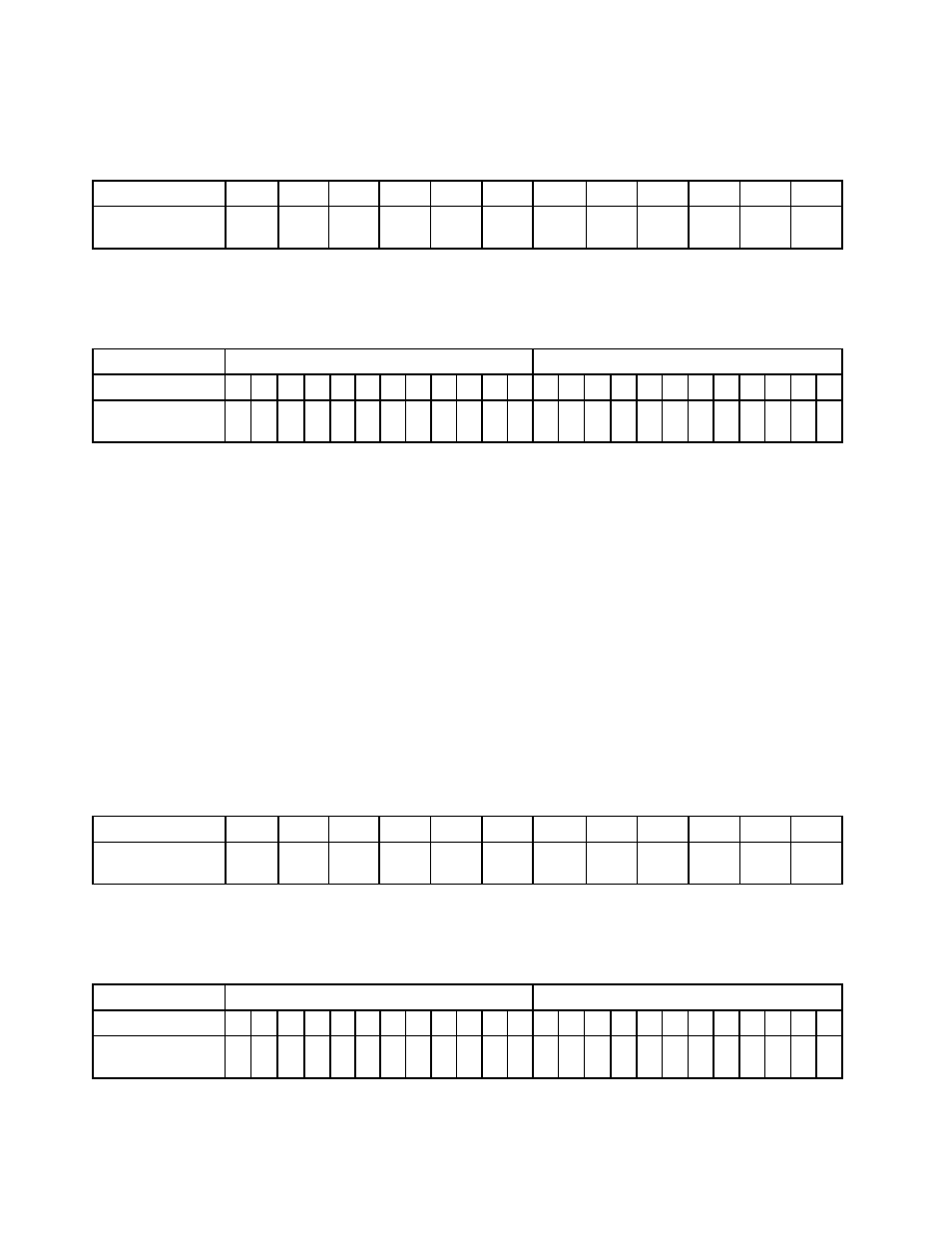
The following table explains the memory module installation order for servers that have only one
microprocessor (CPU1) installed.
Table 6. Memory module installation order in mirroring mode for servers with one microprocessor
CPU1 DIMM
A1
A2
A3
B1
B2
B3
C1
C2
C3
D1
D2
D3
DIMM installation
order
1
3
5
1
3
5
2
4
6
2
4
6
The following table explains the memory module installation order for servers that have two microprocessors
(CPU1 and CPU2) installed.
Table 7. Memory module installation order in mirroring mode for servers with two microprocessors
CPU1 DIMM
CPU2 DIMM
A1 A2 A3 B1 B2 B3 C1 C2 C3 D1 D2 D3 A1 A2 A3 B1 B2 B3 C1 C2 C3 D1 D2 D3
DIMM installation
order
1
5
9
1
5
9
3
7
11 3
7
11 2
6
10 2
6
10 4
8
12 4
8
12
Memory module installation order in sparing mode
The sparing mode provides memory redundancy. In this mode, the RAS features are available. For more
information about the RAS features, refer to the related section in “Features” on page 7.
Note: All memory modules to be installed must be the same type with the same capacity, frequency,
voltage, and number of ranks.
Your server supports rank sparing mode. In rank sparing mode, one rank of a memory module works as the
spare rank for the other ranks on the same channel. The spare rank is not available as system memory. To
enable rank sparing mode, ensure that:
• At least three ranks are available in one channel.
• At least two memory modules are installed in one channel.
The following table explains the memory module installation order for servers that have only one
microprocessor (CPU1) installed.
Table 8. Memory module installation order in sparing mode for servers with one microprocessor
CPU1 DIMM
A1
A2
A3
B1
B2
B3
C1
C2
C3
D1
D2
D3
DIMM installation
order
1
1
5
2
2
6
3
3
7
4
4
8
The following table explains the memory module installation order for servers that have two microprocessors
(CPU1 and CPU2) installed.
Table 9. Memory module installation order in sparing mode for servers with two microprocessors
CPU1 DIMM
CPU2 DIMM
A1 A2 A3 B1 B2 B3 C1 C2 C3 D1 D2 D3 A1 A2 A3 B1 B2 B3 C1 C2 C3 D1 D2 D3
DIMM installation
order
1
1
9
3
3
11 5
5
13 7
7
15 2
2
10 4
4
12 6
6
14 8
8
16
82
ThinkServer RD650 User Guide and Hardware Maintenance Manual
