Installing or replacing a heat sink – Lenovo ThinkServer RD650 User Manual
Page 135
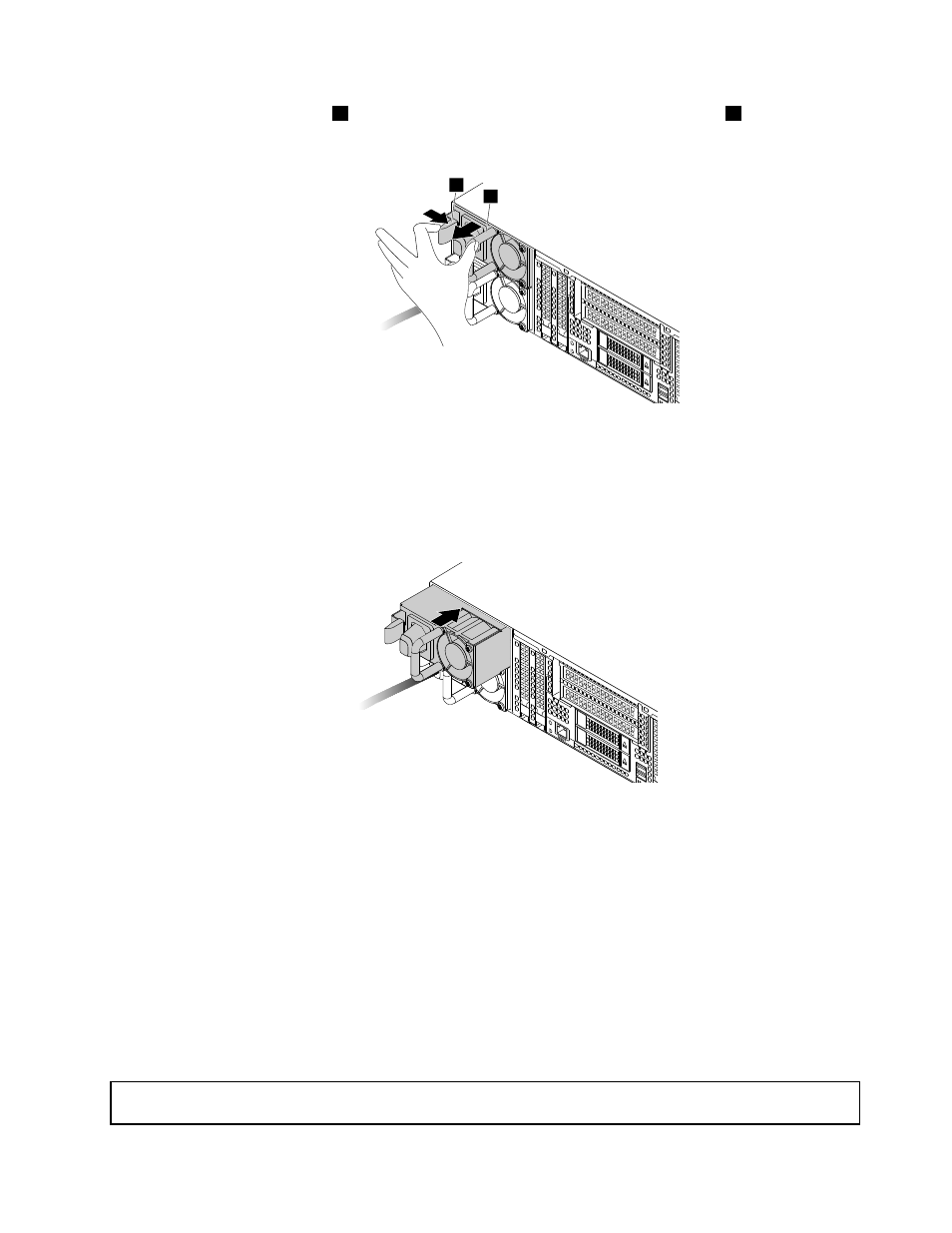
b. Press the release tab
1
in the direction as shown and carefully pull the handle
2
at the same time
to slide the failing power supply out of the chassis.
1
2
Figure 94. Removing a power supply
2. Touch the static-protective package that contains the new power supply to any unpainted surface on
the outside of the server. Then, remove the new power supply from the package.
3. Note the orientation of the new power supply and then slide it into the chassis until it snaps into position.
Figure 95. Installing a power supply
4. Connect the power cord to the power cord connector on the new power supply. Then, check the
status LEDs near the power cord connector. For information about the status LEDs, see “Power supply
status LEDs” on page 51.
5. If you are instructed to return the old power supply, follow all packaging instructions and use any
packaging materials that are supplied to you for shipping.
What to do next:
• To work with another piece of hardware, go to the appropriate section.
• To complete the replacement, go to “Completing the parts replacement” on page 183.
Installing or replacing a heat sink
Attention: Do not open your server or attempt any repair before reading and understanding “Safety information”
on page iii and “Guidelines” on page 67.
.
121
