Lenovo ThinkServer RD650 User Manual
Page 196
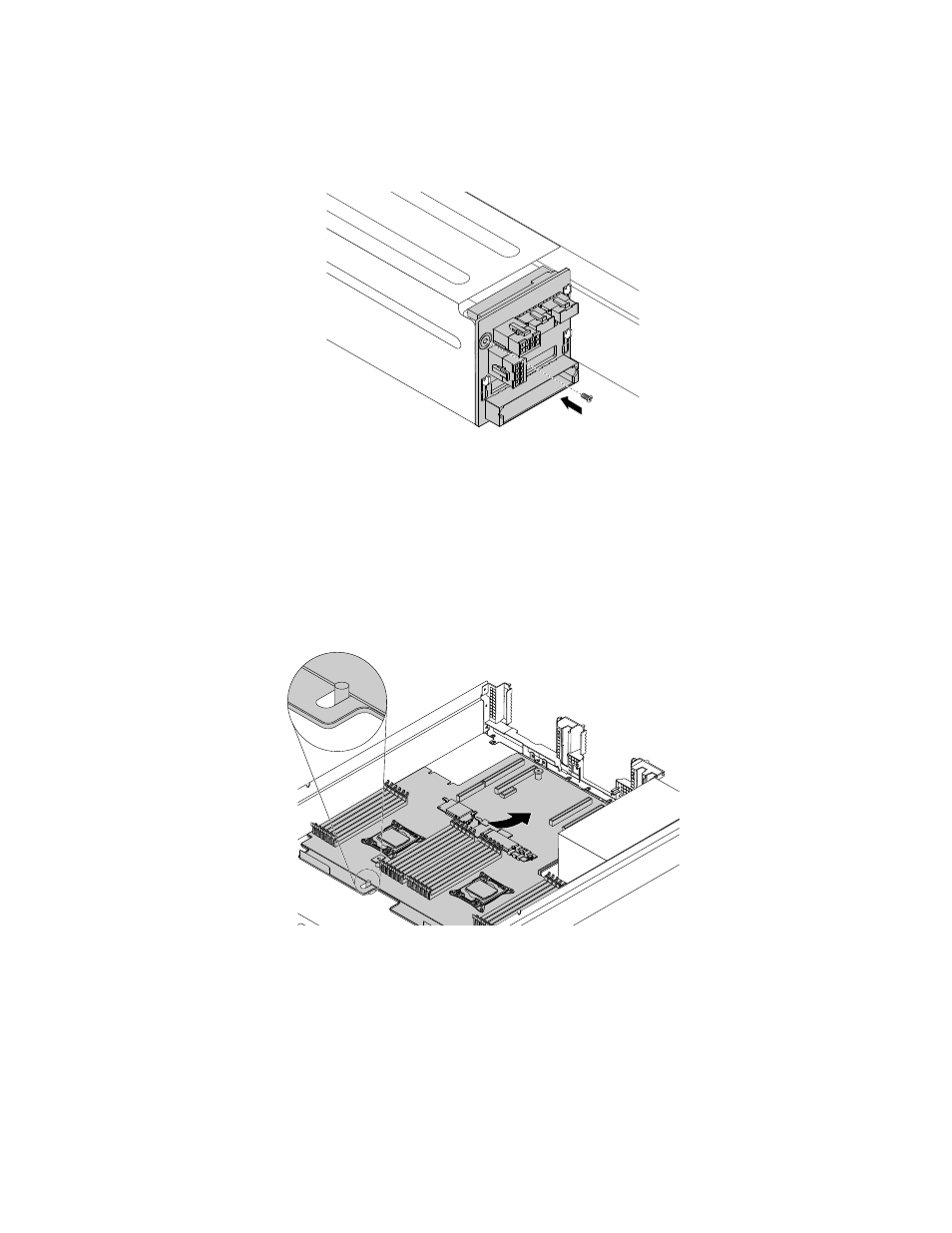
16. Install the screw to secure the power distribution board to the chassis.
Note: Use only screws provided by Lenovo.
Figure 180. Installing the screw to secure the power distribution board
17. Press the system board to the rear of the server. Ensure that:
• The rear connectors on the system board are inserted into the corresponding holes in the rear panel.
• The system board is connected to the power distribution board.
Note: To show the main parts clearly, not all components are illustrated in the following figure.
Figure 181. Connecting the system board to the new power distribution board
18. Reconnect the power cables to the new power distribution board.
19. Reinstall any parts that you have removed in the reversed sequence in which you remove them. Refer to
the related topics in “Installing, removing, or replacing hardware” on page 71.
20. If you are instructed to return the old power distribution board, follow all packaging instructions and
use any packaging materials that are supplied to you for shipping.
What to do next:
182
ThinkServer RD650 User Guide and Hardware Maintenance Manual
