Lenovo ThinkServer RD650 User Manual
Page 152
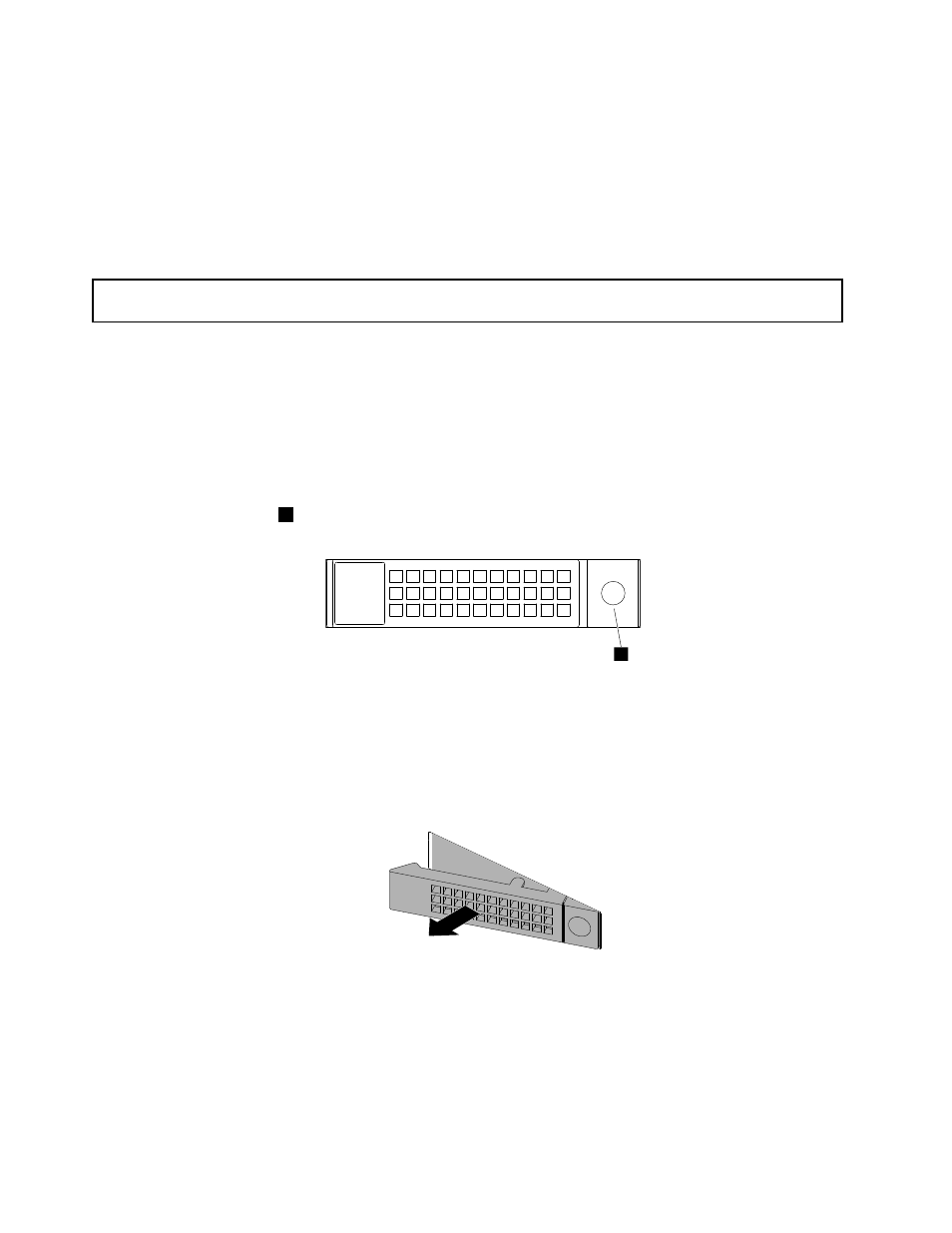
• If you are replacing a drive and are instructed to return the old drive, follow all packaging instructions
and use any packaging materials that are supplied to you for shipping.
What to do next:
• To work with another piece of hardware, go to the appropriate section.
• To configure RAID, go to “Configuring RAID” on page 62.
Installing a 2.5-inch solid-state drive into a 3.5-inch-drive bay
Attention: Do not open your server or attempt any repair before reading and understanding “Safety information”
on page iii and “Guidelines” on page 67.
Before you begin, print all the related instructions or ensure that you can view the PDF version on another
computer for reference.
Note: Ensure that you have a 3.5-inch to 2.5-inch drive adapter and a 3.5-inch drive bracket available
before the installation.
To install a 2.5-inch solid-state drive into a 3.5-inch-drive bay, do the following:
1. Locate the appropriate drive bay. See “Front view of the server” on page 17.
2. Press the circled area
1
to open the handle of the dummy tray.
1
Figure 118. Opening the handle of the dummy tray
3. Pull the handle and carefully slide the dummy tray out of the front of the chassis.
Figure 119. Removing the dummy tray
4. Touch the static-protective package that contains the 2.5-inch solid-state drive to any unpainted surface
on the outside of the server. Then, take the solid-state drive out of the package.
138
ThinkServer RD650 User Guide and Hardware Maintenance Manual
