Lenovo ThinkServer RD650 User Manual
Page 90
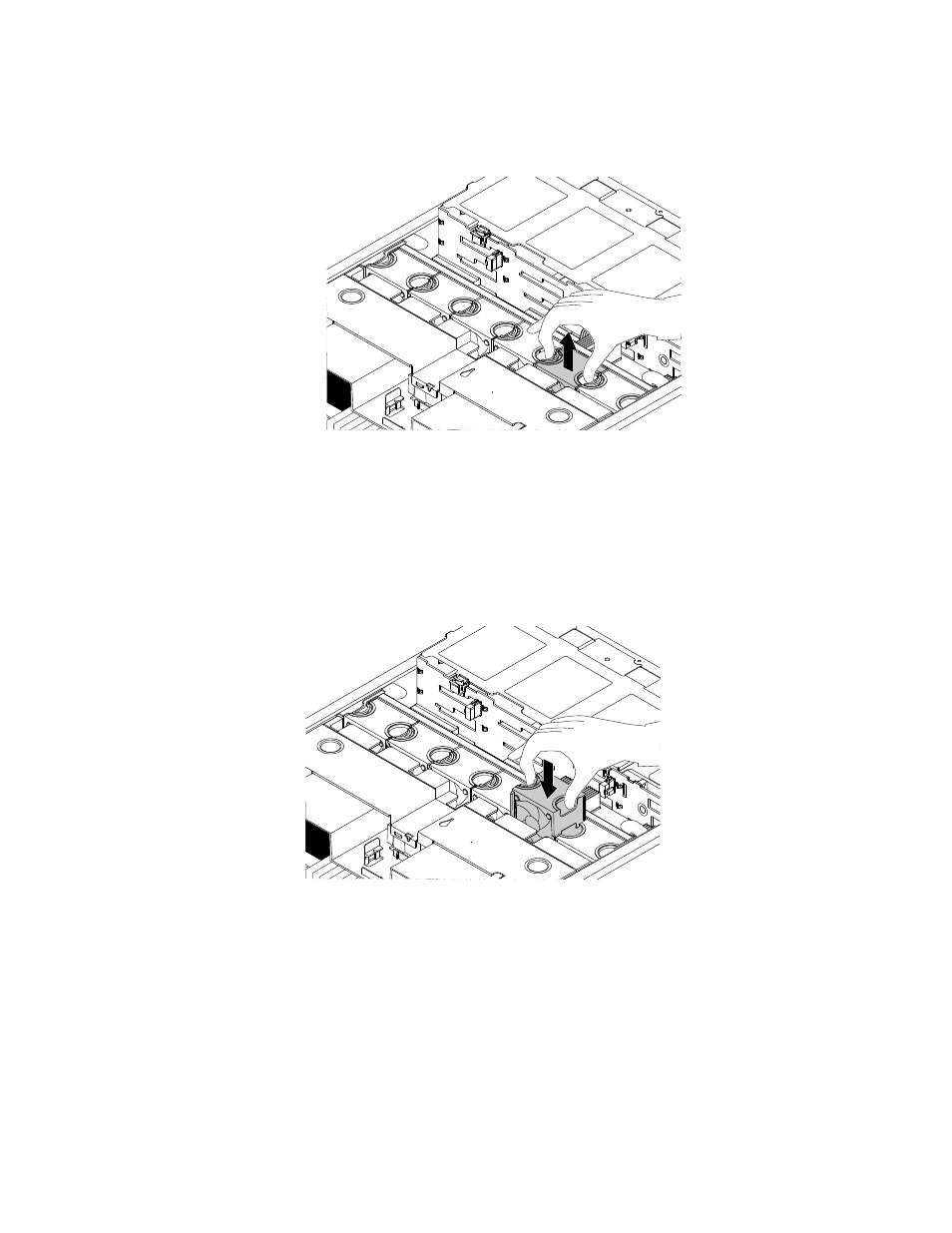
b. Grasp the top of the system fan with your index finger and thumb and then lift the system fan
out of the server.
Figure 45. Removing the system fan
3. Touch the static-protective package that contains the new system fan to any unpainted surface on the
outside of the server. Then, remove the new system fan from the package.
4. Position the new system fan above the system fan cage so that the system fan connector on the bottom
of the new system fan is facing the rear of the chassis. Then, press the new system fan straight down
until it is seated into place.
Figure 46. Installing the system fan
5. If you are instructed to return the old system fan, follow all packaging instructions and use any
packaging materials that are supplied to you for shipping.
What to do next:
• To work with another piece of hardware, go to the appropriate section.
• To complete the replacement, go to “Completing the parts replacement” on page 183.
76
ThinkServer RD650 User Guide and Hardware Maintenance Manual
- ThinkServer RD220 (120 pages)
- ThinkServer RD210 (204 pages)
- ThinkServer RD220 (7 pages)
- ThinkServer RD220 (34 pages)
- ThinkServer TD200x (214 pages)
- ThinkServer TD200 (228 pages)
- ThinkServer RS140 (146 pages)
- ThinkServer RD240 (140 pages)
- ThinkServer RD230 (36 pages)
- ThinkServer RD240 (4 pages)
- ThinkServer RD340 (214 pages)
- ThinkServer RD440 (46 pages)
- ThinkServer RD430 (16 pages)
- ThinkServer TS200 (30 pages)
- ThinkStation S20 (64 pages)
- ThinkStation E31 (2 pages)
- ThinkServer RD650 (50 pages)
- ThinkServer RD650 (2 pages)
- ThinkServer RD550 (184 pages)
- ThinkStation E32 (2 pages)
- ThinkServer TS200v (10 pages)
- ThinkServer TS200v (26 pages)
- ThinkServer TS200v (96 pages)
- ThinkStation D20 (64 pages)
- ThinkServer TD350 (204 pages)
- ThinkServer TS140 (46 pages)
- ThinkServer TS140 (124 pages)
- ThinkServer TS440 (196 pages)
- ThinkServer TS440 (46 pages)
- ThinkStation C30 (2 pages)
- ThinkServer RD330 (192 pages)
- ThinkServer RD430 (36 pages)
- ThinkServer RD640 (28 pages)
- ThinkServer RD640 (22 pages)
- ThinkServer RD640 (132 pages)
- ThinkServer RD440 (240 pages)
- ThinkServer TS130 (36 pages)
- ThinkServer TS130 (118 pages)
- Secure Managed Client (100 pages)
- Secure Managed Client (44 pages)
- Secure Managed Client (12 pages)
- Secure Managed Client (40 pages)
- Secure Managed Client (52 pages)
- Secure Managed Client (72 pages)
- ThinkServer TD100 (124 pages)
