Installing or removing the intrusion switch – Lenovo ThinkServer RD650 User Manual
Page 170
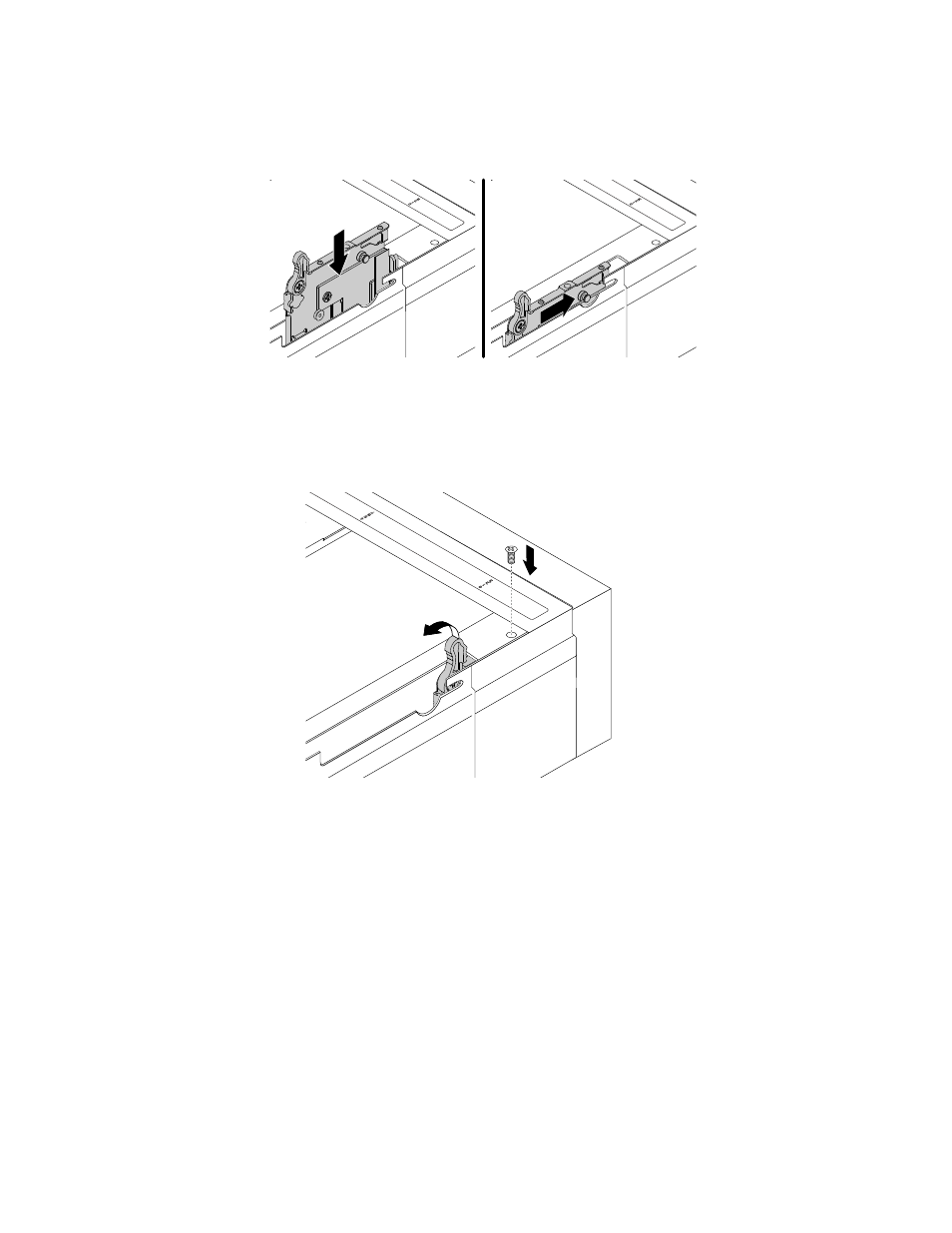
9. Insert the new front panel board into the chassis and carefully slide it to the front of the server. Align the
screw hole in the front panel board with the corresponding one in the chassis.
Figure 145. Installing the front panel board
10. Install the screw to secure the front panel board. Close the retaining handle by pivoting it to the rear of
the server.
Figure 146. Securing the front panel board
11. Connect the front-panel-board cable to the system board. See “System board components” on page 43.
12. If you are instructed to return the old front panel board, follow all packaging instructions and use any
packaging materials that are supplied to you for shipping.
What to do next:
• To work with another piece of hardware, go to the appropriate section.
• To complete the replacement, go to “Completing the parts replacement” on page 183.
Installing or removing the intrusion switch
The intrusion switch informs you that the server cover is not properly installed or closed by creating an event
in the system event log (SEL). You can purchase an intrusion switch from Lenovo.
156
ThinkServer RD650 User Guide and Hardware Maintenance Manual
