Lenovo ThinkServer RD650 User Manual
Page 114
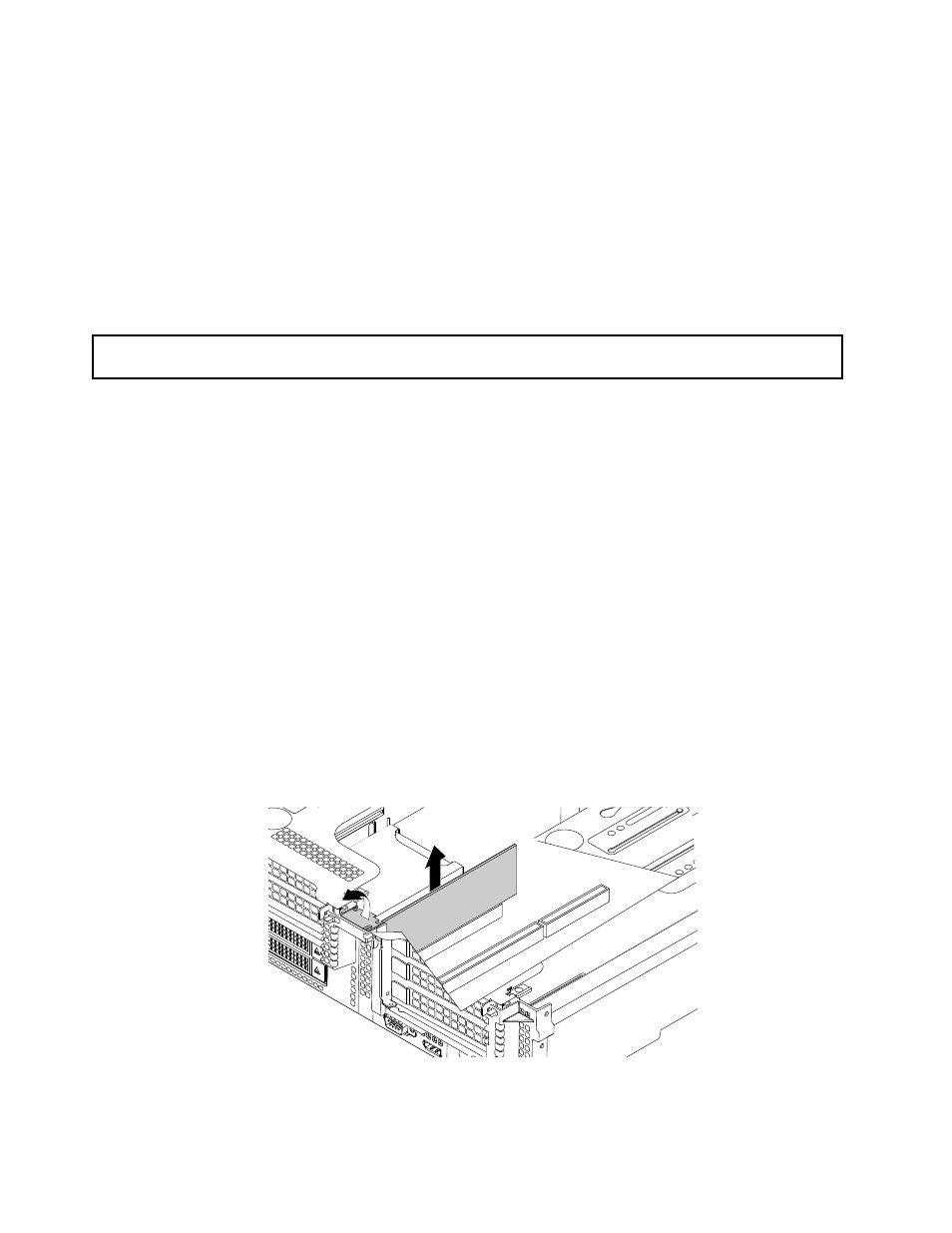
7. Install a new PCIe card to replace the old one or install a PCIe card slot bracket to cover the place.
See “Installing a PCIe card on the riser card assembly” on page 93.
8. Reinstall the riser card assembly. See “Replacing the riser card” on page 85.
9. If you are instructed to return the old PCIe card, follow all packaging instructions and use any packaging
materials that are supplied to you for shipping.
What to do next:
• To work with another piece of hardware, go to the appropriate section.
• To complete the removal procedure, go to “Completing the parts replacement” on page 183.
Removing a PCIe card from the system board
Attention: Do not open your server or attempt any repair before reading and understanding “Safety information”
on page iii and “Guidelines” on page 67.
Before you begin, print all the related instructions or ensure that you can view the PDF version on another
computer for reference.
Notes:
• Depending on the specific type, the PCIe card might look different from the illustration in this topic.
• Use any documentation that comes with the PCIe card and follow those instructions in addition to
the instructions in this topic.
To remove a PCIe card from the system board, do the following:
1. Remove all media from the drives and turn off all attached devices and the server. Then, disconnect all
power cords from electrical outlets and disconnect all cables that are connected to the server.
2. Prepare your server. See “Removing or extending the server from the rack cabinet” on page 69.
3. Remove the server cover. See “Removing the server cover” on page 69.
4. Locate the PCIe card and then pivot the card latch to the open position. Then, grasp the PCIe card by
its edges and carefully pull it out of the PCIe slot.
Note: The PCIe card might fit tightly into the PCIe slot. If necessary, alternate moving each side of the
PCIe card a small and equal amount until it is removed from the slot.
Figure 74. Removing the PCIe card
100
ThinkServer RD650 User Guide and Hardware Maintenance Manual
