Lenovo ThinkServer RD650 User Manual
Page 151
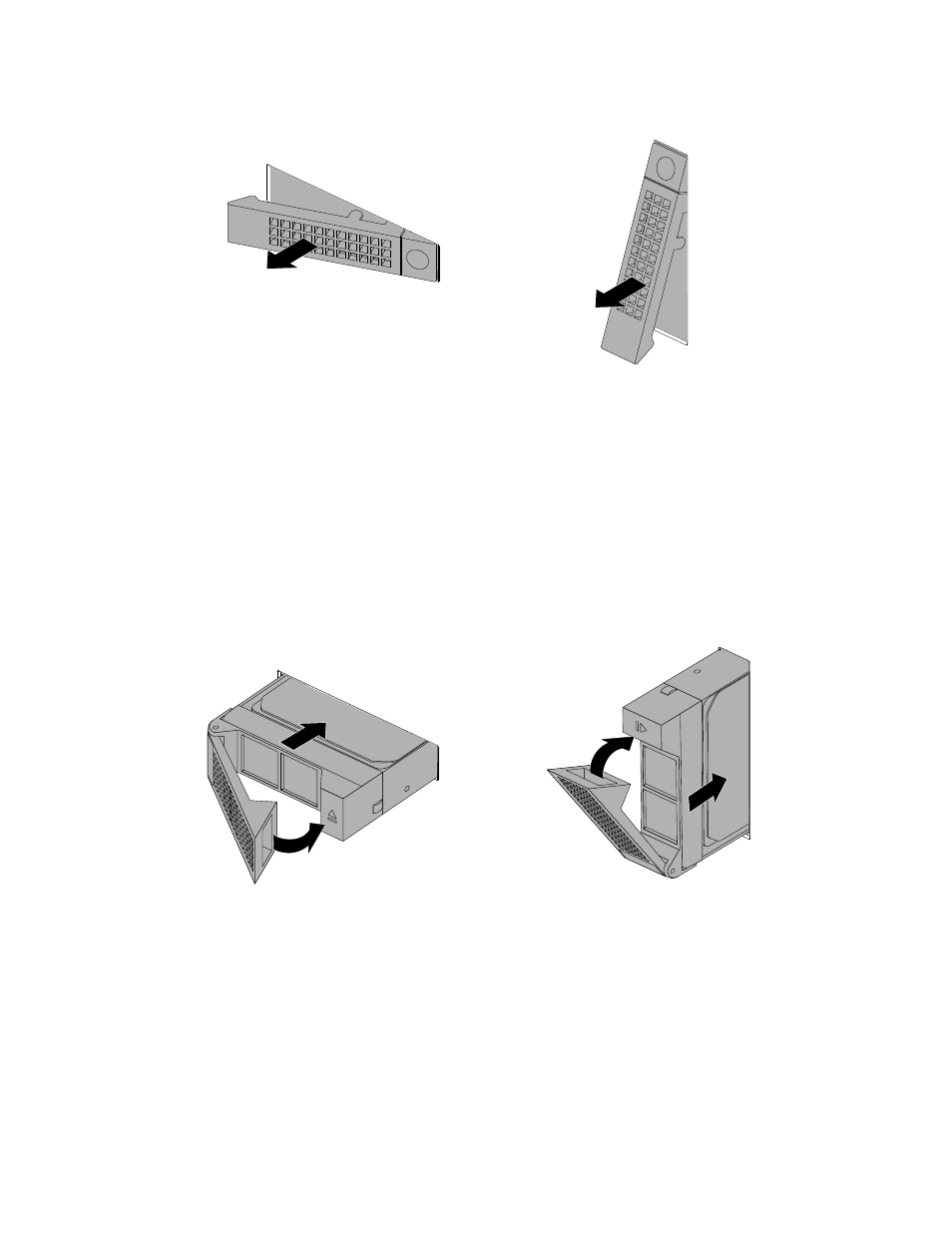
Figure 116. Removing the dummy tray
4. Touch the static-protective package that contains the new drive to any unpainted surface on the outside
of the server. Then, take the new drive out of the package.
Note: Do not touch the circuit board on the drive.
5. Slide the new drive into the drive bay from the front until it snaps into position. Then, completely
close the handle.
Figure 117. Installing the drive
6. Check the drive status LEDs to ensure that the drive is operating correctly. You might have to restart the
server for the newly installed drive to be recognized. See “Hot-swap-drive status LEDs” on page 50. If
the drive is faulty, reinstall or replace it until it is operating correctly.
7. Do one of the following:
• If you are installing a drive, save the removed dummy tray in case that you later remove the drive
and need a dummy tray to cover the drive bay.
.
137
- ThinkServer RD210 (204 pages)
- ThinkServer RD220 (7 pages)
- ThinkServer RD220 (34 pages)
- ThinkServer RD220 (120 pages)
- ThinkServer TD200x (214 pages)
- ThinkServer TD200 (228 pages)
- ThinkServer RS140 (146 pages)
- ThinkServer RD240 (140 pages)
- ThinkServer RD230 (36 pages)
- ThinkServer RD240 (4 pages)
- ThinkServer RD440 (46 pages)
- ThinkServer RD430 (16 pages)
- ThinkServer RD340 (214 pages)
- ThinkServer TS200 (30 pages)
- ThinkStation S20 (64 pages)
- ThinkStation E31 (2 pages)
- ThinkServer RD650 (2 pages)
- ThinkServer RD550 (184 pages)
- ThinkServer RD650 (50 pages)
- ThinkStation E32 (2 pages)
- ThinkServer TS200v (10 pages)
- ThinkServer TS200v (26 pages)
- ThinkServer TS200v (96 pages)
- ThinkStation D20 (64 pages)
- ThinkServer TD350 (204 pages)
- ThinkServer TS140 (124 pages)
- ThinkServer TS140 (46 pages)
- ThinkServer TS440 (196 pages)
- ThinkServer TS440 (46 pages)
- ThinkStation C30 (2 pages)
- ThinkServer RD430 (36 pages)
- ThinkServer RD330 (192 pages)
- ThinkServer RD640 (28 pages)
- ThinkServer RD640 (22 pages)
- ThinkServer RD640 (132 pages)
- ThinkServer RD440 (240 pages)
- ThinkServer TS130 (36 pages)
- ThinkServer TS130 (118 pages)
- Secure Managed Client (44 pages)
- Secure Managed Client (12 pages)
- Secure Managed Client (40 pages)
- Secure Managed Client (52 pages)
- Secure Managed Client (72 pages)
- Secure Managed Client (100 pages)
- ThinkServer TS100 (84 pages)
