Lenovo ThinkServer RD650 User Manual
Page 182
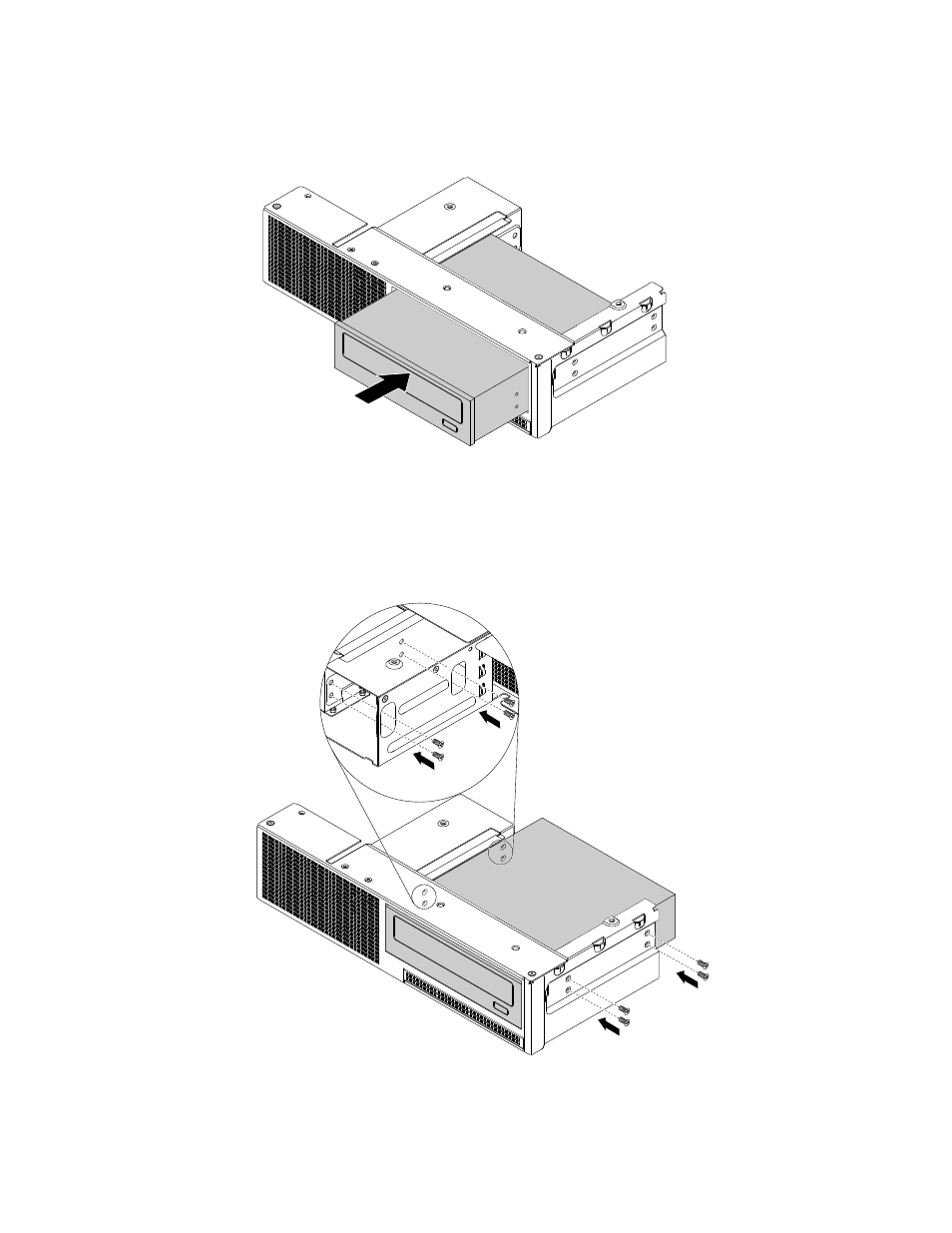
6. Remove the metal shield that protects the tape drive bay. Then, slide the tape drive into the tape
drive bay.
Figure 163. Installing the tape drive into the tape drive bay
7. Install four screws on each side of the tape drive to secure the tape drive to the tape drive cage.
Figure 164. Installing the screws to secure the tape drive to the tape drive cage
168
ThinkServer RD650 User Guide and Hardware Maintenance Manual
See also other documents in the category Lenovo Computer hardware:
- ThinkServer RD210 (204 pages)
- ThinkServer RD220 (7 pages)
- ThinkServer RD220 (34 pages)
- ThinkServer RD220 (120 pages)
- ThinkServer TD200x (214 pages)
- ThinkServer TD200 (228 pages)
- ThinkServer RS140 (146 pages)
- ThinkServer RD230 (36 pages)
- ThinkServer RD240 (4 pages)
- ThinkServer RD240 (140 pages)
- ThinkServer RD440 (46 pages)
- ThinkServer RD430 (16 pages)
- ThinkServer RD340 (214 pages)
- ThinkServer TS200 (30 pages)
- ThinkStation S20 (64 pages)
- ThinkStation E31 (2 pages)
- ThinkServer RD650 (2 pages)
- ThinkServer RD550 (184 pages)
- ThinkServer RD650 (50 pages)
- ThinkStation E32 (2 pages)
- ThinkServer TS200v (10 pages)
- ThinkServer TS200v (26 pages)
- ThinkServer TS200v (96 pages)
- ThinkStation D20 (64 pages)
- ThinkServer TD350 (204 pages)
- ThinkServer TS140 (46 pages)
- ThinkServer TS140 (124 pages)
- ThinkServer TS440 (196 pages)
- ThinkServer TS440 (46 pages)
- ThinkStation C30 (2 pages)
- ThinkServer RD430 (36 pages)
- ThinkServer RD330 (192 pages)
- ThinkServer RD640 (28 pages)
- ThinkServer RD640 (22 pages)
- ThinkServer RD640 (132 pages)
- ThinkServer RD440 (240 pages)
- ThinkServer TS130 (36 pages)
- ThinkServer TS130 (118 pages)
- Secure Managed Client (12 pages)
- Secure Managed Client (40 pages)
- Secure Managed Client (52 pages)
- Secure Managed Client (72 pages)
- Secure Managed Client (100 pages)
- Secure Managed Client (44 pages)
- ThinkServer TS100 (84 pages)
