2 mp2300s error check flowchart – Yaskawa MP2300S Basic Module User Manual
Page 316
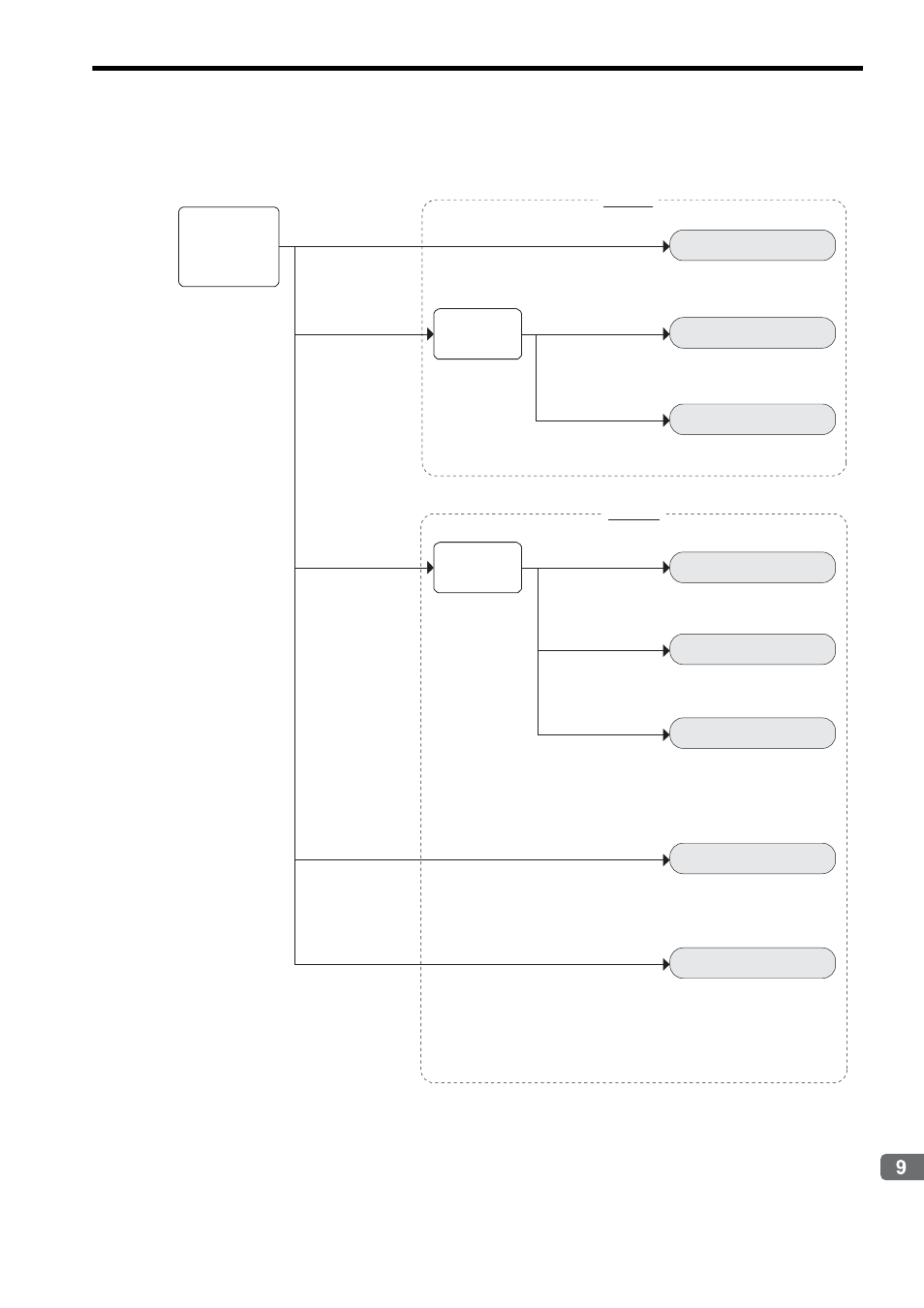
9.3 Problem Classification
9.3.2 MP2300S Error Check Flowchart
9-5
T
roubleshooting
9.3.2 MP2300S Error Check Flowchart
Use the following to troubleshoot a problem using the LED indicators or the system registers.
Operation error
I/O error
Battery alarm
Watchdog timer timeout
Module synchronization error
System error
Hardware failure
If the problem remains after the
memory has been cleared and
the power has been cycled,
there may be a hardware failure.
Contact your Yaskawa
representative.
BAT indicator is lit.
SB000418 = ON
(user operation error)
SB000419 = ON
(I/O error)
0001H
(watchdog timer timeout)
0051H
(module synchronization
error)
None of the above
ALM indicator lit
ERR indicator lit
Hardware failure
If the problem remains after the
memory has been cleared and
the power has been cycled,
there may be a hardware failure.
Contact your Yaskawa
representative.
ERR indicator blinking
ALM and ERR
indicators blinking
Check the LED
indicators or
system registers.
SW00041
check (CPU
error status)
SW00050
check (32-bit
error code)
SB000487 = ON
(battery alarm)
SB000402 = ON
(ALARM)
SB000403 = ON
∗
(ERROR)
SB000403 = ON
∗
(ERROR)
SB000403 = ON
∗
(ERROR)
∗Data may not be reported in the
system registers when there is a
hardware failure.
Refer to 8.3 Replacing the Basic
Module Battery.
Refer to 9.4.1 Operation Errors.
Refer to 9.4.2 I/O Errors.
Refer to 9.4.3 Watchdog Timer
Timeout Errors.
Refer to 9.4.4 Module
Synchronization Errors (Ver.
2.75 or Later).
Refer to 9.4.5 System Errors.
