Yaskawa MP2300S Basic Module User Manual
Page 250
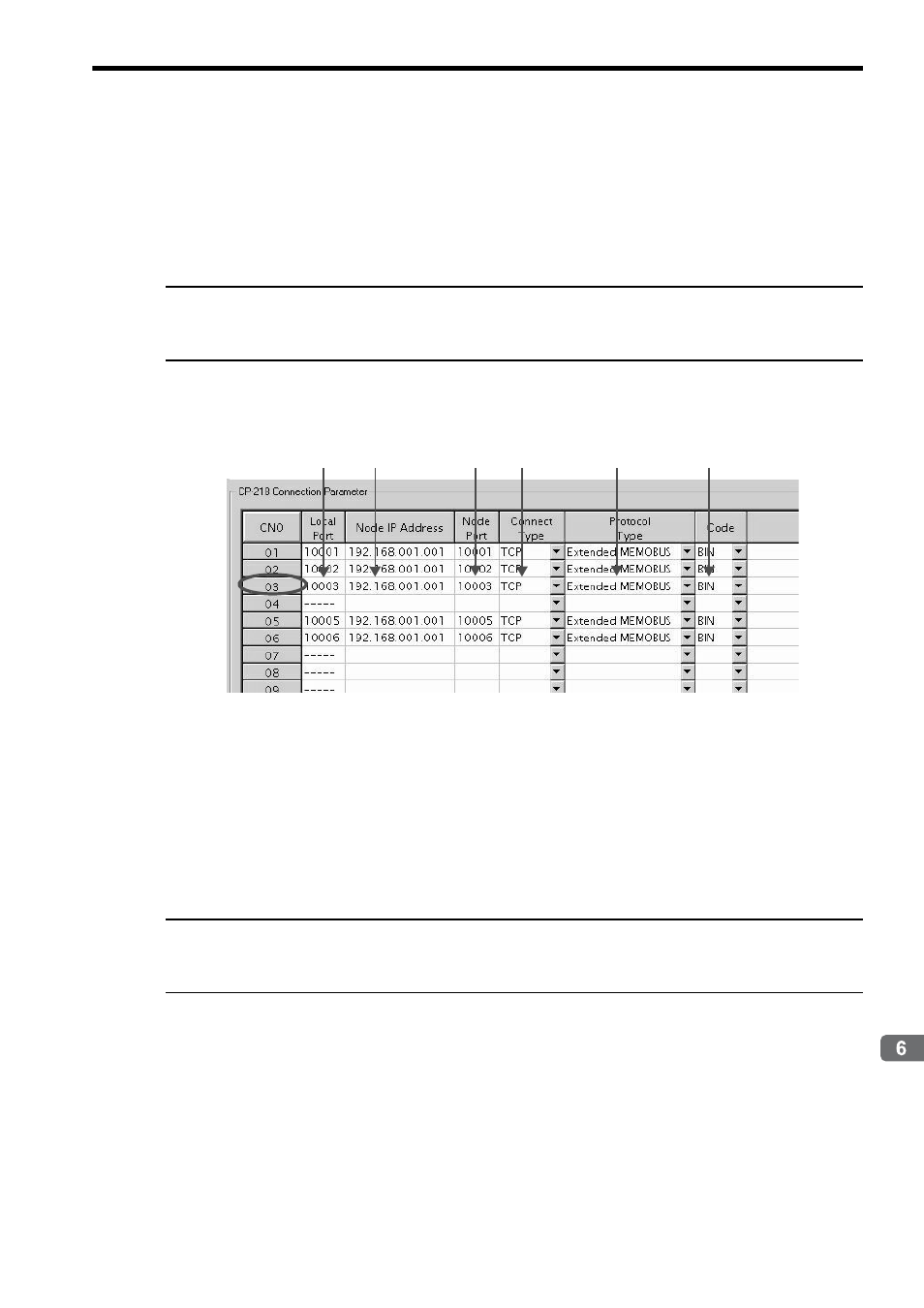
6.2 Communication with Other MP Series
6.2.4 When the MP2300S Acts as Master (ladder program which uses a MSG-SND function)
6-61
Built-in Ethernet Communications
How to set up transmission parameters
c Set IP Address (“192.168.001.001,” for example).
d Click Edit, and then click Local Station: TCP/IP Setting in the Engineering Manager Window.
e Set Subnet Mask (“255.255.255.000,” for example).
f Set Gateway IP Address (“000.000.000.000,” for example).
Caution
Set up a unique IP address in the network.
For the IP address, check with your network administrator.
3.
Set connection parameters.
Procedure to set up in the CP-218 Connection Parameter Window, for example, with a connection
number 03
c Set Local Port (the port number “10003” used in the MP2300 side, for example).
d Set Node IP Address (the IP address “192.168.001.001” configured in the MP2300S side, for example).
e Set Node Port (the port number “10003” configured in the MP2300S side, for example).
f Select Connect Type, (TCP, for example).
g Select Extended MEMOBUS for Protocol Type.
h Select Code (BIN, for example).
Caution
When any transmission or connection parameter is changed, the change will be reflected after FLASH has been saved and the
power supply is turned ON again.
c
d
e
f
g
h
