3 ) function selection 2 ( 4 ) reference unit – Yaskawa JAPMC-MC2300 User Manual
Page 91
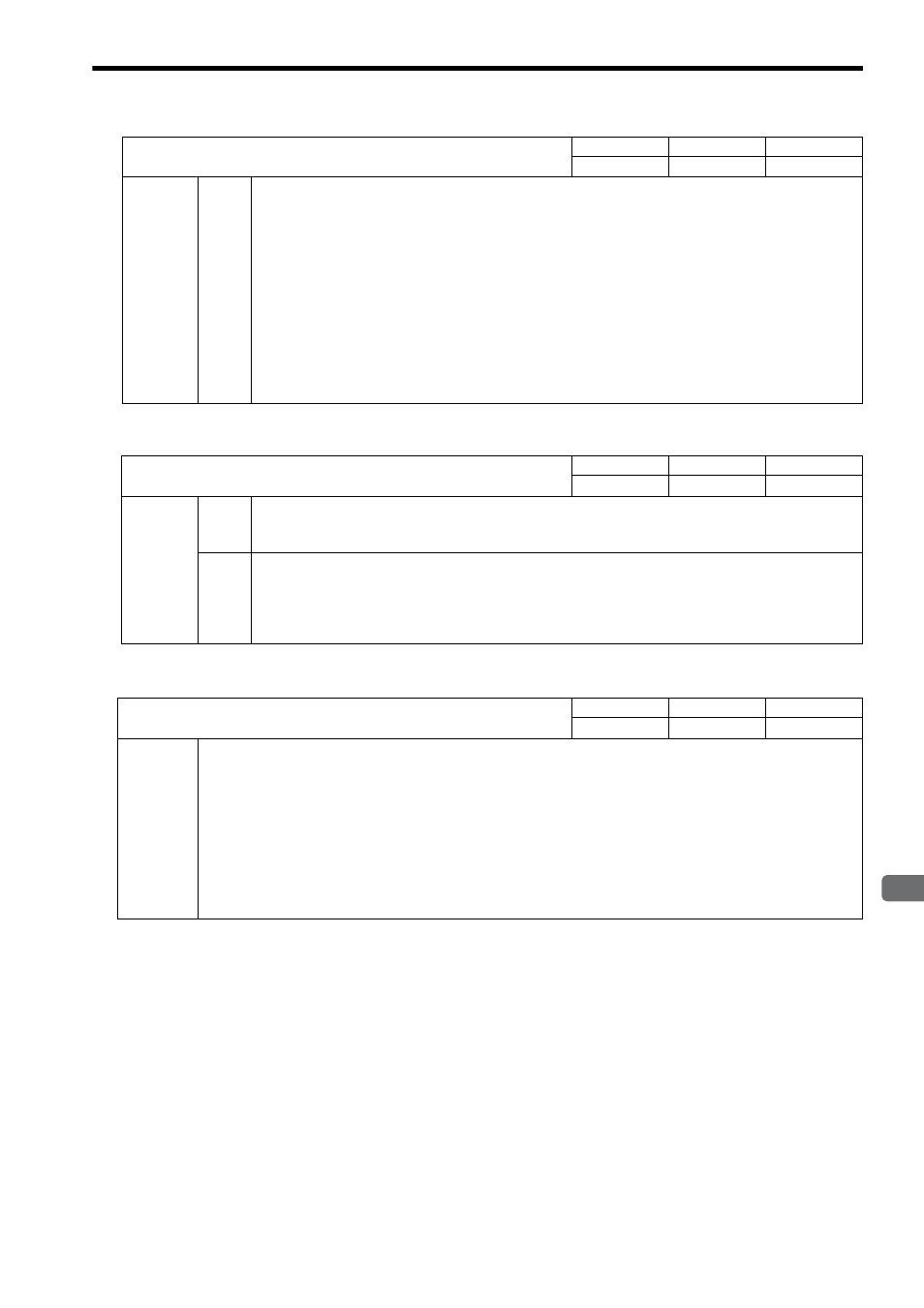
5.4 MP2000 Series Machine Controller Parameter Details
5.4.1 Motion Fixed Parameter Details
5-19
5
Motion Parameters
( 3 ) Function Selection 2
( 4 ) Reference Unit
Description
Bit 9
Simple ABS Rotary Pos. Mode
Set whether or not the infinite length position control function is used, on the condition that the number of turns
that the encoder can count is a multiple of the number of turns corresponding to the reference unit reset fre-
quency.
With this function, it is not necessary to save and load absolute infinite axis information, eliminating the need
for a ladder program and thus simplifying handling. It is recommended that the ABS infinite length axis is set to
Enabled.
0: Disabled (default)
1: Enabled
Refer to 10.4.1 Simple Absolute Infinite Length Position Control on page 10-14 and 10.4.2
Parameters Setting for Simple Absolute Infinite Length Position Control on page 10-16 for
details.
Set to 0 for linear type.
No. 2
Function Selection Flag 2
Setting Range
Setting Unit
Default Value
−
−
0000H
Description
Bit 3
Analog Adjust Not Ready Mask
0: Disabled (default)
1: Enabled
Bit 4
PG Wire Breaking Down Status Mask
Set whether or not to detect by hardware that the PG is not connected to the counter input pin in the General-
purpose I/O Mode.
0: Disabled (default)
1: Enabled
No. 4
Reference Unit Selection
Setting Range
Setting Unit
Default Value
0 to 3
−
0
Description
Set the unit for the reference.
The minimum reference unit is determined by this parameter and the Number of Digits Below Decimal Point setting
(fixed parameter No.5). If pulse is selected, the Electronic Gear Ratio (fixed parameters 8 and 9) will be disabled.
0: pulse (electronic gear disabled)
1: mm
2: deg
3: inch
Refer to
6.1.1 Reference Unit on page 6-2
for details.
For linear type, either 0 (pulse) or 1 (mm) can be selected. If 2 (deg) or 3 (inch) is selected, the
selected unit will be converted to mm.
No. 1
Function Selection Flag 1 (cont’d)
Setting Range
Setting Unit
Default Value
−
−
0000H
