3 sva-01 module status indication – Yaskawa JAPMC-MC2300 User Manual
Page 29
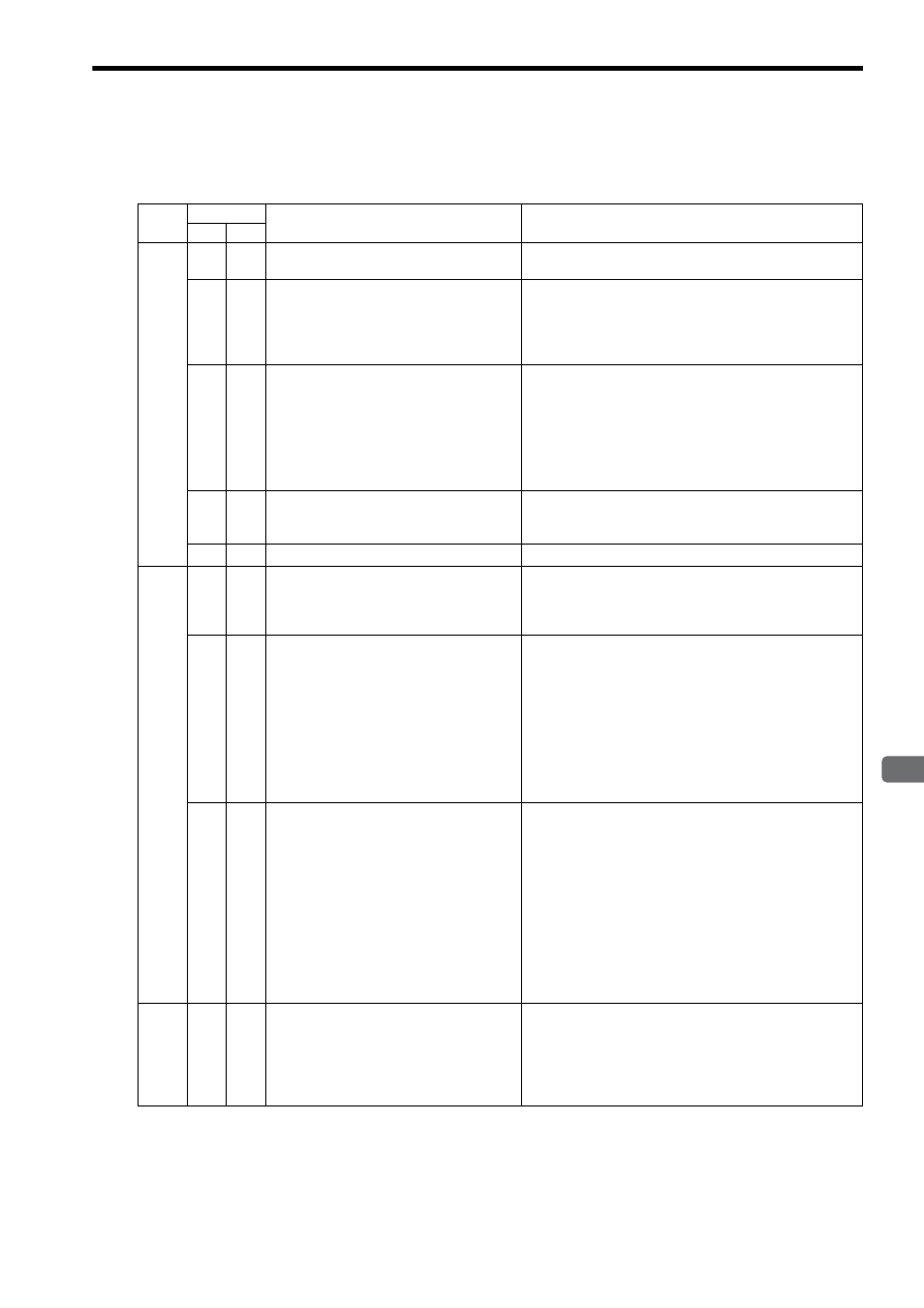
2.1 External Appearance and LED Indicators
2.1.3 SVA-01 Module Status Indication
2-3
2
Settings and Installation
2.1.3 SVA-01 Module Status Indication
The SVA-01 Module status is indicated by the combination of LED indicators as shown in the following table.
:
Lit
:
Unlit
:
Blinking
-
: Not specified
Status
Indication
SVA-01 Module Status
Description
RUN ERR
Norma
l Opera
tion S
tatus
Hardware reset status
Indicates that the hardware is being reset by the Machine Con-
troller.
Not defined
Indicates that the SVA-01 Module has not been registered in
Module Configuration. Refer to 3.2 Module Configuration
Definition of Machine Controller on page 3-3 and make the
settings to define the module configuration and the SVA Mod-
ule.
Being initialized
• Maintains this status for 1 to 6 seconds after the power sup-
ply is turned ON or the Module is reset.
• Maintains this status for 30 seconds per axis if fixed param-
eter No. 30 (Encoder Type) is set to 1 to enable an absolute
encoder and if an error occurred in the interface with the
absolute encoder.
• This state continues if DWG A is caught in an infinite loop.
CPU being stopped
Indicates that the Machine Controller’s CPU is being stopped.
Execute a CPU RUN command to restore normal operation
status.
Operating normally
Indicates that the SVA-01 Module is operating normally.
Error
A CPU Module error is detected.
2: Watchdog time timeout error
(Number indicates the number of times
blinking.)
If a watchdog time timeout error is detected, the processing
time for the user program may exceed the set scan time. Check
the settings for the user program and the scan time.
Hardware error
1: -
2: ROM error
3: RAM error
4: CPU error
5: FPU error
6: Shared memory error
7: JL-045 error
(Number indicates the number of times
blinking.)
Hardware failure of the SVA-01 Module occurred.
Replace the Module.
Software error
1: -
2: -
3: Address error (reading) exception
4: Address error (writing) exception
5: FPU exception
6: General illegal instruction exception
7: Slot illegal instruction exception
8: General FPU suppression exception
9: Slot FPU suppression exception
(Number indicates the number of times
blinking.)
Software failure of the SVA-01 Module occurred.
Replace the Module.
Al
arm/W
arning
Occurrence of alarm or warning
Use the following monitoring parameters to find out the details
of alarm or warning.
IL
02: Warning
IL
04: Alarm
IW
09, bit 3: Command Error Completed Status (FAIL)
IW
0B, bit 3: Command Error Completed Status (FAIL)
